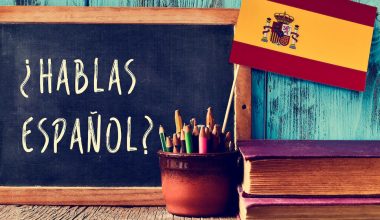Learning management seeks to increase students’ learning possibilities. A range of activities, such as lesson planning, assignments, and assessments, should be available to maximize diverse learning channels.
A learning management system is a piece of software that provides educators with the resources they need to combine all learning activities into a single platform.
We have compiled a list of the top learning management systems for schools, along with a description of each system’s features, to aid teachers and schools in picking the best platform for them and their students.
Table of contents
- What Exactly Is A Learning Management System (LMS) For Schools?
- 10 Best LMS For Schools In 2023 | How it Works
- 1 Blackboard Learn: The Content Reporting/Analysis and Assessment LMS
- 2 Canvas: Simple learning and productivity LMS.
- 3 Moodle: A Versatile Open-Source Learning Management System
- 4 D2L Brightspace: The Video Assignment and Game Learning Management System
- 5 Mindflash: The Blended and Global Learning Management System
- 6 Google Classroom
- 7 Edmodo: A Collaboration Learning Management System
- 8 Quizlet: Language learning LMS
- 9 Schoology: K-12 LMS with Third-Party Integrations
- 10 NEO LMS: Winner of LMS Award
- General Criteria for Choosing the Best LMS for Schools
- Key Features for Schools to Consider When Choosing an LMS
- Conclusion
- References
What Exactly Is A Learning Management System (LMS) For Schools?
LMS for schools meets the educational needs of K-12 schools. These technologies aid teachers and administrators in automating duties like creating tests and quizzes, organizing assignments, and evaluating student work online.
10 Best LMS For Schools In 2023 | How it Works
- Blackboard Learn: The LMS for Assessment and Content Reporting/Analytics
- Canvas: The LMS for Easy Learning and Productivity
- Moodle: The LMS for Open-Source Learning and Flexibility
- D2L Brightspace: The LMS for Game-Based Learning and Video Assignments
- Mindflash: The LMS for Introducing Initial Courses, Blended and Worldwide Training, and More
- Google Classroom: The LMS for Course Creation
- Edmodo: The LMS for Collaboration
- Quizlet: The LMS for Language Learning
- Schoology: The LMS for K-12 and Third-Party Integration
- NEO LMS: The Award-Winning
1 Blackboard Learn: The Content Reporting/Analysis and Assessment LMS
Blackboard Learn is the LMS for assessment and content reporting/analytics. It is suitable for K-12 schools, colleges and universities, government and military programs, and businesses. It is ideal for SaaS, managed hosting, and self-hosting scenarios and is compatible with mobile devices.
In the late 1990s, many academic institutions began using Blackboard Learn.
According to a study, it is one of the most widely utilized LMS solutions, with 28% of institutes and 37% of enrollments using it (Fenton, 2018).
Important attributes
- Recognized for its online classroom features, enhanced content management, and increased student participation
- Has improved enterprise, social learning, and certification management tools, as well as student portfolios and cloud profiles.
- Pop-ups for student preview, safe assignment, and meeting/discussion scheduling
- Retention centers, program enrollments, progressive content, and active collaboration are all examples of active cooperation.
- A string integration scheme, data management, group administration, grading improvement schemes, and a content editor are all available.
- A calendar, an activity stream that groups things based on their need for attention, and gamification components that may be used alongside an e-commerce capability are all available.
Price: $2,500 per year for schools, with a free trial for new users.
2 Canvas: Simple learning and productivity LMS.
Canvas is the LMS for uncomplicated learning and productivity. It is one of the best LMS for schools because it was designed specifically for K-5 to higher education institutions. Schools of various sizes can use a hybrid or entirely online learning environment, from small classrooms to massive institutions.
Canvas is the name of Instructure’s cloud-based educational innovation. This best LMS for schools pays attention to users’ needs and desires, which has resulted in an engaging, dependable, versatile, and usable learning platform.
Students can film and share video messages as well as exchange documents. A content editor can be used to customize user profiles depending on requirements and analytics. It provides mobile communication and mobile-ready training tools that can be expanded. It is highly integrated with other systems.
Key features include:
- Course content development, standards-based grade books, personalized learner evaluations, and the ability for students to record and post video messages and exchange assets.
- It can be used with a current Student Information System (SIS) and other teaching resources.
- It enables integration of Facebook, Google, and Canvas mobile apps (Android or iOS), native cloud hosting, integrated learning results, copy-paste HTTPS browser links, Learning Tool Interoperability (LTI), and Really Simple Syndication (RSS) compatibility.
- Users of Canvas’ free plan are limited to 500MB of storage per program. Users will have access to Canvas Commons Resources with this membership, which they can use to incorporate ready-made resources generated by other users into their own content.
- It also provides SMS or email alerts, third-party user authentication, and basic student analytics. The helpdesk can only assist with account deletion, program restoration, password resets, and program promotion.
Its paid subscriptions cost $22.50 each year.
3 Moodle: A Versatile Open-Source Learning Management System
Moodle is the best learning management system for use in the Classroom regarding open-source learning and flexibility. It is also a cost-effective and flexible LMS option for most secondary school pupils. It contains powerful, secure, and safe tools for developing adaptable training programs.
This LMS, with expanded capabilities that developers run, serves both the academic and commercial sectors.
Users must have technical skills because Moodle is not user-friendly and does not offer a 24/7 help center. However, tech-savvy users will discover that the application is flexible and straightforward.
Among the key features are simultaneous course development, simple data backup and management, contact management, activity monitoring, and an integrated calendar.
It also supports online lectures, online quizzes and exams administration, engagement and cooperation via forums and wikis, and efficient grade management.
See also: 15 Best Colleges For Students With Learning Disabilities In 2022
Key Features
- Comprehensive plans and resources, detailed logs and reporting, timely notifications and alarms, and regular security updates.
- Multilingual capabilities, multimedia integration, progress monitoring features, results and criteria, flexible design and layout, and the ability to manage user roles and permissions.
- Allows for self- and peer-assessment, as well as a secure authentication process and mass enrollments.
- Allows the use of a messaging tool to react to inquiries and speed up general community contact.
- It is compatible with Google Apps, Microsoft Office 365, NextCloud, and a variety of other services. It has iOS and Android mobile applications.
- Can be hosted on the owner’s or an external server.
- Has plugins for various content types and collaborative projects;
- Supports several tasks.
- Provides a variety of options for progress monitoring and reporting.
- Has excellent language support.
Price
It has a free version, costs between $80 and $500 a year, and allows you to customize your quotations.
4 D2L Brightspace: The Video Assignment and Game Learning Management System
D2L Brightspace is the LMS for game-based learning and video assignments. This system combines the dynamic platforms, solutions, and assistance that users require for the best learning experience. It also has strong accessibility features and practical technologies.
Important Factors
- It is time-saving and user-friendly, with simple tool navigation for students.
- It offers a design and templates that allow educators to construct programs easily, produce content, and grade assignments. Includes a virtual classroom, video assignments, and a digital archive.
- Offers students efficient programs, engaging information, high-quality examinations, streamlined class management, and assignment grading.
- A responsive, mobile-first user interface promises an exceptional mobile experience.
- A one-of-a-kind overall appearance and mood
Monthly cost: $1 to $1,250. New customers receive a month of free service.
5 Mindflash: The Blended and Global Learning Management System
Mindflash is the best LMS for introducing new courses, offering blended and multinational training, supporting varying content requirements, and providing comprehensive solutions for huge programs.
It provides an easy, intuitive learning experience to students studying anywhere in the world.
Features
- Quizzes, Reports, Dashboards, SCORM (Shareable Content Object Reference Model), and Application Programming Interface (API) Features that allow for the creation of new course content or import.
- Exciting classes
- Excellent conversion Price
Mindlfash has a yearly beginning price of $3,500. There are three levels of service available: standard, premium, and enterprise.
6 Google Classroom
Google Classroom is supposed to be the LMS for producing courses. The merger of powerful educational management systems and first-rate communication tools gives it a competitive advantage. This innovation allows teachers to communicate with students and parents.
Google Classroom is part of Google Apps for Education. This is the best LMS for schools by Google. However, it is only effective in academic settings.
Features
- Accessible via smartphones, tablets, and PCs
- Tracks and assigns online blended learning work.
- The ability to construct virtual classrooms for the sharing of instructional resources that may be downloaded or viewed.
- Can construct virtual tasks to track student progress.
- Permissions that can be customized while sharing displays and locking everything down.
- Allows you to utilize Google Docs to collaborate on assignments, share YouTube videos, and upload files from Google Drive.
- Students who participate in a beta program and have an associated system may also have their grades pushed to the SIS.
- Google Classroom, like the rest of the G Suite for Education, is free for schools and comes with 100GB of storage and unlimited users.
G Suite for Education costs $48 per year and includes more features.
7 Edmodo: A Collaboration Learning Management System
Edmodo is regarded as the best LMS for collaboration since it is the most comprehensive learning platform for students, teachers, and schools administrators in grades K-12. It is committed to enhancing the teaching and learning experiences of its users.
87 million people use this LMS.
Features
- A free administrator account that activates and speeds up the learning courses
- Badges for high-scoring students
- A community network for better learning and communication among students, parents, and administrators
- It can be customized based on the needs of each student
- It is simple to use in conjunction with other in-person courses
Price: $1 to $2,500 per year, including a free trial for new customers.
8 Quizlet: Language learning LMS
The easy-to-use and intuitive Quizlet is a language learning LMS. It is often used by both students and language tutors to take notes, memorize content, and study.
Despite its focus on making flashcards and quizzes, Quizlet is used by half of all US secondary school pupils.
Key features include the ability to create, share, and search for study sets generated by other users, as well as offer a number of study modes and track and assign online blended learning projects.
Price: $35.88 per year; Quizlet Plus ($47.88 per year) includes extra features.
9 Schoology: K-12 LMS with Third-Party Integrations
Schoology is a K-12 LMS with third-party integration. It focuses on curriculum management, course delivery, collaboration, and information exchange. Schoology develops the most comprehensive blended classroom solution by delegating flexible learning tasks to teachers and improving overall student achievements.
It is one of the best LMS for schools.
Schoology is included in the PowerSchool Unified ClassroomTM. It has supported all forms of education, including online courses and blended learning environments, for more than a decade. This LMS is used by 20 million people across 50 US states.
Important Features
• A database where students can contribute course materials and assignments • Monitoring progress via student profiles
- The opportunity to generate assignments rapidly using content creation tools and a sophisticated text editor.
- Parents can view student performance; a color-coded workload threshold indicates whether or not a student is overburdened.
- Interoperability and assessment management, as well as asynchronous learning, data, analytics, and effective communication and collaboration. Lesson visual simplicity or complexity with HTML and CSS tools
- Has web-based and native Android, iOS, and Kindle apps, that allow students and teachers to collaborate and study from anywhere. Advanced capabilities may be added to already existing platforms.
- SCORM compliance, tests and assessments, automated grading systems, curriculum administration, and third-party software integration.
The monthly fee is $10, with a free trial period for teachers and students.
See also: 10 Best French Learning Apps in 2022 | Best Learning Apps
10 NEO LMS: Winner of LMS Award
CYPHER specializes in providing LMS solutions to businesses worldwide. Millions of people and around 20,000 organizations use this award-winning platform. It is proven to be the best LMS for schools.
The following are the primary characteristics:
- A well-presented grade book, content production, lovely lesson designs; and more
- You can include a logo, color schemes, images, and portal panels.
- Facilitates competency-based learning
- Offers automation, gamification, and adaptable learning features
- Can design courses and assess students using various types of assignments
- Features can be enabled or disabled to match the needs of the students.
- Offers mobile apps for Windows, iOS, and Android.
- A user-friendly design that fosters interaction promotes effective teaching and learning, ensures efficiency, and reduces costs and fees.
Price
- Offers a free basic plan.
- Provides a more feature-rich premium plan starting at $0.05 per month.
General Criteria for Choosing the Best LMS for Schools
Some aspects are critical for assessing an LMS’s efficiency and dependability. The first things that come to mind are its benefits and drawbacks. When choosing the finest LMS for education, keep the following elements in mind:
- A user interface (UI) must be well-organized and visually appealing. Both course designers and students must be adaptable to an LMS interface. Grades, lists, and analytics on an LMS must be easy to discover and understand.
- Usability – An LMS should be easy to set up, provide outstanding customer service, and provide training and tutorials. Furthermore, it must ensure device compatibility and provide speedy programming.
- Integrations – An LMS must be easy to integrate with other platforms for teleconferencing, media development, content management systems (CMS), and other tools used to create online learning content.
- Value for money – An LMS must be worthwhile, which necessitates a diverse set of online training materials, ready-made programs, and content creation tools.
When choosing an LMS, a school’s ideals, culture, and resources are all equally important. Schools should consider:
- Their limitations include that changing tools necessitates continuing program support and maintenance.
- Students who may face additional challenges and lack enough experience with online learning.
Key Features for Schools to Consider When Choosing an LMS
We’ve identified some of the most important essential elements to consider while choosing an LMS:
Students and teachers Usage
When employing a new mode of teaching using an LMS, certain sorts of collaboration that are not commonly seen in a conventional classroom setting are required. It contains aspects that facilitate and streamline collaboration between instructors and students.
A platform for real-time communication, such as chat or VoIP integration, should be provided. While conducting live video or audio lectures, instructors can chat with students.
Similarly, asynchronous communication channels such as forums and discussion threads should be open to anyone. Students can post comments and responses in this format after class ends. There should be a one-on-one communication channel available for teacher-student consultations.
Instructors should be able to publish discussion topics, readings, or homework so that students can ask questions and voice concerns. This makes it simple to follow, control, and monitor discussions.
Exams and quizzes
Any reputable LMS should include a test engine or quiz. Schools are unable to check students’ commitment to their tasks because they are not physically present. The only way they can fairly assess the students is through assessment. Unfortunately, even if sending a word document with questions achieves the purpose, it is futile.
Facilitators should be allowed to design questions that can be saved in a “bank.” They should also be able to create a variety of questions, ranging from multiple-choice to essay. Students should be able to easily understand how each category is organized.
Furthermore, it should be simple for teachers to label objects as correct or improper.
Teachers should be able to provide evaluations or comments to students on tests that require them to compose essays. Furthermore, some LMS allows you to set a timer for specific questions or randomize the questions or number of exam attempts.
Data and reports
When lessons and courses are delivered through an LMS, data that would be difficult to obtain in a classroom can be collected. This information can be utilized to generate reports that provide you with insights. An LMS should provide the following reporting features:
- Reporting on student success as it relates to course materials
- course time tracking (for self-paced classes)
- course assessments by students
- The students’ evaluations of the facilitator and teacher
- Participation and involvement of students
These reports should be generated swiftly, if not automatically.
Mobile access
Because the market for mobile learning is rapidly developing, most online course participants complete their assignments on their smartphones or tablets.
As a result, an LMS platform should be usable on various devices. It should use a responsive design to make the web gateway much more adaptive. For a better user experience, a mobile LMS version should be available.
Because of their mobility, students can access course materials via cellular data. Because of the flexibility, schools and universities can now provide courses to students without Internet connections. Participants with hectic schedules can also take lessons online at their leisure.
See also: 10 Best Learning Apps for Kids in 2022 | Best Learning Apps
FAQs on 10 Best LMS For Schools In 2023 | How it Works
After nearly seven years of extensive K-12 use and a track record of delivering new features, Google has officially acknowledged that Classroom is an LMS and that the company plans to release some of the critical capabilities required by institutions.
Blackboard Learn is more long-lasting since it allows for a significant rise in the dissemination of resources for more advanced courses. Unlike Google Classroom, which requires you to visit Google Docs to access your instructor’s comments, Blackboard Learn seamlessly integrates assignments.
Decide What You Need Before Choosing an LMS. Because there are over 600 learning platforms to choose from, you must start with properly specified search parameters.
Determine the LMS requirements.
Examine the market.
Examine the vendors.
Choose an LMS.
Blackboard Learn: The LMS for Assessment and Content Reporting/Analytics
Canvas: The LMS for Easy Learning and Productivity
Moodle: The LMS for Open-Source Learning and Flexibility
D2L Brightspace: The LMS for Game-Based Learning and Video Assignments
Mindflash: The LMS for Introducing Initial Courses, Blended and Worldwide Training, and More
Google Classroom: The LMS for Course Creation
Edmodo: The LMS for Collaboration
Quizlet: The LMS for Language Learning
Schoology: The LMS for K-12 and Third-Party Integration
NEO LMS: The Award-Winning
Conclusion
For small- to medium-sized institutions, Canvas and Schoology are highly recommended due to their affordable pricing and good functionality. Moodle is a good choice for large organizations because it has an enterprise edition.
The education business has relied on LMS to some extent since its establishment for course content preparation and distribution, student progress tracking, and results evaluation. Majority of today’s learning management systems (LMS) have substantially advanced in terms of functionality and design since they are now responsive, easily operable, and cloud-based.