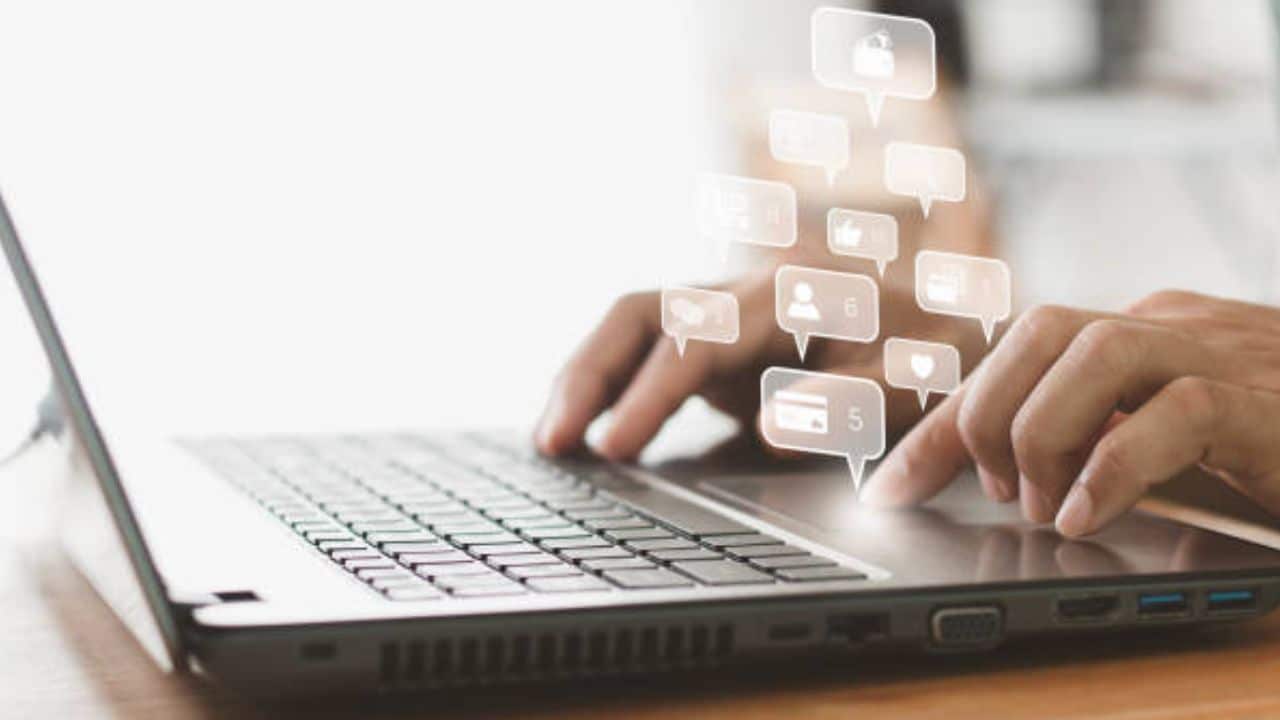If you work in business, you must be able to make interesting presentations. You need to know how to make a presentation that won’t put people to sleep, whether you’re attempting to persuade your boss to endorse a new campaign, talking with a prospect to clinch a transaction, or creating new marketing collateral.
Making a choice out of the many presentation tools remains a puzzle for many, especially sales and marketing specialists.
That is why we have compiled this article to show you the 10 best tools for presentation in 2022.
What are Presentation Tools?
Presentation tools are applications and software that allow individuals or organizations to present information in a slideshow fashion. These tools frequently allow an editor to input and format text according to their own requirements.
Inserting and changing photos is also possible with presentation tools. Individuals and businesses can use these to visually communicate their message and keep their audience interested.
These tools, besides offering an area to prepare presentations, also provide features like feedback and file switching to ensure successful presentations.
You may also like: Content Writing Tools, Tips, Examples, and Resources
What Makes a Good Presentation Tool?
Since the initial release of ‘Presenter’ (the PowerPoint forerunner) in 1984, the functions and outcomes of presenting applications have changed dramatically.
PowerPoint 1.0 for the Macintosh was introduced in 1987, and it revolutionized the way we prepare and consume content in meetings.
For the sake of this essay, we’ll categorize all presentation tools based on three factors that we believe are critical:
Check Out: 10 Best Free Wireframe Tools in 2022 | Do a Sketch in Realtime
User Friendliness
This ranking considers the learning curve, or the time it takes to learn how to utilize the platform.
An intuitive user interface is essential for users to feel comfortable working with the platform and to make use of its capabilities without requiring extensive training.
This is a core feature of the Best Tools for Presentations we shall list below.
Custom features.
The ability to personalize a presentation right down to the last detail. This varies based on the platform’s advanced features, such as the ability to apply different transitions to each slide, add bespoke elements, or design/code the final result of the slides down to the last font size and color code.
The best tools for presentations provide easy for of customization for users to personalize their presentations.
The Eventual Outcome
This metric examines the outcome of a completed presentation, assuming that the user has basic design abilities and intermediate knowledge of the tool.
For a tool to be rated as one of the best tools for presentations, the outcome must be top-notch.
Related Article: 15 Best Free Google Tools for Business in 2022
How Can I Make My Presentation Beautiful?
You might have an excellent speech ready for an outstanding presentation only for your presentation slides to appear odd and unattractive to what you intended them for. These and many more remain a challenge for many while making a presentation. I have an excellent speech ready, but how can I make my presentation beautiful?
With the help of the listed best tools for presentations, and the tips below, you can make an outstanding presentation.
Check Out: 10 Best Google Project Management Free Tools In 2022
1) Customize Your Own Slide
Using the slide themes that come with your software will kill your presentation. They’re overdone, dull, and generally unattractive. Start with a tidy presentation and build from there to make cleaner presentations.
2) Limit yourself to six lines of text.
A slide’s aim will be entirely undermined if it contains too much information. Remember that your audience is processing everything you say as they view the slide.
Even if you use the best presentation tools but fail to convey a simple text outlook, you are most likely to make a poor presentation.
3) Get rid of the bullet points.
Too many presentations rely solely on bullet points. Ten bullet points will be forgotten, but ten fascinating slides will be remembered.
Build your case and explain your tale incrementally with each slide. (Think of your slides as a framework for what you’re going to say.) Attempt to share one.
4) Stick to sans serif fonts.
Choose readability before fun when it comes to typography. While we can use a creative font for a slide title, we should not use it for body text.
Instead, choose Helvetica or other clean, conventional typefaces. Make the text bold for readability if you’re using a dark background.
5) Use the Correct Font Size
Most likely, you’re creating your presentation on a laptop, which is significantly smaller than the final presentation screen.
Keep in mind while sizing your fonts that the text should be large enough to be read from the back of the room.
Don’t Fail to Read: Best Financial Planning Tools To Use In 2022
9) Use only one image
Images enhance your presentation’s visual appeal, but don’t use too many on a single slide. It’s not a photo book; it’s a presentation.
The ease of use some presentation tools come with might make you to attempt many images on a single slide. Endeavor not to use more than one image in a single slide or at most 2 depending on the point you wish to drive home.
10) Increase Emotional Appeal with Visuals
Visuals assist your content by improving comprehension, retention, and eliciting an emotional reaction that improves impact. Make use of eye-catching graphics to make your message.
11) Stabilize Transitions
Finally, while today’s presentation software includes a variety of smart transitions, most high-quality presentations avoid using them.
Make sure you constantly use design to your maximum advantage, regardless of the content of your presentation.
You may also like Best Tools for Mind Mapping in 2022 | Best Tools
What to Look out for While Choosing Presentation Tools
To help make the right choice, we have listed what users should look out for while choosing a presentation tool.
Templates Already Created.
To create presentations quickly, the best presentation tools should include appealing, professional-looking templates.
Options for Collaboration and Sharing
People are increasingly working from home. It should be simple to exchange files and communicate in real-time, whether you plan to share your webinar slides later or simply want to collaborate on a presentation with a coworker.
Options for Personalization and Flexibility.
Templates are useful, but the best presentation tool should allow you to personalize almost everything, allowing you the freedom to create exactly what you need.
Affordability.
It’s crucial to deliver interesting presentations, but you shouldn’t have to break the bank to do so. With so many capable free tools available, the cost is a major concern.
How Much Does Presentation Software Cost?
Certain presentation software packages, such as Microsoft Powerpoint, have presentation capabilities. Other items are available as stand-alone presentation aids.
Prices for monthly subscriptions start at $9.99 per month. Depending on the number of users and the features provided, prices can reach $40 or more each month. Some vendors will provide a free demo or version of their product.
Why You Should Use Presentation Tools
Your content will be presented in a clear, innovative, and visually appealing manner if you choose a professional presentation design.
With any of the listed presentation software, users can develop engaging contents and slides to drive home points and force attention to what they are bringing.
You may also like How To Record A Presentation On Zoom
10 Best Tools for Presentations in 2022
Be it a seminar, tech pitch, or training. Your presentation skills tell a lot about the credibility of what you are bringing.
Choosing from many options of presentation tools can be quite puzzling, that is why we have made a list of 10 best presentation tools 2022 you can choose from.
1. Canva
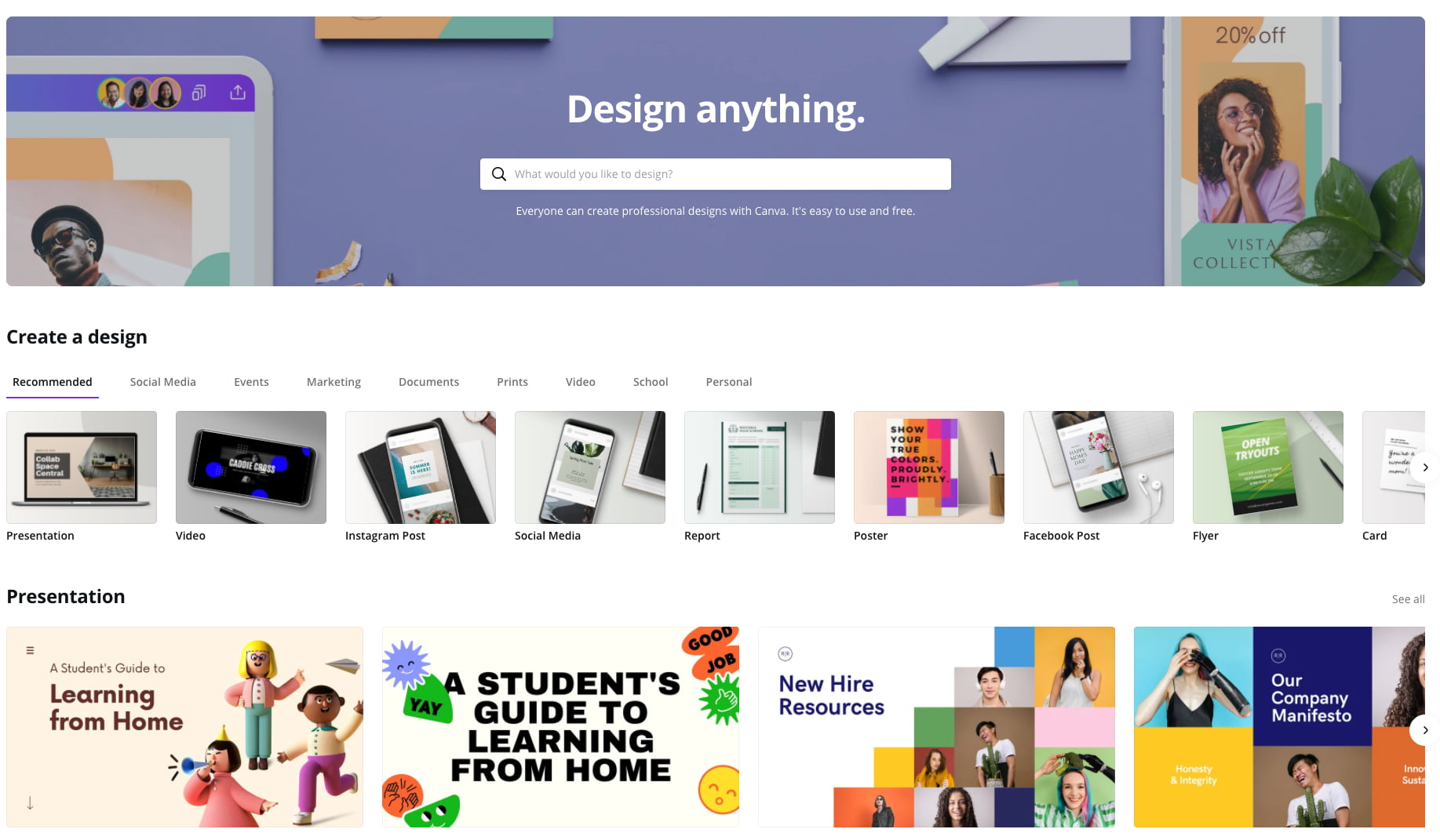
Canva is a graphic design platform that provides businesses with a range of professionally created presentation templates.
Users can customize presentation layouts to fit their brand and message. They can use one of Canva’s many stock images or upload their own photos to add visual elements.
Canva Pro users can invite people to collaborate on presentations with them. Canva also has features that allow teams to collaborate on projects, such as team folders and built-in comments.
In addition, there are a number of apps that work with Google Drive, Instagram, and YouTube, to mention a few. These and many more have continued to earn Canva a spot among the best tools for presentations in 2022.
Pricing:
- Free Basic membership
- Pro membership: $12.95/month
- Enterprise membership: $30/month
2. Visme
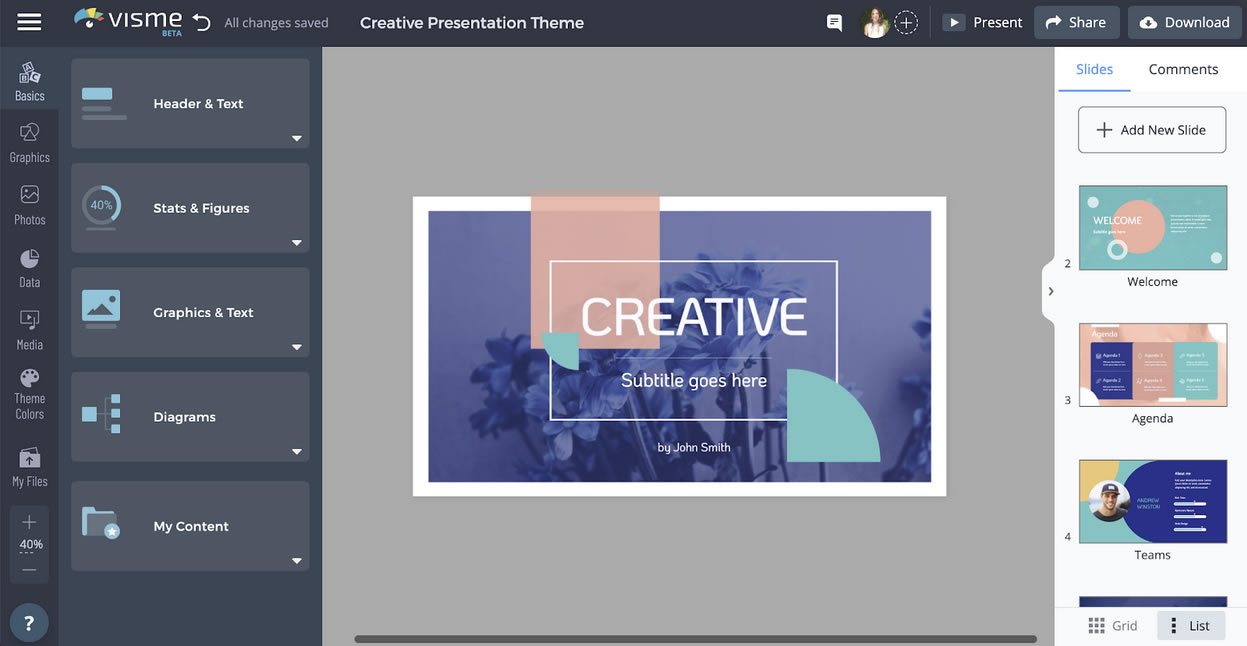
Visme is a cloud-based presentation tool that lets you make highly visual presentations to captivate your audience and communicate your ideas. It has an easy-to-use drag-and-drop interface for building presentations.
Brand consistency and company-wide image storage are important priorities in the business version. When you or your staff make a presentation, you’ll use colors, logos, and graphics that are consistent with the rest of your company.
This ensures that your staff’ presentations are consistent. Visme also has an analytics system built in, so you can see who has viewed and completed your presentation.
Pricing
- Basic membership is free
- Personal membership is $15 per month;
- Business membership is $29 per month.
You may also like Best Tools For Writers In 2022 | Best Tools
3. PowerPoint
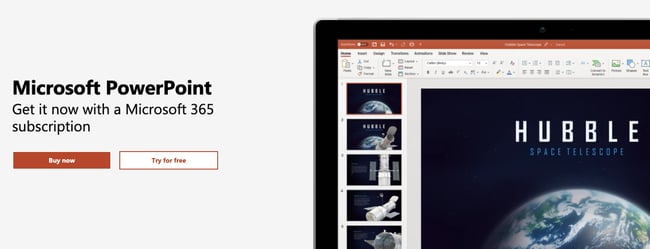
We will have an incomplete list of best tools for presentations if we fail to include Powerpoint. Regarded as the pioneer presentation tool, Microsoft PowerPoint is a graphic presentation application for group presentations in the workplace.
When using PowerPoint, you have the option of either entering your data into a template or completely modifying the layout to meet your needs.
PowerPoint has a range of slideshow themes, with premium templates available to Microsoft 363 subscribers. You can grab the tips on how to use PowerPoint online if you are new to it.
Pricing
- Microsoft 365 Personal is $6.99 per month.
- Microsoft 365 Family is $9.99 per month.
4. Powtoon

Powtoon is an ISO-certified cloud-based program that allows businesses to produce animated cartoon videos. Users may create, manage, and distribute presentations with this simple software.
Companies can create their own animated characters that reflect their brand and aesthetic. Powtoon also enables teams to work via shared libraries and distribute final projects via download or social media sharing.
The use of videos are very engaging while making a presentation, and Powtoon answers a lot of the questions.
Pricing
- Basic membership is free.
- Pro membership is $19/month.
- Pro + membership is $59/month.
- Agency membership is $99/month.
5. SlideCamp
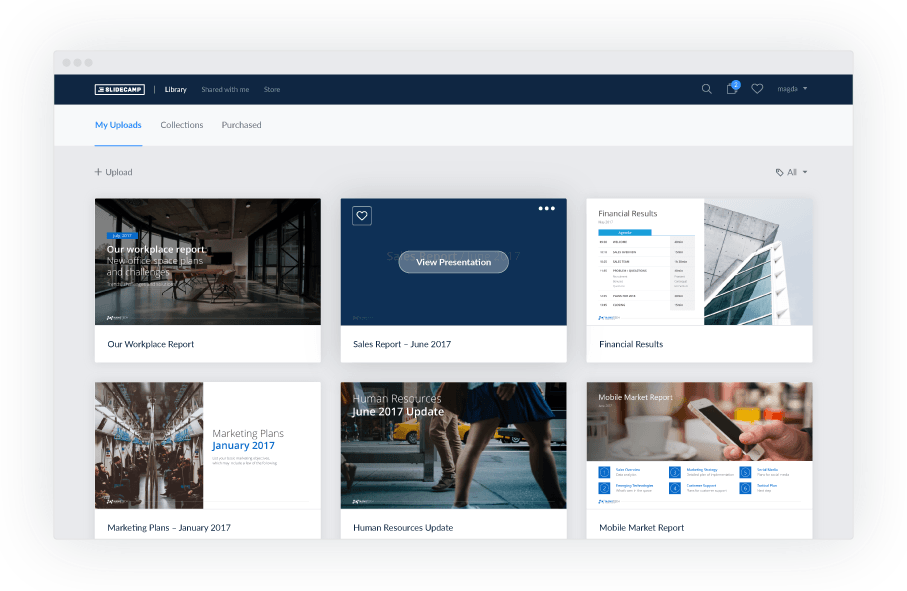
For developing company presentations, SlideCamp provides slide templates. SlideCamp allows you to change color schemes, add company logos, import charts, and data, create infographics, and divide presentations into parts.
This is an excellent way to ensure presentation consistency across various presentations from your company. Employees will be able to create excellent presentations using pre-designed slides after you’ve set up branding information.
It’s designed for larger companies, so if you’re a startup or a one-person operation, it might not be the best fit.
There are several plans to choose from, ranging from $49 to $499 each month depending on how many people would be using SlideCamp. There is also a demo version where you may test out the service.
Pricing
- Membership in the Team Plan costs $99 per month or $499 per year.
You may also like: 10 Best Tools for Lead Generation in 2022 | Best Tools
6. Prezi
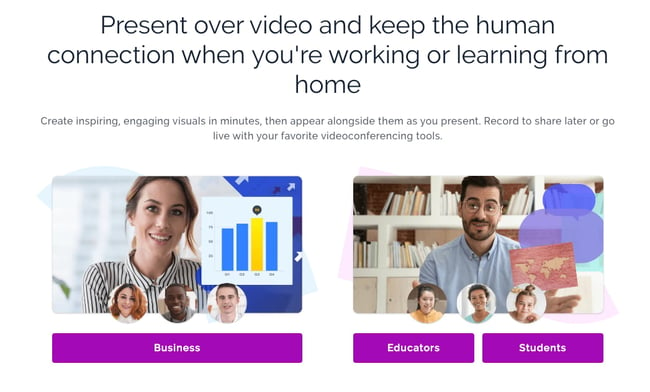
Prezi is another template-based presentation tool for creating persuasive and entertaining presentations with unique movement between “slides” and important points.
Basically, Prezi creates an overarching track for your presentation based on your preferences. When you switch slides, it takes the viewer through the track to the point that needs to be made, not just to the next one.
This allows your audience to follow along with your presentation. You can group content into sections and build an overview for your audience to see your full presentation strategy. This strategy organizes your presentation and keeps your audience engaged.
Prezi is popular among sales and marketing professionals since it is cloud-based. Prezi allows you to create, edit, and present from your browser, desktop, iPad, or iPhone at any time. It is one of our best tools for presentations in 2022.
Pricing
- Basic membership is free.
- Plus membership is $15/month.
- Premium membership is $19/month.
7. Pitcherific

Pitcherific is a platform for creating and practicing presentations, as well as presenting solutions. It’s a template-based tool that walks you through the process of making a presentation.
Pitcherific prompts you to write out the sections of each segment of your speech instead of preparing a few slides. An elevator pitch, for example, has a hook, a problem, a solution, and a conclusion.
There are a variety of templates for all types of pitches and presentations, so you’ll be able to get help with a variety of speeches and presentations.
Pitcherific also suggests keeping a character count for each section and using a time clock to keep track of how long your speech or presentation is and remain under a certain time limit.
Pitcherific’s cost is mostly determined by your company’s needs. The intuitive interface makes one of the best tools for presentations in 2022.
Pricing:
- Basic free membership plan
- Custom quotations
8. Haiku Deck
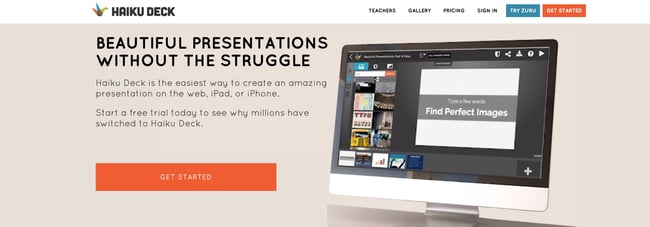
This tool, which is known for its simplicity, allows people and businesses to make presentations from a blank template. They focus on removing clutter and keeping simplicity to assist firms to focus on their important concepts.
A variety of templates are available, including startup pitches and social media reports. Many people prefer it because of the simplicity of the technology behind it. Our list will be incomplete if we don’t include it in our best tools for presentations. Visit here to start.
Pricing
- Basic membership is free.
- Pro membership is $9.99/month.
- Premium membership is $29.99/month.
9. Ludus

Ludus is a presentation tool for creating collaborative presentations. Graphic designers use this presentation tool since it includes advanced capabilities like code blocks and gradients.
Designers can also add their own fonts to the mix. Ludus also offers a guided course for individuals interested in learning more advanced functionalities.
Pricing
- Ludus Small (1-15 person team) costs $14.99 per month.
- Medium (16-35 person team) costs $13.99 per month.
- Ludus Large (36 to 50-person team) costs $12.99 per month. and Ludus Corporate (51+ person team) costs $11.99 per month.
10. Microsoft Events
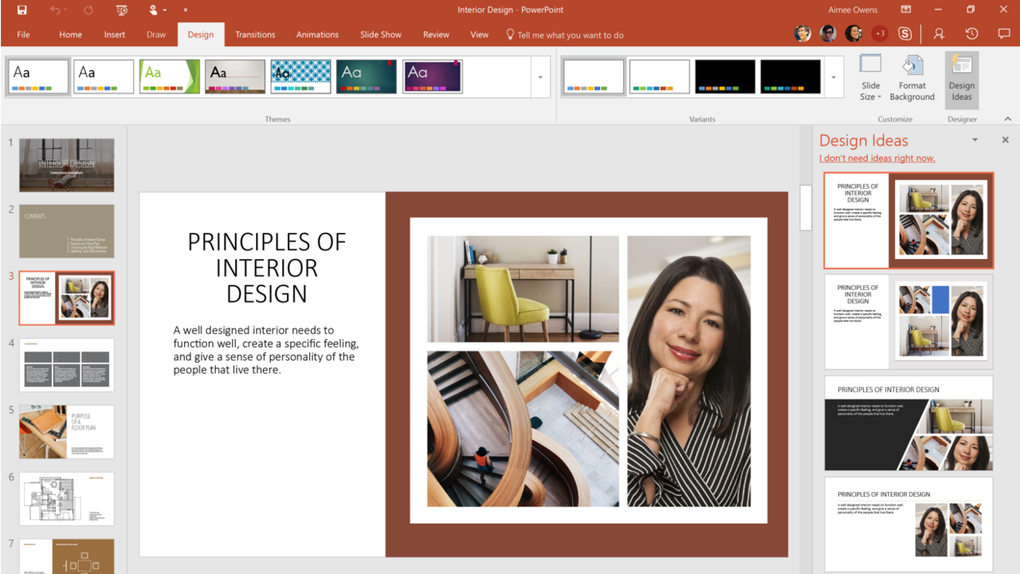
While PowerPoint can be a weary way to provide a business presentation, Microsoft has other tools that can bring a new degree of usefulness to the traditional presentation. Microsoft 365 just added the option to create live and on-demand events.
Remote coworkers or even workers who were there in the meeting but wish to reference what you said can watch these events in real-time or on-demand.
It creates a speaker timeline, speech-to-text transcriptions, timecoding, and closed captioning using HD video and machine learning.
Pricing
- Office 365 subscription plans include live events. You can use this tool for free if you already have a subscription.
You may also like Best Tools for Social Media Marketing in 2022 | Best Tools
Frequently Asked Questions
Prezi, Keynote, Slides, Slidebean, Zoho Show, Google Slides, Canva, and, of course, Visme are just a few of the greatest PowerPoint alternatives.
Canva enables for more advanced designs than PowerPoint without being difficult to use. Canva is easier to learn because of the ready-made templates, large font choices, and convenient drag-and-drop tool. This allows you to get your presentation up and running faster.
While classic presentation software like PowerPoint, Google Slides, and Keynote may all be used to produce presentations, you can break the mold by using graphics, adding movement, and keeping each slide or segment to simply a few crucial points with our listed best tools for presentations.
Flip charts, overhead transparencies, presentations, and films are examples of visual communication tools. PowerPoint slide presentations are frequently the most popular, but they are not always required.
If you are working with any of the best presentation tools for your presentation, having these killer presentation ideas in mind will help you leave an excellent impression after your presentation.
- Include dissenting viewpoints.
- Research your audience.
- Begin with a nice narrative.
- Restate your main point three times
- Make a mental note of it.
- Put in a lot of practice time.
- Make direct eye contact.
- Make use of a good ending story.
Conclusion
In a market flooded with lots of competing presentation tools, getting the best can be quite puzzling for many users. However, with the help of industry experts and technicians, we have been able to narrow our search to the best tools for presentation in 2022.
These tools remain the best you can think of using as we researched their user-friendliness, affordability, simplicity, and other integrations to bring you the best presentation tools you can think of using in 2022.
References
- 15 Best Presentation Software for 2021 (Full Comparison Guide) – visme.co
- 5 Common Features of Interactive Presentation Software—and 5 Uncommon Ones – tiled.co
- 9 Presentation Tools to Engage Your Audience – businessnewsdaily.com
- 17 Best Presentation Tools To Use for Your Next Project – indeed.com