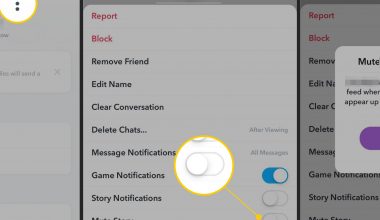Once you find the comment, swipe from right to left on it. There will be four icons for different interactions—one to reply, one to report, one to delete, and one to pin the comment. The icon to pin the comment looks like a little pushpin. Click on the icon to pin the comment.
Frequently Asked Questions
Touch the comment you want to pin to highlight it, and then touch the “Pin” icon on the menu that appears on the screen. That specific comment will be moved to the top of the comments and will now have a pin icon next to it. Repeat this process to pin up to three comments.
On iOS, right-swipe the particular comment you want to pin and select the Pin icon that appears. On Android, long-press the comment and select the Pin icon that appears on the top.
After taking a video, add a text, then tap it and hold. Use the slider bar at the bottom of the screen to scroll through the video to find where you want to pin the text. Move the text and tap Pin. Tap again to add another section of text.
Pinned comments are comments that appear at the top of a post or in the comment summary that appears in the feed. When someone posts someone else’s comment, authors are notified that their comments have been highlighted in the post. This option to pin comments is a kind of help to manage comments.
With sticker pinning, users can place a sticker in a specific location of a video and it will stay there throughout. They can also change the size of the sticker and text as the video plays — and if you want to get really fancy, you can set the exact time in the video when the sticker appears and disappears.
A pinned post is a social media post saved to the top of your page or profile on Facebook or Twitter. Pinning a post is a great way to feature an important announcement or highlight some of your best content.
1. Open the Story screen and record a video or choose one from your Gallery.
2. Add a sticker from the GIF library.
3. Tap and hold the sticker till the “Pin” screen appears.
4. Move the sticker to where you want it to be pinned.
5. Tap “Pin” in the lower right corner, and that’s it.