To contact the members of the press, you can send direct inquiries to [email protected]. Only members of the press will receive a response. For all other inquiries, you can visit the LinkedIn Help Center to handle your issues.
FAQs
You can speak with the customer service team from the LinkedIn Help Center. Scroll to the bottom of the LinkedIn Help Center site and click Chat with us. A LinkedIn staff will respond to your request as promptly as possible.
LinkedIn does not have a dedicated customer service email address. However, you can contact them from the LinkedIn Help Center.
While you can call LinkedIn’s different phone lines (two of which are 650-687-3600 and 650-687-3555), don’t anticipate anything more than a recording telling you the company’s physical address or pointing you to the LinkedIn Help Homepage, which is the company’s preferred way of customer care.
At the top of your LinkedIn homepage, click the My Network symbol.
On the left, click See all below Your connections.
To read your connection’s LinkedIn profile, click their name from the list.
In the introduction part of your connection’s profile, click See contact info.
If your LinkedIn account is restricted, you can contact LinkedIn support by following the on-screen instructions that appear when you try to log in. Alternatively, you can seek assistance from the LinkedIn Help FAQs and links, or send a message through the Contact Us page.
Premium Career costs $29.99 a month, or $239.88 if purchased in advance for a year. Premium Business costs $59.99 per month or $575.88 per year if purchased in advance. Premium Sales costs $79.99 per month or $779.88 per year if purchased in advance. Premium Hiring costs $119.95 per month or $1,199.40 annually.
Clear the cache and cookies on your computer. Then To see if this solves the problem, sign in to your account. Attempt to use a different web browser. If you regularly use Internet Explorer, for example, sign in to your account using Firefox or Chrome instead.
LinkedIn is unable to reopen accounts that have been inactive for longer than 14 days. Attempting to log into your LinkedIn account or using the URL provided in the original account closure email from a desktop or mobile device will reactivate your account.
Unless you choose to deactivate it or someone reports your death, your LinkedIn account will remain live. Because LinkedIn does not have a procedure for deleting dormant accounts, your account may remain live long after you pass away, which could be upsetting to your connections.
You can use LinkedIn Messaging to communicate with other LinkedIn members with whom you are connected. Only your first-degree contacts (and, within-group pages, fellow group members) are free to message on LinkedIn. If you aren’t linked, you can always send an InMail to a LinkedIn member who is.
DISCLOSURE: This post may contain affiliate links, meaning when you click the links and make a purchase, we receive a commission.
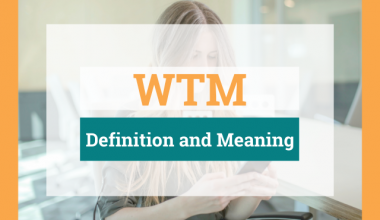
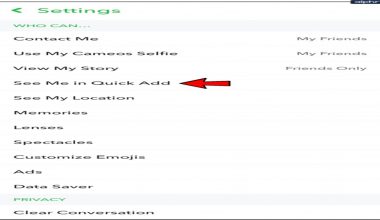

5 comments
Comments are closed.