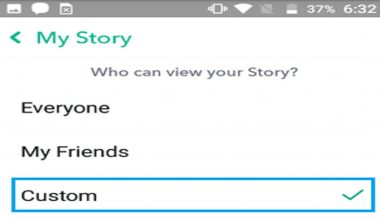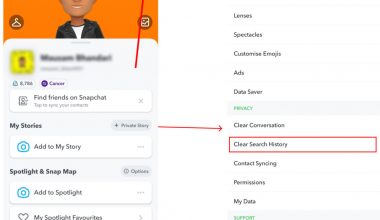To deactivate your LinkedIn account,
- Tap your profile picture > Settings > Account preferences.
- Tap Close account under Account management.
- Tap Continue to proceed with closing your account.
- Tap the reason for closing your account and tap Next.
- Enter your account password and tap Done.
FAQs
Although LinkedIn cannot temporarily disable your account, you can change your public profile to restrict what information people see when using search engines like Google, Yahoo!, and Bing.
On the right side of the page, click Edit public profile & URL. Toggle your profile’s public visibility to Off to hide it from the public eye. To hide particular settings from your public profile, turn the appropriate settings to Off. Changes are automatically saved.
Locate the options available for profile settings on the right side of your screen. You can update your custom URL, edit content, and adjust the visibility settings in this section. Turn off the public visibility option to make your profile invisible.
LinkedIn is unable to reopen accounts that have been inactive for longer than 14 days. Attempting to log into your LinkedIn account or using the URL provided in the original account closure email from a desktop or mobile device will reactivate your account.
Closing your account means your profile will be permanently deleted from LinkedIn as well as access to all of your LinkedIn information. Any suggestions or endorsements you’ve given or received, as well as your messages and connections, will also be deleted if you close your account.
Follow these procedures to update your LinkedIn profile without your boss noticing: Click Settings & Privacy under “Me” (right side of the main navigation bar at the top of the page). Scroll down to “Sharing profile edits” and toggle it off under Privacy.
When you read someone’s LinkedIn profile, LinkedIn will usually tell them. In fact, the user can tell you how you found their LinkedIn profile. If you don’t want other people to know you’re looking at their profile, utilize private mode.
While they will be aware that someone is looking at their profile, they will not be able to identify you if you change your settings to be entirely anonymous when reading other people’s profiles. If you’re just getting started on LinkedIn, this is a great tool to have.
It’s a waste of time since, in order to land a fantastic job, you must tailor your CV to the position. That is not possible with Linkedin. As a result, people make it a “tell all” resume, which loses emphasis on the job you truly want because no one knows what you’re really good at.
See How To Change Your LinkedIn URL easily.