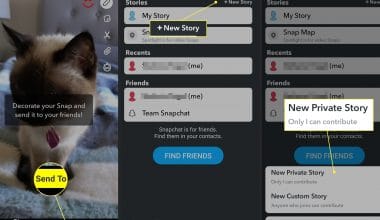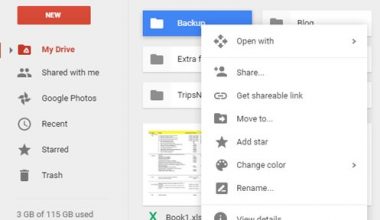If your Facebook and Instagram are not connected, you won’t be able to follow Facebook friends on Instagram. To connect the two, go to Instagram settings->Account->Linked Accounts->Facebook. Link the two accounts, and you will see and follow your Facebook friends on Instagram.
OR
Open the Instagram app and tap on the “Profile” tab in the bottom right corner of the screen. Then tap on the “Facebook Friends” tab at the top of the screen. If you’re not already logged into Facebook, you’ll be asked to log in. Then a list of your Facebook friends who use Instagram will be displayed.
Frequently Asked Questions
You can connect your Facebook account to your Instagram to find your Facebook friends on Instagram and follow them. Upon connecting the two social media platforms, your Facebook friends that have their accounts connected to Instagram will appear on the “Find Friends” list.
1. Open your Instagram app.
2. Head to your profile, and tap on the three horizontal lines in the top-right corner.
3. Select find people.
4. Tap on the Connect button, and log into your Facebook account.
5. Select Confirm.
Tap Search in the search bar at the top, then type what or who you want to search for. You can also connect your device’s contact list to the Instagram app to find people you know.
If you friend someone on Facebook, they will frequently appear as an Instagram suggestion shortly after. If you follow someone on Instagram, they’ll frequently show up on your Facebook friend suggestions. Phone Contacts–Instagram will make friend suggestions based on your phone contacts.
1. Tap your profile picture on the bottom right to go to your profile.
2. Tap on the top right, then tap Settings.
3. Tap Accounts center at the bottom, then tap Set up accounts center.
4. Tap Add Facebook account and log in to or select the account you want to connect.
5. Tap Yes, finish the setup.
6. Select whether you want to sync your profile photo, then tap Continue.
Even if your phone number is marked as private, Instagram uses it to help you be “found” on the network, according to their Privacy Policy. If you have this information included in your phone number, anyone with it could try to find your personal Instagram account.
Instagram does not let users see who is looking at their profile. So if you look through someone’s profile and don’t like or comment on a post, they have no way of knowing who is looking at their photos.
RELATED: Why Can’t I Repost On My Instagram Story?