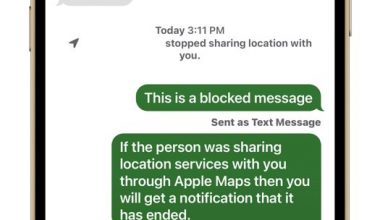- Use your Roku device or smart TV to access Amazon Prime Video.
- Using the D-pad on your Roku remote, select the Settings button.
- Press OK.
- Now, in the Settings menu, use the Roku remote to highlight the Deregister Your Device button. Press OK.
- After that, Amazon Prime Video will ask if you wish to deregister your device or log out of Amazon Prime on Roku. Highlight Deregister Your Device with the Roku control once more.
- Amazon asks you to confirm that you want to log out of Prime Video on Roku once more. Using the remote, choose OK and then push the OK button.
- When your Amazon Prime Video account has been properly signed out, you will get a success message.
- You’ll be prompted to check in with your Amazon account when you launch Prime Video again. You can use a separate Amazon Prime account to sign in here.
FAQs
Go to your Prime Video Preferences page.
Under Registered Devices, locate your device and select the Deregister option next to it.
Tap the three stacked lines in the bottom-right corner of the Amazon app.
Scroll to the bottom of the new menu and select Settings. Go to the account preferences menu and scroll to the bottom.
Tap the last option, Sign Out, from the list of alternatives that appears.
Sign into your Amazon account on a desktop or mobile browser and go to the Manage Your Content & Devices page if you need to sign out of a device you no longer have access to. Select Deregister from the Devices tab, then select your device from the list.
Because the Firestick lacks a typical log out option, deregister is the term used to describe logging out. This action will erase your data from the device, and anyone attempting to use your Firestick will be need to log in with their own Amazon ID.
On Android
Tap the menu button in the top left corner of the Amazon app.
Open Settings by scrolling down the menu.
Select “Switch Accounts” from the Settings menu.
Select the account to which you want to log in.
When you deregister a Fire TV device, all content linked with that Amazon Account is removed. Select Register to re-register your Fire TV with any Amazon Account once it has been de-registered.
You can only stream the same video to two devices at once. When a download option is available, you can save videos you buy to one of four supported download devices, including Fire tablets (excluding the Kindle Fire 1st Generation), Android, and iOS smartphones.
Yes, you can. Go to the Amazon Prime Membership page. Find the part where you may share your Prime Benefits. Choose Manage Your Family. Fill in the name and email address of the person with whom you’d want to share advantages.
Learn How To Cancel Amazon Kids subscription.