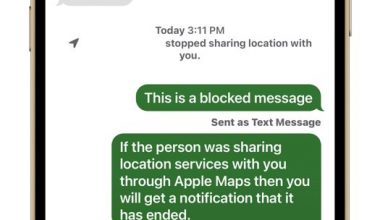There are a few different ways that you can record a Zoom meeting on your iPad. You can use the built-in recording feature in Zoom, use a screen recording app, or use an audio recording app.
To record a Zoom meeting using the built-in recording feature, open the Zoom app and click on the meeting that you want to record. Then, click on the “More” tab and select “Record.” The meeting will start recording automatically.
FAQs
To record a zoom meeting on your iPad as a host, first open the zoom app. Then, tap on the meeting you would like to record and select “start recording.” Once you have finished recording, tap “stop recording” and the video will be saved to your camera roll.
No, you cannot record a Zoom meeting as a participant on your iPad. You must be the meeting host to start a cloud recording on an iOS or Android device.
However, you can use your iPad’s screen recording tool if you have to.
If you are not on a paid account, you will not be able to record on an iPad because iPads can only record to the cloud. So, become a licensed user by upgrading to a Pro or Business account.
You can’t record a Zoom meeting because the Recording feature is only accessible in Zoom meetings if your host gives permission. So, if you don’t see the Record button on your screen, it means you have no permission. Your first step is to ask for permission from the host to record the session.
How do you record on an iPad?
There are a few different ways to screen record on an iPad. One way is to use the built-in screen recording feature in iOS 11. To do this, go to Settings > Control Center > Customize Controls, and then add the Screen Recording button to your Control Center. Once you have added the button, just swipe up from the bottom of the screen to access Control Center and tap the Screen Recording button to start recording.