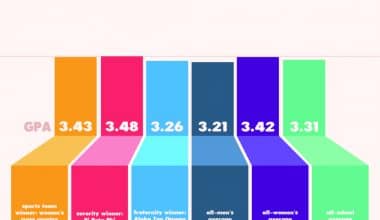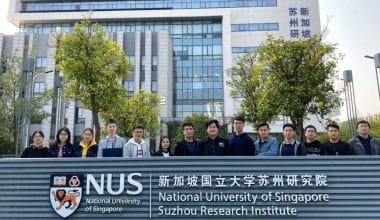Self-publishing involves the publication of written media without a recognized publisher. Self-publishing, as the name implies, entails an individual whether experienced or not choosing to publish their work independently. An author could decide to harness his/her creative ability and publish his/her book through any medium, one of the mediums being AMAZON.
Self-publishing, in general, involves you writing a book, choosing the platform through which you would publish the book, editing the book as well as adding certain features like the book cover, an attractive metaphrase, authors name, and several other features and then approving the publishing when you are ready. You must however note that publishing on Amazon, the world’s no1 online marketplace would take more than random efforts.
In this article, we’ll show you how to self-publish on Amazon. Carefully read through!
What Is Amazon About?
Amazon.com is a massive online corporation that sells a lot of items ranging from books, music, movies, housewares, electronics, toys, and many other goods, either directly or as the middleman between other retailers and Amazon.com’s millions of customers. This information technology industry was founded by Jeff Bezos on July 5, 1994, 27 years ago.
In just 27 years of operation, it has marked itself as one of the most valuable companies in the US. Its strong considerable online presence is such that, in 2012, 1 percent of all Internet traffic in North America traveled in and out of Amazon.com data hubs. Amazon originally started as and is still an online marketplace for books.
Is Self-Publishing On Amazon Worth It? Pros and Cons of Publishing on Amazon
To determine if self-publishing on Amazon is worth it, we would have to weigh the pros and cons of self-publishing on Amazon.
PROS
Some of the pros/ benefits of self-publishing on Amazon are,
#1 It is totally free
One major benefit of self-publishing on Amazon is that it is totally free of charge. I mean, you could become the well-recognized author you want to be for FREE!!. That’s one of the greatest benefits of publishing on Amazon. Some other channels charge to publish your eBook, other channels are not even as recognized or as reputable as Amazon.
#2 Ease and simplicity
Amazon Kindle makes self-publishing simple. Documentations, step-by-step videos, FAQs, forums, and an easily accessible help post are all available for you to access. New or experienced, you’ll be able to use Amazon’s self-publishing services easily.
#3 World-class recognition
Let’s not forget that Amazon is a world-class market. The world’s no1 online marketplace. Imagine being able to stand as one of the no1 marketplace’s authors or even an Amazon bestseller!!. The mere fact that you have your book published on Amazon is a great opportunity that cannot be sidelined.
#4 Very accessible and flexible
On Amazon, you can publish strictly in a digital format (an eBook), you can publish in a paperback, or you can sell your book in both media. The choice is yours!
#5 Amazon self-publishing royalties are higher than most (up to 70%)
KDP allows you to create your own royalty schemes, allowing writers more control over their own funding. There are two royalty plans to select from: a 35% royalty plan or a 70% royalty plan. It is critical that you conduct a study to determine which choice is best for you. For example, with the 70 percent royalty plan, you must account for printing and shipping charges, but with the 35 percent royalty plan, you do not.
CONS/ Disadvantages
- Once Amazon believes you are shadily promoting your book or you are not following their publication standard, they can close your account or remove your book.
- If you decide to remove your book, you are going back to zero reviews as your reviews cannot be taken with you.
- Your book might not sell, as Amazon favors newer titles I.e once your book stays a while you might not have the leverage newer books will.
- The 70% royalty is limited to books priced between $2.99 and $9.99.
Seeing that we have evaluated the pros and cons, let me tell you this, if the cons seem to go against your goals, self-publishing on Amazon might not be for you.
Nonetheless, this article is of the opinion that the advantages outweigh the cons of using KDP.
How Does Self-Publishing On Amazon Work? Full Guide
With Amazon’s self-publishing services you can reach millions of readers worldwide and keep control of your work. It’s fast and easy to independently publish your print book with. There’s no charge to upload the file. Authors get royalties of 35% to 70% of the sale price, depending on whether the book is sold on KDP or through another Amazon service called KDP Select. Amazon offers some self-publishing services you can pick from, they are, kindle direct publishing, kindle select, and Amazon author central.
RELATED: $5,000 Amazon Student Scholarship program 2022 | UPDATED
Amazon Self Publishing Services
1. KDP (Kindle Direct Publishing)
This is one of the amazon services that allows authors to publish for free. Authors get royalties of 35% to 70% of the sale price, depending on whether the book is sold on KDP or through another Amazon service called KDP Select.
2. Kindle Select
When you enroll in KDP Select, your books are automatically included in Kindle Unlimited. Kindle unlimited is a plan that allows readers to read any book of their choice after subscription. To publish with kindle special, you must first give Amazon an exclusive on your digital book for 90 days then KDP Select pays higher royalties as well as a percentage of the total amount Amazon Prime members pay for each book lent out.
To access this service you only need to have published one or more books on amazon. Amazon Author Central allows you to upgrade your profile. You can add your biography; your photo; editorial reviews and several other items. It’s more about the author than the book.
Do You Need To Copyright Your Book Before Publishing It On Amazon?
Amazon does not require you to copyright your book before being able to publish it. When publishing a book on Amazon, you, as the author, own the copyright. You are allowing Amazon to distribute and sell your book under their terms and conditions.
In the process of uploading your title, you verify the right to publish your book. Anything you have written in a static form including an ebook is automatically copyrighted. However, if you would like to go still go ahead with copyrighting your book before publishing on Amazon, these are easy steps for you to follow to get your book the legal backing it needs:
1. Copyright right
You would be happy to know that this is usually automatically done once you start creating your book. Automatically, free, and without cost
2. Register your copyright
People often exclude the process of enrolling their copyright. Normally, you have copyright in your work automatically from its creation but if you want to be able to sue for any violations of your work you need to have a registration. If you want full coverage and protection for your work, you need to register it on time( registration is considered timely if it is within 3 months of the book’s creation).
Since the first step is usually automatically done, what you need to focus on next is registering your copyright. This can be done physically by going to the copyright office to submit copies of your work, although this is not recommended. You can also register electronically I.e by visiting the copyright site for your country. You are to register through your state or country’s copyright office, for instance, in the US, there is a US copyright office where registrations are done. Note that this stage incurs charges.
RELATED: The Commonwealth Short Story Prize 2022
3. Copyright Notice
After registering your work, a copyright notice is to be attached to your work. Any published work with a copyright registration requires a copyright notice, this notice which is usually located at any of the introductory/first set of pages of the book must include 3 elements:
What Is The Cost Of Self-Publishing On Amazon?
It is absolutely FREE to publish on Amazon. The only thing you should be worried about is how to make your work very visible and sellable as there are over 3 million other writers also publishing their books on Amazon. Records have shown that books get published at a one in 5 minutes rate on amazon, this only further proves you have a lot of competition with Amazon being the world’s #1 book retailer.
The only time you are required to pay Amazon is if you are selling paperback. If you are selling paperback books on Amazon, the cost to print the book will be deducted by Amazon from your book royalties. This means that when you sell a paperback book, you will essentially pay the price to print the book.
READ ALSO: Top 10 Best Agatha Christie’s Books Everyone Should Read | Reviews
How Much Can I Make From Self Publishing On Amazon?
We have evaluated the cost of self-publishing on Amazon, lets also examine how much you can make from self-publishing on Amazon. The amount you could make self-publishing on Amazon or any other eBook sales platform is usually dependent on various factors as it is not static or estimable. Various factors could determine how much you make self-publishing on amazon some of them are:
1. Royalty rate earned per book sale
One factor you would inevitably have to consider when publishing your book on any site is the eBook royalty rate. In Amazon, You can choose between two options, either earning 35 percent royalties or 70 percent( each percentage has its terms and conditions). To qualify for the 70 percent, you must satisfy list price requirements, the title price must be at least 20 percent below the list price on Amazon for the physical book, and titles must be made available for sale in all terrains for which the author has rights.
For paperbacks, Amazon offers a 60 percent royalty rate for paperbacks sold on Amazon marketplaces where KDP endorses paperback distribution. The company deducts printing fees.
2. Audience/ Size of Audience
When starting a new venture or business, one aspect you should evaluate properly is the Audience that would be purchasing your goods. The kind of audience will determine how much you would make self-publishing your book on Amazon.
For instance, if you write a book on “Living your best life after age 60” you might not get a large audience to purchase that book because your target population will fall between age 59 and above as young people would most likely not be interested in the book. Therefore, you might not make enough sales from that target population as older people prefer hardcover books to eBooks.
To make the best out of it, all you need to do is pick your audience and use the marketing scope and strategies that suit them.
3. Marketing Scope
Your method of marketing will go a long way in determining how much you would make yearly self-publishing on Amazon. Once you have first identified your audience, it becomes easier to choose your marketing scope. If you are slack in marketing your book, your book sales will also fall behind.
There are two great ways authors market their books better on Amazon
Advertising on various platforms
You could market your books on various online platforms and even run paid ads, for instance, Facebook ads(Facebook Ads can be a super effective method of promoting your pre-launch ebook campaigns, get more Likes for your Page, and raise awareness about your ebook). You could also create a blog post as that will better facilitate your sales. All of these can be done before launching the book, to keep people anticipating the book.
Making your book very captivating
Your book can sell itself if you create a captivating cover and a fascinating introduction.
By marketing well, you get a higher number of customers in the process making more. If you do not market properly you might end up not making good sales.
READ ALSO: How to Write a Book Review (Book Review Format)
Book genre
Are you surprised,” book genre” made it to the list? Well, the genre your book belongs to might also determine your sales rate (some genres have been in higher demand than others). The statistics below are the first five most profitable categories on amazon.
If your book belongs to any of these in-demand genres you stand a higher chance of making sales than if your book belonged in other genres. However, this does not mean that you cannot carve a niche for yourself if your book does not belong to any of these genres. Ensure you market well.
Step-by-Step Guide On How To Self Publish On Amazon
1. Create a kindle publishing account
Just like most regular sites or applications, you would have to sign in to access their services, if you are not already registered then you would have to sign up. If you already own an Amazon account, just sign in to Kindle Direct Publishing (KDP) with your existing Amazon username and password. However, if you don’t have an Amazon account, Go to KDP and click Sign up. Then click create your KDP account and enter your name, email address, and a safe password.
2. Input your ebook title and subtitle
Once you have successfully signed in to kindle direct publishing, You would be taken to the kdp dashboard where you are to Create your eBook. Remember, there’s no publication without a title and so the first thing to do is to input your title. The title field should simply contain the exact title of your book as it appears on your book cover. What you input there will show as your book’s title on your product page. Also, ensure there are no errors to avoid your book’s authenticity being questioned.
Make sure your title is captivating as that is what potential readers will notice about your book first. Your title can determine if customers will purchase your book.
3. Book detail and description
Your book title is not the only detail that would be required to provide. Other details like author/author’s name, description, keywords, age range, category, etc. will also be required. If the book has more than one author, ensure you indicate by adding the other author’s name in the contributor’s name. Your title, description, and keywords are your selling point and so ensure they are captivating enough. Select up to two categories for your book and upload up to seven related keywords to boost your book views.
4. Create and upload a cover
Now, this is also one part that is very crucial and can determine your book sales. It is highly recommended that you allow a professional to design your cover. Amazon provides guidelines for uploading cover images and also includes a rather insufficient tool to create your cover but it is still advisable to employ a proficient designer for it to avoid issues later on.
5. Activate DRM Ensure you enable DRM
Digital Rights Management deters people from duplicating your book and delivering it to other people without payment. Even with DRM activated, people are still afforded the opportunity to lend the book to friends for a short period through Kindle’s lending system. DRM only prevents them from stealing your book.
6. Upload your book
This is a step you must have been anticipating. Amazon accepts Word (DOC and DOCX), HTML, ePub, Text, PDF formats. You’ll still be able to make changes to your listing once your book has been uploaded. it won’t be finally published without your approval.
Adding your book to matchbook and book lending is left to you but you’ll have to enroll in book lending if you want the 70% royalty.
7. Royalty and pricing
Choose between 35% and 70% for your royalty. For most Authors, the 70% royalty will pay more. One thing to notice is that each royalty rate has its terms and conditions.
8. Save to draft until you are ready to publish
You can publish when you are sure you have filled every information properly and you have previewed it on multiple devices.
FAQs On Self-Publishing On Amazon
No, you do not have to be a coding or tech expert before you can self-publish on Amazon. Amazon has a ton of tools that can help you turn your writing into a well-prepared Kindle version.
You can publish elsewhere but you cannot publish elsewhere if your book is enrolled in some Amazon special programs. For instance, If you enroll your book in the KDP Select program, where Kindle Unlimited members can read your book for free, then you can’t publish your EBOOK elsewhere.
No. Amazon permits you to sell books in print and audio format.
No, it offers a variety of languages. Amazon offers books in over a dozen languages, including widely spoken languages like Arabic, Chinese, French, German, Italian, Japanese, Portuguese, Russian, and Spanish. It also offers options in several less common languages, like Amharic and Lithuanian. If your book is published in English, you can translate your book to Spanish, Italian, French, German, Portuguese to expand your reach.
Conclusion
Self-publishing to some people is not just publishing their books without restrictions, to them, self-publishing is being able to left out their creative sides without restrictions from any publisher or external body. Thanks to various ebook platforms like Amazon they can now follow easy steps to publish their books FOR FREE!!. As earlier mentioned, various factors like your book cover, metaphrase/ introduction, title, and keywords are major points of attraction and can help to boost your sales.
Also, remember that an author’s work does not end after the book once you have published your book. It starts with your marketing on various platforms like blogs and social media before the book is published and continues with you following up, updating, continually marketing, and improving your book.
The following 9 major steps to publishing your books were highlighted:
- Creating a kindle publishing account
- Inputting your book’s title and subtitle
- Inputting your book details and description
- Creating and uploading a cover
- Activating DRM
- Uploading your book
- Choosing royalty and pricing.
- Saving to draft
- Publishing when ready.