- Tap the paper airplane button below the post (like you would to send a direct message)
- You’ll then see an option on the following menu to “Create a story with this post”
- Tap it to see the feed post as a sticker with a customized background ready to share to your story.
Frequently Asked Questions
You can’t repost someone else’s Instagram story if you aren’t tagged or if the tagger has a private account. That’s the only official way to do so. Doing so will break Instagram’s community guidelines. You can repost someone’s story but you risk a ban.
1. Open Instagram and tap on the “paper airplane” (direct messages icon) in the upper right-hand corner.
2. Open the “tagging notification” you received when tagged in the Story.
3. Tap on “Add to Your Story” and select “Send” to post it on your own, then publish the Story as usual.
The ‘Add post to story’ button is only available for public accounts. If you are trying to share a post from a private account, you will not see the button in the sharing menu under the post. Check posts from other accounts, preferably from a celebrity, and see if you can view the resharing option.
1. Open your Instagram Stories.
2. Press on “Aa” (it’s the “Create” feature).
3. Press on the “Smiley Sticker” on top of your screen.
4. Press on the “Reshare” sticker.
5. Re-share a post that you have recently viewed, saved or posted on your feed.
Tap on the gear icon on your profile and scroll down to the Allow Others to Reshare option. If the slider for this option is on (and blue), people currently have the ability to share your posts. To disable this setting, tap on the slider to turn it off.
1. Open Instagram.
2. Locate the post you want to share.
3. Press the paper airplane symbol beneath the post.
4. Select the option “Add post to your story.”
5. Edit the post if you wish.
6. Select where you want to post the story (your story, your close friends’ story, or a direct message).
7. Press Send.
1.Tap below the photo or video in Feed.
2. Tap “Add post/video to your story.”
3. Tap Send To.
4. Tap “Share” next to Your Story, then tap Done.
DISCLOSURE: This post may contain affiliate links, meaning when you click the links and make a purchase, we receive a commission.
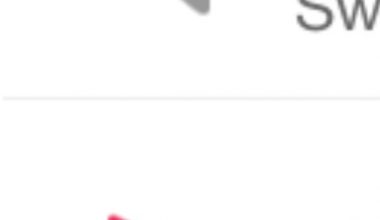
1 comment
Comments are closed.