To unblock a connection;
- Click the Me icon at top of your LinkedIn homepage.
- Select Settings & Privacy.
- In the Visibility section, select Visibility of your LinkedIn activity.
- Click Blocking and select Change.
- From your blocked list, find the person’s name and click Unblock.
FAQs
In the top toolbar, click the “Me” icon.
Select “Settings and Privacy” from the drop-down menu.
On the left sidebar of the Privacy tab, select “Blocking and Hiding.”
Then, next to “Blocking,” select “Change.”
Finally, next to the name of the person you want to unblock, click “Unblock.”
To see a list of people you’ve blocked;
Tap your profile picture.
Tap Settings.
Tap Visibility.
Tap Blocking to see a list of who you’re blocking.
You will not be notified that you have blocked someone on LinkedIn, and you will be the only one who can unblock them. According to LinkedIn, blocking does not apply to information you make public, such as your public profile, content shared in open group conversations, public shares, and comments on Influencer postings.
By clicking the Me symbol at the top of your homepage, you can view your personal profile. Learn more about the many types of profiles.
The Who Viewed Your Profile tool shows who has visited your profile in the last 90 days and can provide further information about readers. From your desktop, go to the Who Viewed My Profile page: On the left side of your LinkedIn homepage, beneath your profile photo, click Who saw your profile.
You can “unmute” connections if you change your mind. Select “Customize” from the “More” menu. Next to the person’s name, click “Hidden” and then “Show Updates.”
LinkedIn just introduced the subscriber bell, which allows users to follow you and be notified when you publish new content on your profile. It’s amusing that this new function was silently installed without any formal mention. It was just recently noticed. A user’s profile has a bell to the right of it.
Here’s what happens when you block someone on LinkedIn: You won’t be able to see each other’s LinkedIn profiles. On LinkedIn, you won’t be able to message each other. You won’t be able to view what each other has shared.
They will not be notified if you disconnect a connection. Any recommendations or endorsements between you and that individual will be withdrawn when you disconnect from that person. If the connection is reestablished, they will not be restored.
If you haven’t confirmed your primary email, the email bounced, or a new email needs confirmation, you won’t see the Connect option on a member’s profile. You’re already linked to that individual. You’ve already made a connection request to the member.
Many people are curious if they may see the contact’s profile image if they have been blocked. You will no longer be able to see the person’s profile image once you have been blocked. On his/her profile, you will see a blank image, and you will be unable to see his/her image.
What Does Inmail Mean On Linkedin? Find out now.
DISCLOSURE: This post may contain affiliate links, meaning when you click the links and make a purchase, we receive a commission.
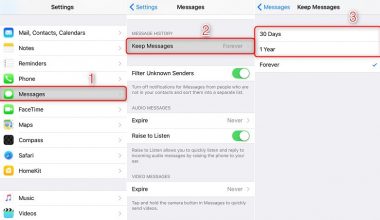
1 comment
Comments are closed.