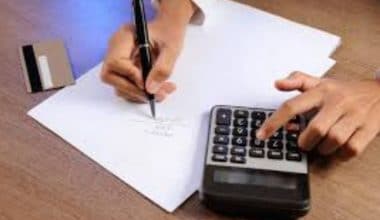The only four-year CUNY institution in the Bronx borough of New York City, Lehman Community College, offers a diverse range of high-quality programs that set their graduates on a path toward career success.
Many publications have acknowledged Lehman’s reputation as a Hispanic-Serving Institution and a catalyst for social mobility that helped propel graduates into the middle class.
The school provides student email to help inform and engage their students.
This article aims to provide helpful information on how to use Lehman Student Email.
Stay with us and read on.
Table of contents
- What is My Lehman Email Address?
- How Do I Get My Lehman Student Email Address?
- Do Students Keep Their Lehman Student Email After Graduation?
- Why Is It Important To Get Lehman Student Email?
- Who is Powering the Lehman Student Email?
- Is My Lehman Student Email a Gmail or an Outlook?
- How Can I Get In Touch With Lehman College?
- Lehman School Email List
- How Do I Access My Lehman Student Email?
- How Do I Forward My Emails To a Mobile Device?
- Is It Possible To Forward my Lehman Student Emails To a Personal Email?
- What is My Lehman Student Email Login Username and Password?
- What Is My Username And Password To Print?
- How Can I Reset My Lehman Student Email Password If It Has Expired or Been Forgotten?
- How Do I Change My Lehman Student Email Password?
- How Do I Access The Wi-Fi When I Am On Campus?
- What Is My Username And Password To Access The Library Database From Home?
- How Do I Use a Password Management Tool to Manage My Lehman Login Password?
- How To Send a Lecturer an Email From My Account?
- FAQs
- Conclusion
- References
- Recommendations
What is My Lehman Email Address?
- Your [email protected] is the format for Lehman Student Email addresses.
- The email address format for faculty and staff is [email protected].
How Do I Get My Lehman Student Email Address?
Please follow the instructions below to check your Office 365 email on your computer:
- In your browser, type www.lehman.edu/ and press Enter. Click on Login, then select Student Email and Office 365.
- Type your Office 365 ID. It should follow this format: [email protected]
Example: [email protected]. (Your ID is not case-sensitive) YOUR ENTIRE ID, INCLUDING “@lc.cuny.edu,” MUST BE ENTERED.
In some cases, your email address may contain a number: [email protected]. The system adds a number after your name because there are multiple Stephen Browns, which is why this occurs. It is a component of your Office 365 ID! Log into your CUNYfirst account, select Self Service, and then select Student Center if you need to know your Lehman Office 365 email ID. Find your email address under Personal Information by scrolling down once you are there. - Enter your Password. If this is your first time activating your account, your default password is the capitalized first letter of your first and last names followed by the four-digit year you were born, the two-digit month, and the fourth and fifth digits of your EMPLID. (Password illustration: BT19770625).
- After clicking Sign-In, it will prompt you to enter your password again. You can now access your Office 365 email account at Lehman College.
Related: How To Create A .edu Email Account For Free In 2022
Do Students Keep Their Lehman Student Email After Graduation?
Your Lehman College email account is yours forever, even after graduation.
Why Is It Important To Get Lehman Student Email?
With the Lehman student email system and Office 365 (formerly known as Live@Lehman), students will receive news of crucial educational information, such as registration dates, financial aid updates, scholarship details, advising schedules, campus activities, and much more.
The Office 365 email account from Lehman College includes 25 GB of storage space, access that lasts after graduation, and various other features, including shared calendars and optional mobile access.
Lehman instructors will contact you via email regularly. Meaningful CUNY services like Blackboard, The CUNY Portal, and CUNYfirst for communication needs will also use your Lehman email address.
Check your Lehman email to stay informed regularly. You can also set up your smartphone to receive Lehman Office 365 Mail. To get directions and information on setting up your mobile devices to use your Office 365 email account, visit http://www.lehman.edu/itr/reference-guides.php.
Who is Powering the Lehman Student Email?
Lehman College now provides a modern email and communication suite thanks to a CUNY-wide partnership with Microsoft. Email, shared calendars, and chat is now more reliable than ever and function together seamlessly around the clock.
Is My Lehman Student Email a Gmail or an Outlook?
Your Lehman student email is outlook.
How Can I Get In Touch With Lehman College?
You might look for ways to tweak your course, learn about the latest technologies, or make your study more student-centered.
You can learn how to use Open Educational Resources to make your course more engaging, replace your current textbooks, or look for instructional strategies or best practices that are more effective for teaching and learning online.
Whether you have just a few short questions more extensive support, you can start by contacting them at [email protected].
Questions About Online Learning Support for Students
Email them at: [email protected]
Technical Assistance and Blackboard Help
For technical help and help with Blackboard, get in touch with the Help Desk.
Office: Carman Hall, Room 108
Phone: 718-960-1111
Email: [email protected]
Inquiries about Online Programs
Contact respective online program directors
Inquiries about Online Courses
Lehman College offers many online and hybrid courses. Register directly for your preferred mode of instruction.
Need Further Assistance?
What do you need or whom to contact? Email them at [email protected].
Lehman School Email List
Below are the email addresses to use for contacts, interactions, or inquiries at the different levels of your study with Lehman school.
- Undergraduate
Email: [email protected]
Phone: 718-960-8713 - Graduate
Email: [email protected]
Phone: 718-960-8777 - The best way to reach Lehman School for Accommodation is via email: [email protected]. You can also visit them at Shuster Hall 204 or call them at 718-960-8242.
- Lehman School Email for Library
Email: [email protected]
Phone: 718-960-8576
Email: [email protected]
Phone: 718-960-8580 - Lehman School Email for Bursary
Email: [email protected]
Phone: 718-960-8573 - Lehman School Email for Scholarships and Awards
Email: [email protected]
Phone: 718-960-7431
Herbert Lehman Scholarship - Lehman School Email for Student Affairs
Email: [email protected] - What is Lehman School Email for Career Services?Email: [email protected]
Phone: 718-960-8366
How Do I Access My Lehman Student Email?
- For Students: Please visit lehman.edu/live, select Office 365 Login, and log in with your login details. Where it reads “Windows Live ID,” enter your email address. Type your default password after that.
- For Faculty & Staff: Please visit lehman.edu, select Outlook Web App, or mail.lehman.edu and enter your login details.
It will be necessary for academics, staff, and students to change their default passwords. Please do so by adhering to the instructions for the password management system. Change your password once every 100 days to preserve your privacy.
How Do I Forward My Emails To a Mobile Device?
- For Students: Please visit the Live@Lehman page for the options for configuring your mobile device.
- For Faculty & Staff: Please visit Faculty and Staff Email Information & Guide page to see the options for configuring your mobile device.
Is It Possible To Forward my Lehman Student Emails To a Personal Email?
Students cannot access this feature.
What is My Lehman Student Email Login Username and Password?
Your Lehman student email Login username is “first name. last name.” Capitalized first and last names are your default password, followed by the four-digit year you were born, the two-digit month, and the fourth and fifth digits of your EMPLID. (Password illustration: BT19770625).
See Also: CWI Student Email Login 2023: How to Use CWI Student Email
What Is My Username And Password To Print?
- You will need to use your Lehman Login account information to print. However, if your Lehman email contains a number at the end of your last name, you include that number after your last name.
- Lehman alumni or Continuing Education students will need to purchase a guest card to print in the IT Center or the Library. After purchasing a guest card, you swipe the card when asked for your username and then swipe it again when prompted for your password.
How Can I Reset My Lehman Student Email Password If It Has Expired or Been Forgotten?
Registered users can reset a forgotten or expired password. They will prompt your security questions for a response.
Your new password must follow the rules mentioned below and be distinct from your old one.
- Click on the Reset Expired Password or Reset Password button.
- Enter your Lehman Login user name.
- Click the Submit button.
- Answer the questions that pop up and then click the Submit button.
- Enter a new password
- Retype the new password where it says Confirm New Password
How Do I Change My Lehman Student Email Password?
Registered users can click here to change their current password. Please change your password whenever you wish or in response to a reminder email issued ten days before it expires. Your new password must differ from the one you already use and adhere to the password requirements.
- Enter your Lehman Login user name.
- Enter your current Lehman Login account password.
- Enter a new password, confirm it, and click the Submit button.
Please note: Your new password must be at least eight characters long and include a minimum of one uppercase, one lowercase, and one numeric character.
How Do I Access The Wi-Fi When I Am On Campus?
Click here and follow the instructions depending on the device you are using.
See Also: ACC Student Email Login 2023: How To Use ACC Student Email Accounts
What Is My Username And Password To Access The Library Database From Home?
As a Lehman student, use your Lehman Login account login information to access the library database from off campus.
How Do I Use a Password Management Tool to Manage My Lehman Login Password?
For details on managing your Lehman Login password, please visit the Password Management Tool page on the IT website.
How To Send a Lecturer an Email From My Account?
It can be intimidating to email a lecturer, especially if you don’t know them well. Starting an email can be the most challenging aspect of reaching out. Fortunately, a few tips could make a good beginning for you!
- Proper salutation
- Always begin your email with “Dear” or “Hello” and then include your lecturer’s name and position (Dr. ABC, Professor ABC, etc.). If you’re not sure of their official title, a safe choice is usually always to use “Professor” after their last name.
- Introduce yourself
- It never hurts to introduce yourself briefly, even if the lecturer is aware of who you are. Many contexts can be provided by simply stating your preferred name, year, major, and course you’re studying.
- Use correct grammar and spelling.
- Ensure the language you use in emails reflects they are more formal than texts or social media communications (no acronyms or abbreviations). You may even ask a friend or roommate to give it one last review.
- Use a formal closing.
- Add a closure to your email that includes your name and one of the following phrases: “Best regards,” “Sincerely,” or “Thank you.”
- Tip: Create a signature for your Lehman email account with your full name, chosen major, and expected graduation year.
Related: How To Create a Student Email Signature In 2023 | Full Guide
FAQs
Go to the Lehman Office 365 page at: www.lehman.edu/live. Log in with your current Lehman account username and password. You can also go directly to http://outlook.com/lc.cuny.edu.
Your Lehman email address will remain the same ([email protected]).
Please get in touch with their Help Desk at [email protected], call (718) 960 – 1111, or stop by the IT Center, Room 108, Carman Hall, or the Library if you need help setting up your Lehman Account.
Select “Form” by clicking “iDeclare” from the 360 Dashboard. Click PROCEED TO FORM to begin. After choosing the department where the academic plan is available, pick the academic program. To move further, you must select one per the Academic Plan’s Sub-Plan (Track, Concentration, or Specialization).
Conclusion
Teachers and school staff communicate with students, mentors, parents, guardians, and coworkers throughout the academic year via the Lehman Student Email.
This makes it possible for learning coaches and students to communicate with their lecturers or teachers via the school’s email system.
References
- Lehman.edu – Help Desk FAQS
- Lehman.edu – Password Management Tool
- Lehman.edu – Academics
Recommendations
- NKU Student Email Login 2023: How To Use NKU Student Email
- ACC Student Email Login 2023: How To Use ACC Student Email Accounts
- How To Create An Email Signature For Medical Students In 2023
- How To Create a Student Email Signature In 2023 | Full Guide
- How To Create A .edu Email Account For Free In 2022
- CWI Student Email Login 2023: How to Use CWI Student Email