The University of Kansas City, founded in 1929, has expanded to two campuses and 11 different schools and colleges.
According to Travel + Leisure magazine, UKMC is located in one of America’s most charming cities.
UMKC is the 24th largest employer in Kansas City, with over 3,500 staff and faculty supporting over 14,000 undergraduate, graduate, and professional students.
UMKC provides an email account to all its undergraduate students and staff members. She encourages students to use email responsibly to advance their academic goals.
This article will explain the UMKC student email and how it works.
Table of contents
- What Is UMKC Email Address? What Is UMKC Student Email Address?
- How Do I Get a UMKC Student Email Address?
- Does Students Keep Their UMKC Email Address After Graduation?
- Why Is It Important to Get UMKC Student Email?
- What Can I Do With My UMKC Email Login?
- Who is Powering the UMKC student email? What email Does the School use?
- Is UMKC Email Gmail or Outlook?
- What are the UMKC Email For DIfferent Offices?
- How Do I Login To My UMKC Student Email?
- How Do I Recover My Password?
- How Do I Send An Email To A Lecturer From My UKMC Student Email?
- How to Write a Student Thank You Email
- Simple School Email Etiquette of UKMC
- Conclusion
- References
What Is UMKC Email Address? What Is UMKC Student Email Address?
The UMKC student email account’s address ends in @mail.umkc.edu. The university uses this account to conduct business and send official emails to students. Students are responsible for any communications sent to their UMKC account and should check it frequently for University communications.
Students may use their Microsoft 365 email accounts for personal purposes as long as they follow the Acceptable Use Policy of the university (110.005).
Emailing to a private external account is prohibited by the University Email Management Policy.
In your UMKC Outlook Live email address, your User ID is followed by @mail.umkc.edu. This is your Microsoft Account or Windows Live ID to access Outlook Live.
How Do I Get a UMKC Student Email Address?
Every member of the UMKC community is assigned a unique username and password. To access most UMKC technology resources, this ID is required.
UMKC students’ usernames
Student UMKC usernames are made up of their initials and three additional characters to ensure uniqueness.
If you are a student and do not know your UMKC username, please get in touch with the UMKC IS Technology Support Center. Have your student ID number ready when you call.
New students must activate their UMKC Usernames and create a password before using them. You can set up a password with the Pathway system if you haven’t already done so, as long as you have the “temporary” password that was emailed to you when you applied to the university. Most new students create their passwords during orientation or as part of the admissions process, but you can do so anytime.
If you don’t remember your temporary password, you can reset it or create a new one by following the steps on the password help page.
How to get UMKC Employee Email and Username
Faculty/Staff UMKC Usernames Information Services creates UMKC Usernames for all new employees. The hiring department receives an email with the new employee’s name, UMKC username, and new email address. If you are a faculty or staff member and do not know your UMKC username, please contact your department’s IT liaison, or the UMKC IS Technology Support Center.
Make sure you have your employee ID number handy when you call. Please contact UMKC Human Resources or your departmental HR representative if you are unsure of your employee ID number.
All newly hired employees will be assigned “hash-based” UMKC usernames, similar to today’s college students. The hash is constructed using a person’s initials and three additional characters to ensure uniqueness. This username will remain the same throughout a person’s involvement with the UM System, avoiding confusion or the need to change a username due to a change in role or name.
While new faculty and staff must use their UMKC username to log in, they can create a more personable email alias. Please keep in mind that while they will receive a nice, welcoming email, they will continue to use their assigned username to sign in to Windows, myHR, and so on.
Read Also: How to Write An Email to a Professor About Grades | Email Template
How Can I Register my UMKC Student Email?
- Log in to https://accounts.umsystem.edu/ using your UMKC Username and Password at https://accounts.umsystem.edu.
- After you sign in, select Personalize Account.
- Click the Email Personalize button to the right.
- To create an email alias, select one of the options listed as available.
- Click “Submit.”
- Your newly selected email alias will be added to your account within 24 hours.
Does Students Keep Their UMKC Email Address After Graduation?
Student email accounts will be locked after 12 months from the end of the last enrolled term. Locked accounts will have their content deleted 21 days after the lock date.
Students may submit an online request for an extension if they require more time to complete their degree program, to facilitate job searches, or for other reasons.
Former students receive this request form when their 12-month grace period is about to expire. Those who meet the qualifications may be granted a one-time, one-year extension.
According to the Email Management Policy, the account will be removed after the one-year extension expires.
Therefore, students don’t keep their UMKC student email after graduation.
Why Is It Important to Get UMKC Student Email?
Getting the UMKC student email is important because UKMC will deliver all official university communications to your Microsoft Office365 student email account. It is strongly advised that students check their UMKC email account regularly for important notifications and information.
Any web browser and email client, including Microsoft Outlook, can access your email account.
What Can I Do With My UMKC Email Login?
You can use your UMKC username and password to access Microsoft 365 email and calendar on behalf of university faculty, staff, and students. Please log in with your UMKC password and the email address [email protected].
UMKC usernames allow access to Blackboard, Pathway, computer labs, wireless networks, faculty and staff email, and many other resources.
Students can use their UMKC usernames to set or reset their Office 365 passwords, but they must use their O365 account credentials to access their email.
Faculty and staff can access Employee Exchange email accounts using their UMKC usernames.
Who is Powering the UMKC student email? What email Does the School use?
Microsoft 365 is powering the UMKC student email. And they use Microsoft outlook.
Is UMKC Email Gmail or Outlook?
Your UMKC student email is Outlook.
In your UMKC Outlook Live email address, your User ID is followed by @mail.umkc.edu. Your Windows Live ID is also associated with the Microsoft Account you use to access the website.
Read Also: How to Write an Email to a Professor
What are the UMKC Email For DIfferent Offices?
These are the email address for different important offices in UMKC that students can get information from;
Admission
Call 816-235-8652 or (toll-free) 800-775-8652 for admission information, or email [email protected].
You can also speak with the admissions counselors.
Lisa Callaghan
Can be reached at 314-387-0226 or [email protected].
She works with high school students from Illinois and St. Louis.
Garrett Sewester
Garrett’s email address is [email protected]. Also, reach him on the phone using 816-235-1297.
Works with: High school students in Southeast Missouri.
Sydney Hamilton
Email address: [email protected]
Contact Phone number: 816-235-5053.
Works with high school students from the Midwest and the North Kansas City area.
Lorena Juanez
Email: [email protected]; Phone: 816-235-1114
Work with Jackson County high school students who attend schools other than KCMO Public Schools.
Hannah Shackles
Hannah can be reached at [email protected] or 816-235-1264.
She works with high school students from Southwest Missouri.
Khalia Watson
Khalia can be reached at (816) 235-1205 or via email at [email protected].
Watson works with high school students from Kansas and Colorado.
Elizabeth Munoz-Montelongo
Contact email: [email protected]
Phone: 816-235-6236
She works with students from various backgrounds in the Kansas City area.
Leah Spicer
Phone: 816-235-1234
Email: [email protected]
Leah works with adult learners, transfer students, and college counselors in Missouri and the eastern United States.
Rebecca Whitlock
Phone: 816-235-6028
Email: [email protected]
Rebecca works with adult learners, transfer students, and college counselors in Kansas and the Western United States.
Claire Gong
Claire Gong’s email address is [email protected].
Please contact her at 816-235-5236.
She works with RooMentum students, transfer students, and adult learners.
Scholarship
Contact the scholarship office at 816-235-1154 at 101 Admin Center 5115 Oak St. Kansas City, MO 64112
The email is [email protected].
Library
Address: 5100 Cherry St., Kansas City, MO 64110
Phone number: 816-235-2665
Email: [email protected]
Website: UMKC.edu
Bursary
If you have any billing questions, please get in touch with the cashier’s Office via email at [email protected] or phone at 816 235 1365.
Students Affairs
[email protected] is the email address of student affairs.
For International students;
Phone number: +1 816-235-1113
Office Address: Volker Campus 5000 Holmes St. Kansas City, MO 64110-2499
Email: [email protected]
Medical Students
For general information about medical students, contact [email protected].
Enquiries
Address: 115 Administrative Center is located at 5115 Oak Street in Kansas City, Missouri, 64112.
[email protected] is the email address.
Accommodation
Do you have any reservations about developing an accommodation plan? Scott Laurent can be reached at (816) 235-5696 or via email at [email protected].
Career
For questions about a career or employment, call 816-235-1621. For information on student employment, go to Handshake (Career Services).
Email: [email protected].
You can as well visit the website at https://info.umkc.edu/hr/careers/.
How Do I Login To My UMKC Student Email?
The student’s email address is this manner; [email protected]. (Instead of “yourSSO,” please use your UMKC SSO username.)
Your Windows Live ID is the username (full email address).
Your password for Outlook Live email is the password.
m.outlook.com is the server address.
Navigate to http://mail.umkc.edu
Log in using your Outlook Live email password and Windows Live ID ([email protected], where yourSSO is your UMKC SSO username).
Read Also: How To Create A .edu Email Account For Free In 2023
How to set up Microsoft Live Mail
Microsoft offers a free email client called Windows Live Mail. You must download and install the application before you can follow these instructions.
Launch Windows Live Mail.
Click on Tools
Click Accounts.
Press “Add”
Choose “Email Account”
Select Next
Type your full email address ([email protected]) next to “email address.”
Type your Outlook Live email password next to the password.
Put your name where you want it to appear for recipients next to the display name.
Check the box to configure your email account’s server settings manually.
Select Next
To switch the incoming server type to IMAP, use the dropdown menu.
Type the name of your IMAP server next to the incoming server.
This server requires a secure connection (SSL); check the box close to this.
Type the name of your SMTP server next to the outgoing server.
This server requires a secure connection; check the box (SSL)
The outgoing server requires that authentication should be checked.
Type your Windows Live ID next to the login user name.
Next, select Finish.
How Do I Recover My Password?
It’s crucial to set up multiple authentication methods, such as your smartphone, in case one of your devices is lost or damaged. You can ensure that you always have access to your account by using multiple options, even if one becomes unavailable.
These are the authentication you can use;
- Non-UMKC email address
- Microsoft Authenticator app
- Text message-capable device
- Call-capable phone number
How to Create, Reset, or Change Your Forgotten UMKC Password
1. Go to https://passwordreset.microsoftonline.com/
2. Enter your UM System email address, for example [email protected].
Without the @umsystem suffix, the system will not recognize you.
3. Fill in the Captcha characters in the image and then click the Submit button.
(If you see a message saying password self-service is not enabled, it means your account lacks authentication information, and you should contact the Technology Support Center at 816-235-2000.)
4. You can choose a delivery method for your passcode.
Options include methods entered in myHR or Pathway: Send me another email, text me, or call my cell phone.
5. Enter your verification code and then press the Next button.
6. Enter a new password in the Enter new password field.
7. Fill in the “Confirm new password” field with the same password.
8. Finally, click Finish.
9. You will receive a success message after completing the task.
(Please keep in mind that the new password may take up to 10 minutes to activate.)
Read Also: 10 Best Tools for Email Marketing in 2023 | Best Tools
How Do I Send An Email To A Lecturer From My UKMC Student Email?
It is easy to email your lecturer using the UKMC student email.
- Type on compose mail after logging in to your account.
- Click the ‘to’ icon and type in the lecturer’s email.
- On the subject, type the subject you wish to discuss
- On the space bar, you give detailed information on the topic under discussion and end with a salutation.
- You can attach images, links, and even documents if necessary.
- Click the send button, and the email will be sent.
How to Write a Student Thank You Email
A thank you email follows the same format as the one listed above.
The words will be different.
A thank you email should contain a salutation, body, and conclusion.
Check the school website if any specifics must be included.
Simple School Email Etiquette of UKMC
Complex passwords are an essential and significant component of overall information security. The “strong” password will include the following rules:
- Use dictionary words, common or creative misspellings of words, and foreign words sparingly.
- Do not use increasing digit-based passwords.
- Passwords should not have a number at the beginning or end.
- Don’t use obvious passwords for anyone who looks at your desk (such as names of pets, sports teams, and family members).
- Don’t use popular cultural expressions.
- When creating passwords, consider secret codes rather than words.
- Passwords that require two-handed keyboard typing should be enforced.
- Ensure that all passwords contain a mix of upper and lowercase letters, numbers, and symbols.
Group Policy Objects will be used to control password complexity at UKMC.
Password History
Requiring password history prevents passwords from being used quickly or as part of a minor, cyclical list. By repeatedly using the same password, users never need to change their password effectively. As a result, this practice maintains the SSO account’s password security.
Read Also: How To Confirm Email On Paypal
Conclusion
You cannot send an email from the UKMC student account to n external email account. It is prohibited.
This is information every student should know.
We hope you enjoyed reading this article. Do you have any questions? Use the comment box.
References
Recommendation
- FLCC Student Email Login 2023: How to Use FLCC Student Email
- Email Signatures For College Students 2023
- How to Write an Email to a Professor
- Why Is My Voicemail Unavailable On My iPhone?
- How to Write An Email to a Professor About Grades | Email Template
- How To Create A .edu Email Account For Free In 2023
- 10 Best Tools for Email Marketing in 2023 | Best Tools
- How To Confirm Email On Paypal
DISCLOSURE: This post may contain affiliate links, meaning when you click the links and make a purchase, we receive a commission.
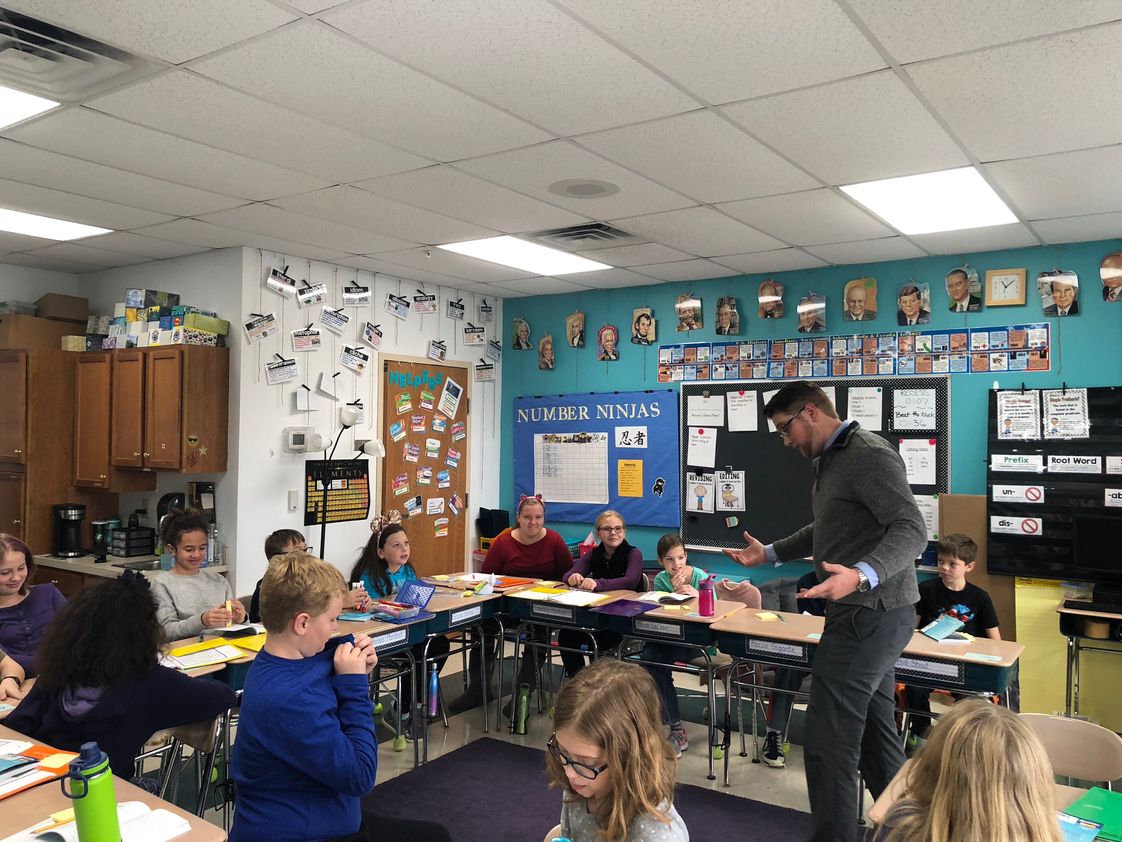





2 comments
Comments are closed.