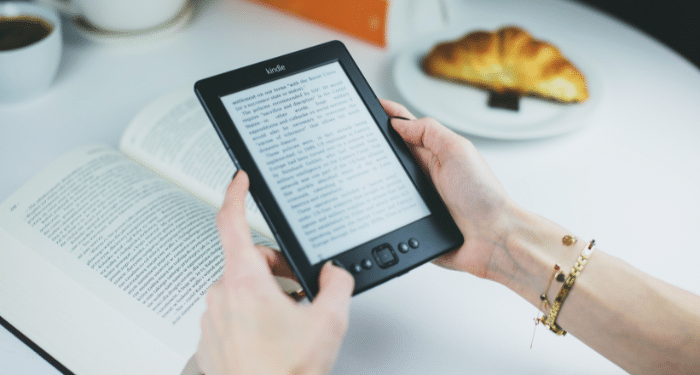Once, your living space might have been filled with bookshelves overflowing with novels you’ve either perused or intend to explore. Nowadays, reading has taken on a new dimension with e-books. Kindle, Amazon’s popular e-reader, has revolutionized the way people consume literature.
With the vast array of books available at your fingertips, buying Kindle books has become an integral part of the modern reading experience.
In this guide, we will explore the step-by-step process of how to buy kindle books, ensuring a seamless transition into the world of digital reading.
Table of contents
How to Buy Kindle Books
There’s only one right way to go about this.
Connect Your Kindle Device to Your Amazon Account
When buying a new Kindle, you have the option to pre-link it to your Amazon account during the delivery process. If you didn’t choose this option during checkout, simply login to your Amazon account on your Kindle device or create a new account.
Upon accessing the Kindle’s homepage, you’ll find ‘Your Library,’ housing your purchased or borrowed books, and the store section featuring books available for purchase.
Select Your Chosen Kindle Book
Upon identifying a book of interest, click on its cover to delve into additional details. Peruse the book description, author details, and customer reviews to ensure it aligns with your preferences.
Many books also provide a complimentary sample that can be downloaded for a sneak peek before committing to a purchase.
Read: How Much is Tom Cruise Worth: Celebrity Wealth Curiosity
Buy the Kindle Book
Once you’ve made your selection, click the ‘Buy’ button. Where a book is available in various formats, ensure you opt for the Kindle edition. Confirm your payment method and round up with the purchase.
Kindle books are often reasonably priced, and opportunities abound for promotions, discounts, and Kindle Daily Deals that you can leverage to maximize savings.
Delivery to Your Kindle Device or App
Once the purchase is complete, the Kindle book is delivered directly to your Kindle device or app. The download process is seamless, and you can start reading within moments.
If you have multiple devices with the Kindle app installed, the book will sync across all of them, allowing you to pick up where you left off seamlessly.
How to Buy a Book for your Kindle App on your Phone
When using the Kindle app on your Fire tablet, iOS, or Android device, purchasing a book differs slightly. Unlike the Kindle app or Amazon app, you can’t directly buy a Kindle book.
Instead, open the Amazon website using a browser on your iPhone and locate the desired book. Opt for the Kindle version and make the purchase. The eBook will automatically populate in your Kindle app library and also in the library on your Kindle device, if applicable, ready for download and reading.
See this: How To Watch The Whale: Entertainment Access Strategy
FAQs
No, you cannot buy Kindle books directly from the Kindle app. For devices like Fire tablets, iOS, or Android, visit the Amazon website using a browser to make your purchases.
Browse the Kindle Store for your preferred genre or use the search function to find specific titles or authors. Click on a book’s cover to view details, and read the description, author information, and customer reviews.
Kindle books are frequently competitively priced, and special promotions are common. Monitor on the Kindle Store for discounts or explore Kindle Daily Deals to maximize savings.
Yes, you can gift Kindle books. On the book’s product page, select the ‘Give as a Gift’ option, and you can send the book to someone’s email address.
Conclusion
Acquiring Kindle books is a straightforward process that opens up a world of literary possibilities at your fingertips. Whether you’re an avid reader or just starting your digital reading journey, the Kindle platform provides a user-friendly and convenient way to access a vast library of books.
With the step-by-step guide outlined above, you’ll be well on your way to building a digital bookshelf that suits your tastes and preferences. Happy reading!