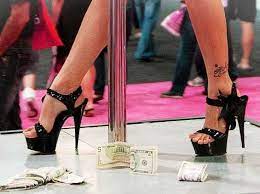Have you ever looked at your iPhone and thought, “I wish it had a name that truly reflected my style?” Well, good news – you can actually change the name of your iPhone!
Personalizing your tech not only adds a touch of uniqueness but also makes it feel more like yours. In this guide, we’ll walk you through the simple steps to give your iPhone a name that suits you perfectly.
Keep reading!
Table of contents
How to Change the Name of Your iPhone?
Changing the name of your iPhone is a straightforward process. Here’s a simple guide to help you personalize your device’s name:
Step 1: Unlock Your iPhone
Ensure your iPhone is unlocked and on the home screen. You’ll need access to the settings to make this change.
Step 2: Open Settings
Locate the “Settings” app on your home screen – it looks like a gear icon. Tap on it to open the settings menu.
Step 3: Find and Select “General”
In the settings menu, scroll down and look for the “General” option. Tap on it to proceed to the next set of options.
Step 4: Tap “About”
Within the General menu, find and select “About.” This section contains essential information about your iPhone, including its current name.
Step 5: Tap “Name”
Under the About section, you’ll see an option called “Name.” Tap on it, and you’ll be able to edit your iPhone’s current name.
Step 6: Enter the New Name
Once you tap on “Name,” you’ll see the current name of your iPhone. Erase the existing name and enter the new one using the keyboard that appears on the screen.
Step 7: Save the Changes
After typing in the new name, tap “Done” on the keyboard. Your iPhone will save the changes automatically, and you’ll see the updated name at the top of the About section.
You should read: How Big is 5 Inches? 6 Items with Accurate Measurement
Can I change the name of my iPhone more than once?
Certainly! You’re not limited to a single name for your iPhone. You can change the name as many times as you like. Whether you want to switch it up to match your mood, reflect a new phase in your life, or just because you feel like it, the flexibility to personalize your iPhone’s name is entirely in your hands.
Feel free to go back to the settings whenever you want and give your device a fresh and fitting name. It’s all about making your tech experience uniquely yours!
You should read: How Big is 5 Inches? 6 Items with Accurate Measurement
Are the steps for changing my name the same on all iPhones?
Yes, the steps for changing the name of your iPhone are the same across various iPhone models. Whether you’re using the latest iPhone or an older version, the process remains consistent.
The key steps involve accessing the Settings, navigating to the General settings, selecting “About,” and then choosing the “Name” option to edit and save your desired iPhone name.
So, regardless of the specific iPhone model you have, you can follow the same simple steps to customize your device’s name to your liking.
Check out this related content: Is 75 Degrees Really Hot? (Explained)
Conclusion
Personalization is key, and your iPhone’s name is no exception. By following these simple steps, you can transform your device into a personalized extension of yourself.
So, why stick with the default when you can have a name that truly speaks to you? Go ahead, give your iPhone a name that reflects your individuality!
Frequently Asked Questions
Absolutely! Your iPhone comes with a default name, but you can easily customize it to something more personal. It’s a simple tweak that can make a big difference.
Changing your iPhone’s name allows you to add a personal touch and make it uniquely yours. Whether it’s for fun, creativity, or just a desire for something different, customizing your device can be a small but satisfying change.
No, changing the name of your iPhone won’t impact its performance or functionality. It’s a cosmetic adjustment that won’t alter any internal settings or features.
Certainly! You’re not locked into one name forever. Feel free to switch it up whenever you like. Your iPhone is all about you, so let its name reflect your current vibe.
Not at all. Your apps and data remain untouched when you change your iPhone’s name. It’s a surface-level change, so you can rename your device without worrying about any impact on your apps, photos, or other content.
References
- support.apple.com– how to change the name of your iphone
- businessinsider.com– how to change iphone name
- mashable.com– how to change the name of your iphone
Recommendations
- 26 Legitimate Ways to Get a Costco Student Membership for Free
- What Age Do You Graduate High School?
- Which Group is a Primary Supporter of Hunter Education?
- How Tall is Trippie Redd? Everything About the Rapper
- How Tall is Jack Skellington? All the Facts and Details
- How Big is 5 Inches? 6 Items with Accurate Measurement