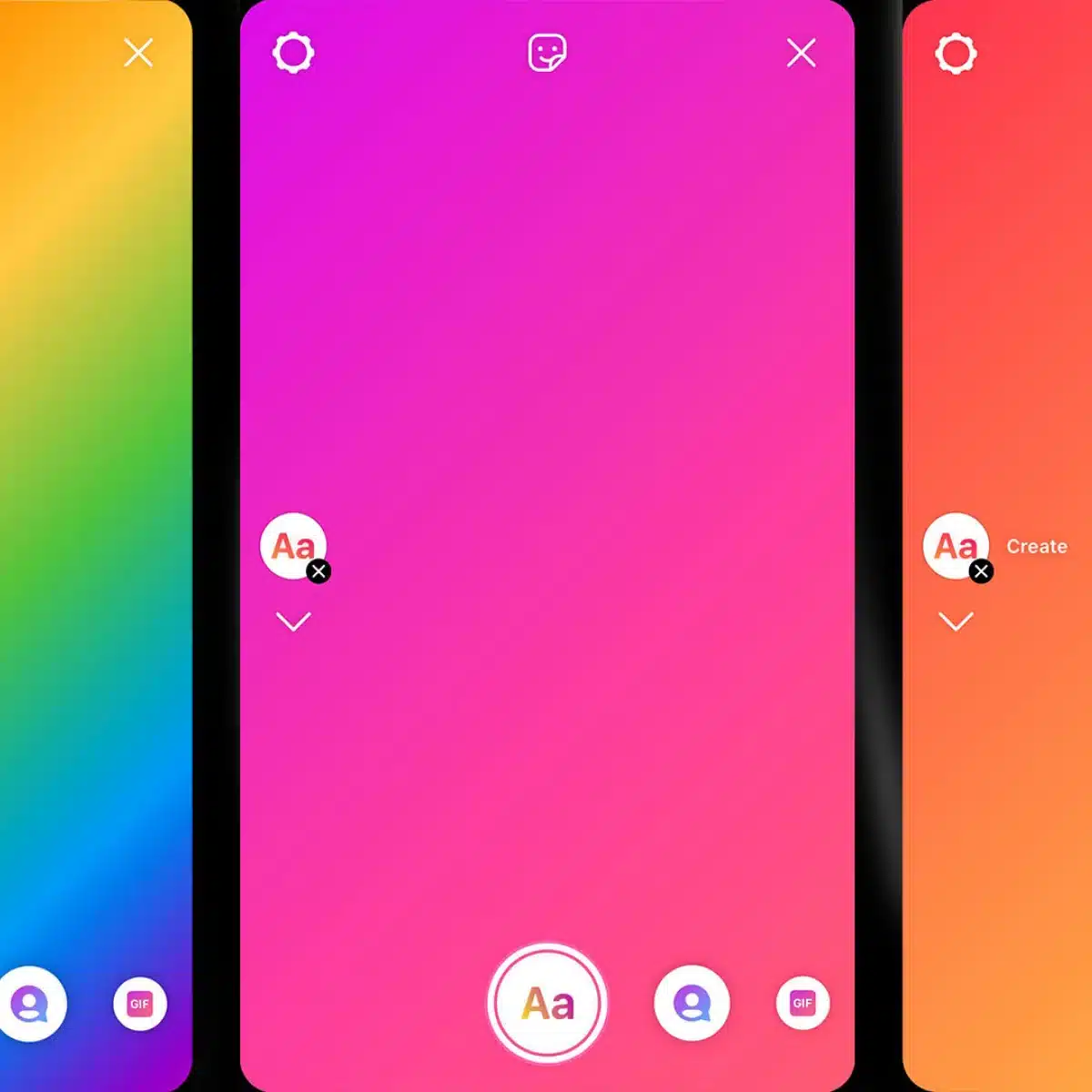Follow these instructions on how to reset an apple watch, regardless of whether you’re having problems or ready to sell or give away your present watch. Even if you can’t remember your Apple Watch passcode, we’ll look at how to accomplish this with and without an iPhone.
Table of Contents
How to Reset an Apple Watch
You can delete your data directly from the watch, if you don’t mind doing crucial activities on a tiny screen. To erase all content and settings, just navigate to Settings, then select General > Reset.
You will next be asked to enter your password if your watch is protected. After that, select “Erase All” to return your Apple Watch to its original factory settings.
Nothing will change to your current plan if you have a GPS + Cellular model with a data plan (which will be good if you’re upgrading). However, if you’re going watchless, you should utilize the Watch app on your phone or cancel through your carrier.
See also: How to Pass a Mouth Swab Drug Test for Amazon
How to Reset an Apple Watch Using iPhone
On your iPhone, you can also carry out the complete reset. To erase Apple Watch content and settings, open the Watch App and select General > Reset > Erase.
Additionally, you may cancel your cellular plan directly from the Watch App if you do have the previously indicated plan. To remove all of your cellular plans, simply press the option.
Select ‘All Watches’ from the Watch App, followed by the information icon on the right, if all you want to do is unpair your Apple Watch from your iPhone (without factory resetting it). Afterwards, select ‘Unpair Apple Watch.’
Read more: How to Unfollow Everyone on TikTok
Having Diffulties Recalling Your Apple Watch Passcode?
If you have your iPhone but can’t remember your Apple Watch passcode:
- Make sure the iPhone your watch is associated with is close by, then launch the iOS Watch app.
- Scroll down and select General.
- Press and hold the bottom swipe. Restart
- Tap Clear All Data and Settings on Apple Watch
- To be sure, tap Erase All Content and Settings again.
- You’ll need to decide whether to keep or remove the plan if your Apple Watch is cellular.
- It’s still a good idea to confirm with your carrier if the cancellation was effective.
Please read post on: Why is My Eyebrow Twitching? Top Reasons
If you are unable to recall your passcode, you can also reset your Apple Watch directly. Take these actions:
1. Place your Apple Watch on the charging stand.
2. Hold down the side button until the “Power Off” screen appears.
3. Hold down the Digital Crown until the “Erase” option appears.
4. Press Delete all settings and content.
5. Double-tap Reset to ensure
Apple advises that you will need to unpair your Apple Watch from your iPhone in order to take it out of Activation Lock individually. We appreciate you taking the time to read our Apple Watch reset tutorial!
How to Reset an Apple Watch Series 5
Once the power button appears in the upper-right corner of the display, press and hold the side button. Holding down the Digital Crown will cause all content and settings to be erased. To ensure, touch Reset once again after the initial tap. Once the procedure is complete, re-configure your Apple Watch.
Also read: How Much Does a Gold Bar Weigh: Precious Metal Curiosity
How to Reset an Apple Watch Series 6
To erase all content and settings on your Apple Watch, go to Settings > General > Reset. Enter your password when asked. Select whether to maintain or cancel your cellular plan for GPS + Cellular models. Follow your plan if you wish to re-pair your Apple Watch and iPhone.
Frequently Asked Questions
Once the power button appears in the upper-right corner of the display, press and hold the side button. Holding down the Digital Crown will cause all content and settings to be erased. To ensure, touch Reset once again after the initial tap. Once the procedure is complete, re-configure your Apple Watch.
On your iPhone, launch the Watch app, then select the My Watch tab. In the upper part of the screen, tap All Watches. next to the name on your watch. To confirm, hit the Unpair button one again after selecting Unpair Apple Watch.
Without a computer and an Apple ID password or passcode, Apple does not let customers to unlock the activation lock. If you want free professional assistance in removing the Activation Lock without the assistance of the previous owner, it is advised that you get in touch with the Apple Support staff.
Try connecting your iPhone and Apple Watch once more.
Make sure that Bluetooth and Wi-Fi are turned on and that Airplane Mode is turned off on your iPhone. To verify, launch Control Center. Airplane Mode is enabled if you see the icon for it on your watch face. Turn off Airplane Mode after opening Control Center.