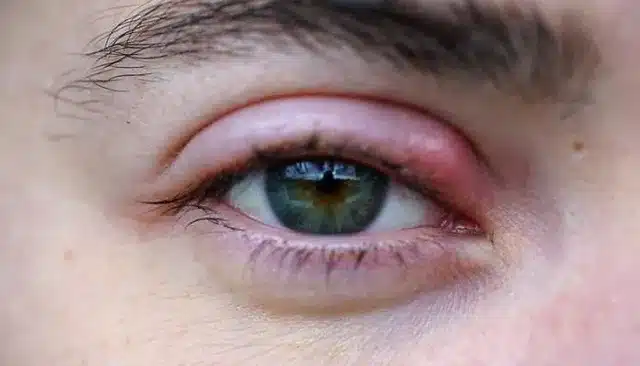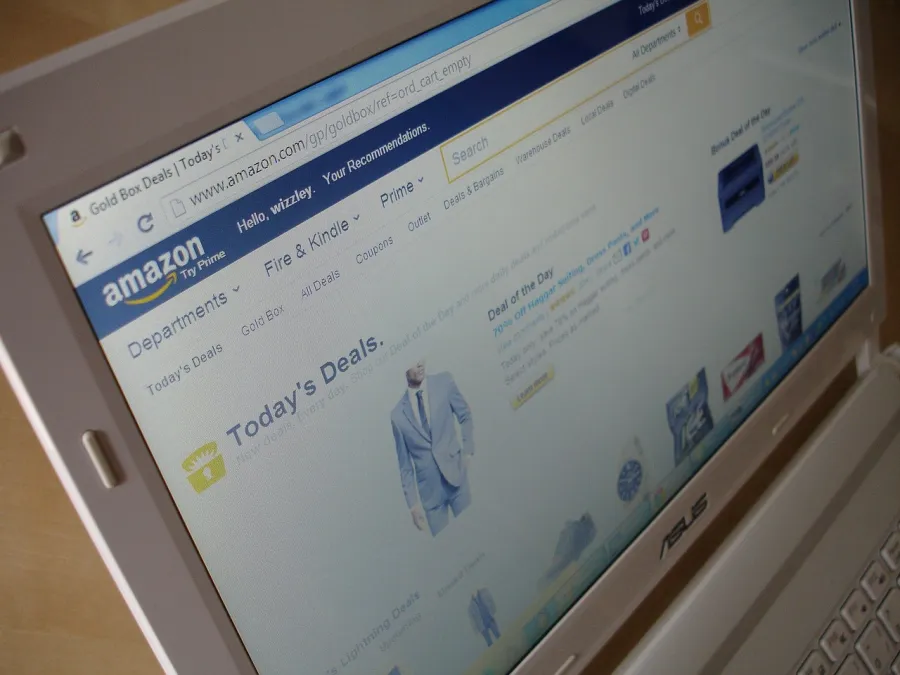Most times, not being able to download Snapchat on your phone can be a real head-scratcher, especially when you’re eager to jump on snaps and filters.
Whether it’s for staying connected with friends or keeping up with the latest trends, Snapchat is a must-have app for many. So why can’t you get it on your device? Let’s see the possible reasons and their corresponding solutions.
Table of contents
Why can’t I download Snapchat?
You might face issues downloading Snapchat for several reasons. First off, your device might not be updated to the necessary software version that’s compatible with Snapchat.
Secondly, a cache issue with your app store or Google Play store could be blocking the download. Bugs or glitches in either the Snapchat app or the digital storefront might also be culprits.
Additionally, a weak internet connection can hamper the download process. Other factors could include region restrictions, lack of storage space on your device, or even parental control settings that prevent the download of certain apps.
Understanding these causes is the first step in troubleshooting why you can’t get Snapchat on your device.
Read: What Does WTM Mean on Snapchat?
What to do when you can’t download Snapchat
If you’re struggling with the question, “Why can’t I download Snapchat on my phone?” don’t worry; you’re not alone. Here are seven comprehensive fixes to help you sort out the issue.
Check Your Internet Connection
Test your internet by running another internet-dependent application. If the app works, then your internet isn’t the problem. If not, consider rebooting your router and trying to install Snapchat again.
Choosing the Right Date and Time
Navigate to your phone’s settings and select ‘Date and Time.’ Ensure the ‘Set Automatically’ or ‘auto time-zone mode’ is enabled. Toggle it off and on if needed. Turn on airplane mode for a minute, then check if you can download Snapchat.
Also, read: What Does WTV Mean on Snapchat? – Kiiky Daily Update
Update Google Play Store and App Store:
For Android, go to the Google Play Store and update it if an update is available.
For iOS, check for any pending software updates under Settings > General > Software Update.
Clear the Cache:
Android:
Go to Settings > Application Management > Google Play Store > Force Stop > Storage > Clear Cache.
iOS:
Clearing the cache is not directly possible. However, proceed with caution if considering clearing all data.
Restart Your Smartphone:
A simple restart can fix transient issues. If the app isn’t updating post-installation, navigate to App Store > Your Profile > Pending Updates and update Snapchat manually.
Examine the Method of Payment
Ensure you have a valid payment method linked to your App Store account. For Apple, even free apps require this. If you don’t have one or it’s expired, you won’t be able to download even free apps like Snapchat. Create a new account, select ‘None’ as the payment method, and try again.
Also, see: What Does ONG Mean on Snapchat? Kiiky Update
Reset Your Device
If all else fails, a device reset may be your last resort. On iPhone, go to Settings > General > Transfer or Reset iPhone > Reset. This is a drastic measure as it will wipe your phone clean, but sometimes it’s the only way to clear persistent issues that prevent you from downloading apps.
FAQs
If you’re unable to download Snapchat on your iPhone, the issue could be a variety of factors such as an unstable internet connection, outdated App Store, or incorrect date and time settings. You may also want to check your payment method and storage space. Sometimes, simply restarting your phone can resolve the glitch.
If Snapchat is not compatible with your device, it may be because your phone is running an outdated operating system that the app no longer supports. Hardware limitations can also be a factor. Check the app’s minimum requirements or consider updating or upgrading your device for compatibility.
To fix Snapchat download issues, first, ensure you have a stable internet connection and sufficient storage space. Update your App Store or Google Play Store app and clear their cache if needed. Double-check date and time settings and try restarting your device. As a last resort, you may need to reset your phone settings.
Conclusion
Encountering issues while trying to download Snapchat on your phone can be frustrating, but it’s often solvable. Check your internet connection, ensure your device meets Snapchat’s requirements, and maintain a well-updated app store. By following the troubleshooting steps provided, you can typically resolve these problems and enjoy the Snapchat experience on your mobile device.
References
- techviral.net – Why Can’t I Download Snapchat?
- help.snapchat.com – I’m having issues installing or updating Snapchat on my Android device