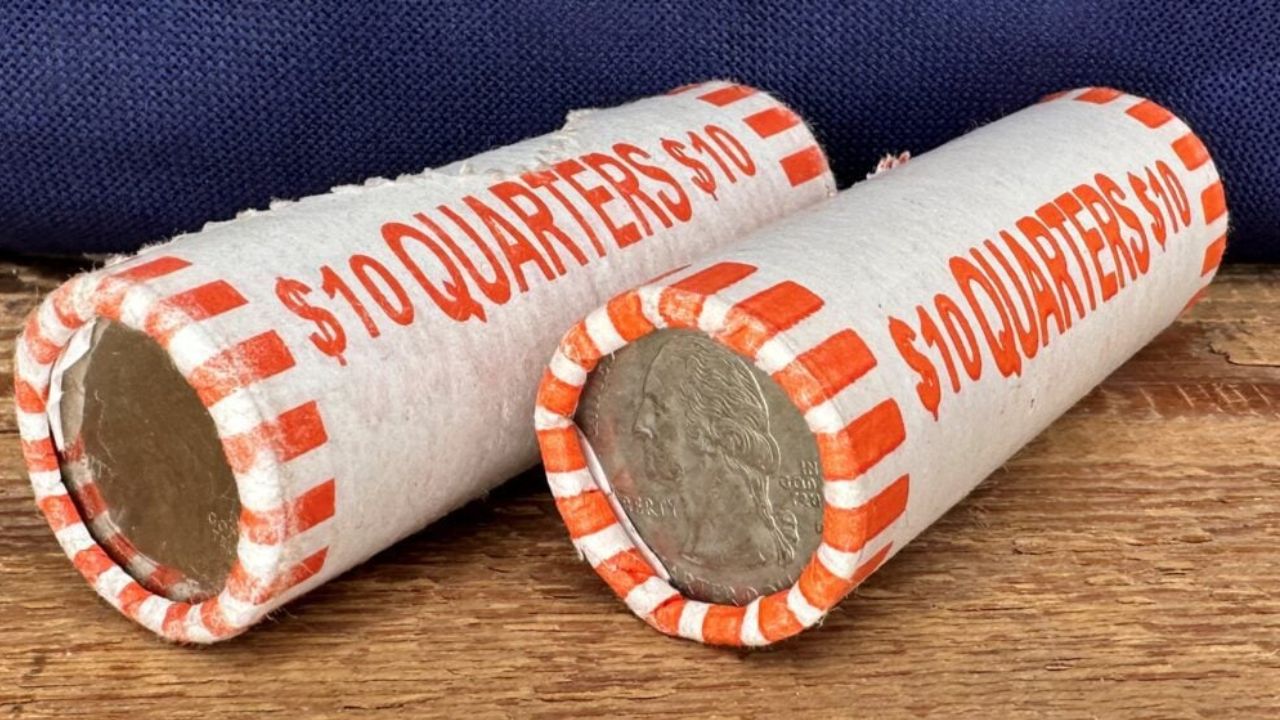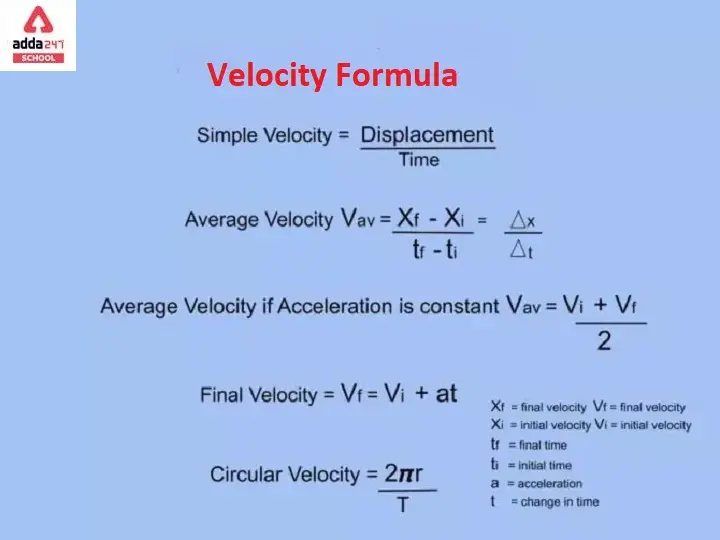Pinging a phone has become a common practice among people who want to know the location of their loved ones in case of an emergency or simply to keep track of their whereabouts. But what exactly is pinging, and how can you do it?
Table of contents
What is Pinging?
Pinging is the process of sending a signal to a mobile device to determine its location. This is done by sending a message to the device’s network provider, which then responds with the phone’s location data.
This data is usually accurate within a few meters, depending on the network provider and the phone’s capabilities.
Why is Pinging Useful?
Pinging a phone can be useful in many situations. For example, if you are worried about the safety of a loved one who is traveling alone, you can ping their phone to see if they are in a safe location. Similarly, if you lose your phone or it is stolen, you can ping it to get its location and recover it.
How to Ping a Phone
There are several ways to ping a phone, depending on the type of phone and the network provider. Here are some of the most common methods:
Method 1: Use a Phone Tracking App
One of the easiest ways to ping a phone is to use a phone tracking app. There are many apps available on the market that allow you to track the location of a mobile device. Some of the most popular apps include Find My iPhone, Find My Device, and Life360.
To use these apps, you will need to install them on the phone you want to track and create an account. Once you have done that, you can log in to the app from any device and see the phone’s location on a map.
Method 2: Use Google Maps
Another way to ping a phone is to use Google Maps. This method only works if the phone is connected to the internet and has location services turned on.
To use this method, open Google Maps on your computer or another device and sign in with the same Google account that is linked to the phone you want to track. Then, click on the “Menu” button and select “Your Timeline.” This will show you a map of all the places the phone has been in the past.
Method 3: Contact the Network Provider
If you cannot track the phone using the methods above, you can contact the network provider to ping the phone for you. This is usually done in emergency situations when someone’s safety is at risk.
To do this, you will need to call the network provider and provide them with the phone’s number. They will then send a signal to the phone to determine its location and share it with you.
Conclusion
Pinging a phone can be a useful tool in many situations, but it is important to use it responsibly. Always make sure you have the owner’s permission before tracking their phone and only use it in emergency situations. By following the methods outlined in this article, you can easily ping a phone and get its location data.
Discover More
- How to Tie a Bow: Crafty Decorations
- How Long is the Hiring Process for Office Depot?
- How to Pronounce Ennui | Steps and Procedures to Follow
- How to Delete a Phone Number on Android
- Why is Manuka Honey So Expensive? Top 7 Reasons