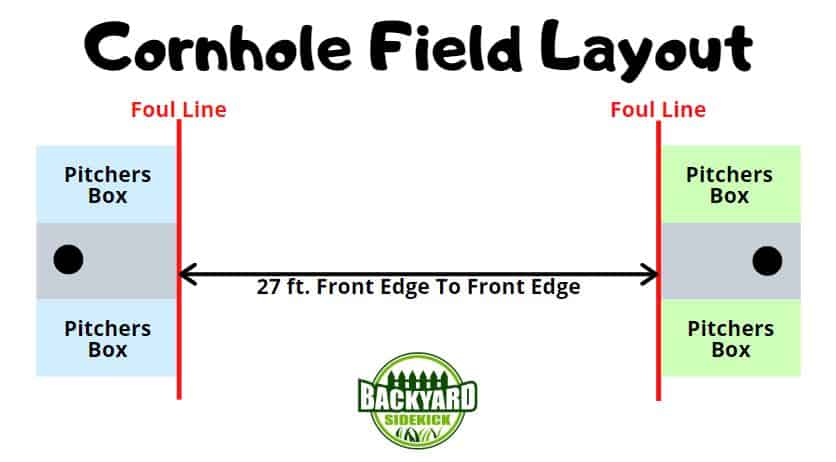Canva Pro is a must-have for anyone who wants to create professional-looking designs with ease. However, some people may be wondering how much Canva Pro costs and if it’s worth the investment.
According to a recent survey, 70% of businesses use graphic design software to create visual content. Canva is one of the most popular graphic design tools, with over 100 million active users.
Let’s unlock the secrets behind its pricing and help you decide if it’s the right fit for your creative needs.

Table of contents
- What is Canva Pro, and Why Should I Consider it?
- What are the Key Features of Canva Pro?
- How Much Does Canva Pro Cost, and What are the Subscription Options?
- Is Canva Pro Worth the Cost for Individuals?
- Can Businesses Benefit from Canva Pro, and What’s the Team Collaboration Like?
- How Does Canva Pro Compare to the Free Version of Canva?
- Are There any Discounts or Special Offers for Students and Nonprofits?
- Can I Cancel my Canva Pro Subscription at any Time?
- How Can I Subscribe to Canva Pro and Get Started Today?
- FAQs
- Conclusion
- References
- Recommendations
What is Canva Pro, and Why Should I Consider it?
Canva Pro is a premium subscription plan offered by Canva, a popular online graphic design platform.
It’s designed for individuals and businesses who want access to a vast array of design resources, advanced features, and collaboration tools.
With Canva Pro, you can unlock a world of possibilities, create stunning visuals, and work more efficiently on your design projects.
See also: How Much Do Veneers Cost: A Comprehensive Pricing Guide
What are the Key Features of Canva Pro?
Canva Pro provides a host of exclusive features, including thousands of premium templates, a user-friendly drag-and-drop editor, resizable designs, brand kits for consistent branding, and access to over 75 million premium stock photos, videos, and graphics.
The ability to create transparent backgrounds, access to custom fonts, and priority support are among the other perks that set it apart.
How Much Does Canva Pro Cost, and What are the Subscription Options?
Canva Pro offers flexible pricing plans. You can choose to pay monthly at $14.99 per month or save big with the annual plan, which costs $119.99 per year (equivalent to $9.99 per month).
Canva also offers a 30-day free trial, so you can explore all its features before making a commitment.
See also: How Much Do UPS Drivers Make: A Comprehensive Look at Salaries and Benefits
Is Canva Pro Worth the Cost for Individuals?
Yes, Canva Pro can be worth the cost for individuals who create content regularly.
With the vast library of premium resources and time-saving features, you’ll be able to create high-quality designs more efficiently.
In essence, the cost can easily be justified if you value professional-looking content for your personal or business use.
Can Businesses Benefit from Canva Pro, and What’s the Team Collaboration Like?
Absolutely! Canva Pro is a valuable asset for businesses. It enables team collaboration with the ability to share designs, templates, and brand assets.
Additionally, you can even create and manage your brand kit to maintain consistent branding across your organization, making it an ideal choice for small to large businesses.
See also: How Much Is A Book Of Stamps: Current Prices And Cost-Saving Tips
How Does Canva Pro Compare to the Free Version of Canva?
While the free version of Canva offers many useful features, Canva Pro provides a significant upgrade.
With the Pro version, you gain access to a vast library of premium assets, advanced design tools, and the ability to work collaboratively with team members.
It’s perfect for those seeking professional results.
Are There any Discounts or Special Offers for Students and Nonprofits?
Yes, Canva offers special discounts for students and nonprofits.
Eligible organizations and individuals can enjoy Canva Pro at a reduced rate. It’s a great way to make this powerful design tool more accessible to those who need it most.
See also: How to Make Stickers: Turning Your Art into Adhesive Masterpieces
Can I Cancel my Canva Pro Subscription at any Time?
Yes, you can cancel your Canva Pro subscription at any time.
Moreover, if you decide it’s not the right fit for you, simply login to your Canva account, go to your subscription settings and cancel.
You won’t be charged for future months, and you can continue using Canva’s free features.
How Can I Subscribe to Canva Pro and Get Started Today?
Subscribing to Canva Pro is easy. You can visit the Canva website, choose your plan, and sign up for a free trial.
With just a few simple steps, you’ll be on your way to exploring the full potential of Paid Canva and enhancing your design projects.
See also: How Do I Get a Bachelor’s Degree in Graphic Design?
FAQs
Paid Canva has more features, particularly AI-powered features, bigger-sized offers in the features that are common to free and pro versions (more images, more templates, etc.), advanced analytics, unlimited downloads, and the more encompassing its license for all stock
To apply for the Canva Pro Student Program, you’ll need to fill out an application form on the Canva website. You’ll need to provide proof of enrollment in a high school, college, or university to be eligible for the program. Once your application is approved, you’ll have access to Pro version for free.
Conclusion
Canva Pro is a powerful graphic design tool that can help you create professional-looking designs with ease. If you’re serious about creating high-quality visual content, then it is definitely worth the investment.
References
- Stylefactoryproductions.com – Canva Pricing — The Essential Guide
- Canva.com – Canva Pro
Recommendations
- How Much is a BBL: Understanding the Cost and Process of Brazilian Butt Lift Surgery
- How Much Does Liposuction Cost: Evaluating the Procedure and its Financial Aspects
- How Much Do Teachers Make In Florida?
- How Much Does a Hot Air Balloon Cost? Is It Worth It?
- How Much Does a Full Gallon of Whole Milk Weigh?