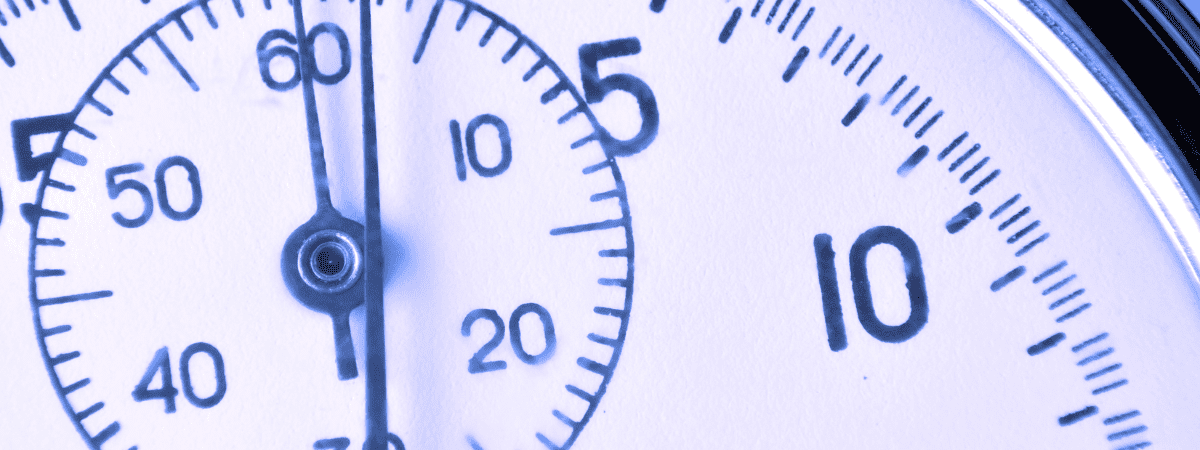The world is your canvas, and your imagination knows no bounds. You’ve poured your creativity onto paper or screen, and now you’re thinking, “How can I share this with the world?” Enter the art of sticker-making – a delightful way to turn your creations into adhesive masterpieces that can be shared, showcased, or simply added to your personal collection.
If you’ve ever wondered about the magic behind making stickers, this article is your gateway to creativity. Whether you’re an aspiring artist, a DIY enthusiast, or simply curious about the sticker-making process, we’re here to guide you through the steps, answer your questions, and help you bring your art to life one sticker at a time.
Table of contents
How to Make Stickers: step by step guide
Creating your own stickers is a fun and creative process. Here’s a step-by-step guide on how to make stickers:
Materials You’ll Need:
- Sticker paper (available in various types)
- A computer with design software (e.g., Adobe Illustrator, Photoshop, or free alternatives like GIMP or Inkscape)
- An inkjet or laser printer
- Scissors or a cutting machine (e.g., Cricut or Silhouette)
- Your sticker design
Step 1: Design Your Stickers
Open your preferred design software on your computer.
Create or import your sticker design. You can draw your design from scratch or scan a hand-drawn design into your computer for digital editing.
Make sure your design fits within the dimensions of your sticker paper. You can adjust the size and layout as needed.
Read also: Which Group is a Primary Supporter of Hunter Education?
Step 2: Prepare for Printing
Load the sticker paper into your printer. Ensure it’s loaded correctly according to your printer’s manual, with the adhesive side facing the correct direction (usually down or up).
Check your printer settings and select the appropriate paper type (usually “photo paper” or “label paper”) to ensure the best print quality.
Step 3: Print Your Stickers
Print your sticker design onto the adhesive side of the sticker paper. It’s a good practice to do a test print on regular paper before using the sticker paper to avoid wasting adhesive paper.
Step 4: Let the Ink Dry
Allow the printed stickers to dry completely. Depending on your printer and ink, this may take a few minutes to an hour.
Check out:: How Tall is Trippie Redd? Everything About the Rapper
Step 5: Cut Out Your Stickers
Once the ink is dry, use scissors to cut around the printed sticker designs. You can cut them into individual stickers or leave them as sheets if you prefer.
For more precise and intricate cuts, use a cutting machine, such as a Cricut or Silhouette. These machines can follow a digital design file to cut out your stickers with great precision.
Step 6: Peel and Stick
If you’re using sheets, carefully peel the backing from each sticker to reveal the adhesive side. Your stickers are now ready to use!
Apply your stickers to notebooks, laptops, water bottles, or wherever you desire. Be creative and have fun with your custom stickers.
Creating stickers at home offers endless possibilities for expressing your creativity. Whether you’re making them for personal use or to share with others, it’s a rewarding DIY project that allows you to turn your art into adhesive masterpieces.
See also: How Tall is Jack Skellington? All the Facts and Details
What is the best way to cut out my stickers neatly?
The best way to cut out your stickers neatly depends on your resources and the complexity of your sticker designs. Here are a few methods for achieving precise and clean cuts:
#1. Scissors:
For basic shapes and designs, scissors can be a handy tool. Use sharp, small scissors for better control.
To ensure neat edges, cut slowly and carefully along the lines of your design.
#2. Craft Knife or X-Acto Knife:
Craft knives or X-Acto knives are excellent for cutting intricate designs. They provide greater precision than scissors.
Place a cutting mat or a piece of cardboard under your sticker paper to protect your working surface and to avoid damaging the blade.
#3. Guillotine Paper Cutter:
A guillotine paper cutter is a tool that offers straight, even cuts and is perfect for cutting multiple stickers with straight edges.
Align your sticker paper with the cutter’s grid or guide, then press down to achieve clean, professional cuts.
Read also: 26 Legitimate Ways to Get a Costco Student Membership for Free
#4. Cutting Machine (e.g., Cricut or Silhouette):
If you have access to a cutting machine, it can be an efficient and precise way to cut stickers. These machines can follow a digital design file to cut out your stickers with great accuracy.
Create a digital design file (e.g., SVG format) that matches your sticker designs and load it into the cutting machine’s software.
Follow your cutting machine’s instructions to load the sticker paper and execute the cuts.
#5. Pre-Cut Sticker Sheets:
Pre-cut sticker sheets are sticker paper with perforated lines that make it easy to tear off individual stickers. These are a convenient option if you want hassle-free, neatly cut stickers.
Regardless of the method you choose, take your time, and practice with some test cuts if you’re new to sticker-making. Precision and patience are key to achieving neatly cut stickers.
Check out: What Do Guys Like to Be Called? (Top 25 Names)
Conclusion
Creating stickers is a fantastic way to bring your art to life and share it with the world. It’s a delightful process that combines artistry, technology, and a touch of DIY magic. Whether you’re looking to turn your artwork into custom stickers, want to add a personal touch to your belongings, or dream of starting your sticker business, this creative journey can be both fulfilling and fun.
So, gather your materials, unleash your imagination, and let’s transform your art into adhesive masterpieces that will stick with people in more ways than one.
Frequently Asked Questions
To make stickers at home, you’ll need materials such as sticker paper, a printer, cutting tools (like scissors or a cutting machine), and design software to create your sticker designs.
Stickers can be designed using graphic design software like Adobe Illustrator, Photoshop, or free alternatives like GIMP or Inkscape. You can also create hand-drawn designs and scan them into your computer for digital editing.
Sticker paper is a specialized adhesive-backed paper designed for creating stickers. You can find sticker paper at office supply stores, craft stores, or order it online. It comes in various formats, such as sheets or rolls.
After designing your stickers, print them on the adhesive side of the sticker paper using a regular inkjet or laser printer. Ensure you follow the printer settings recommended for your specific sticker paper.
You can cut out your stickers using scissors for basic shapes or a precision cutting machine (like a Cricut or Silhouette) for intricate designs. For more professional results, consider using a cutting machine.
References
- youtube.com– How to Make Stickers
- tiktok.com– How to Make Stickers
- nextdayflyers.com– How to Make Stickers