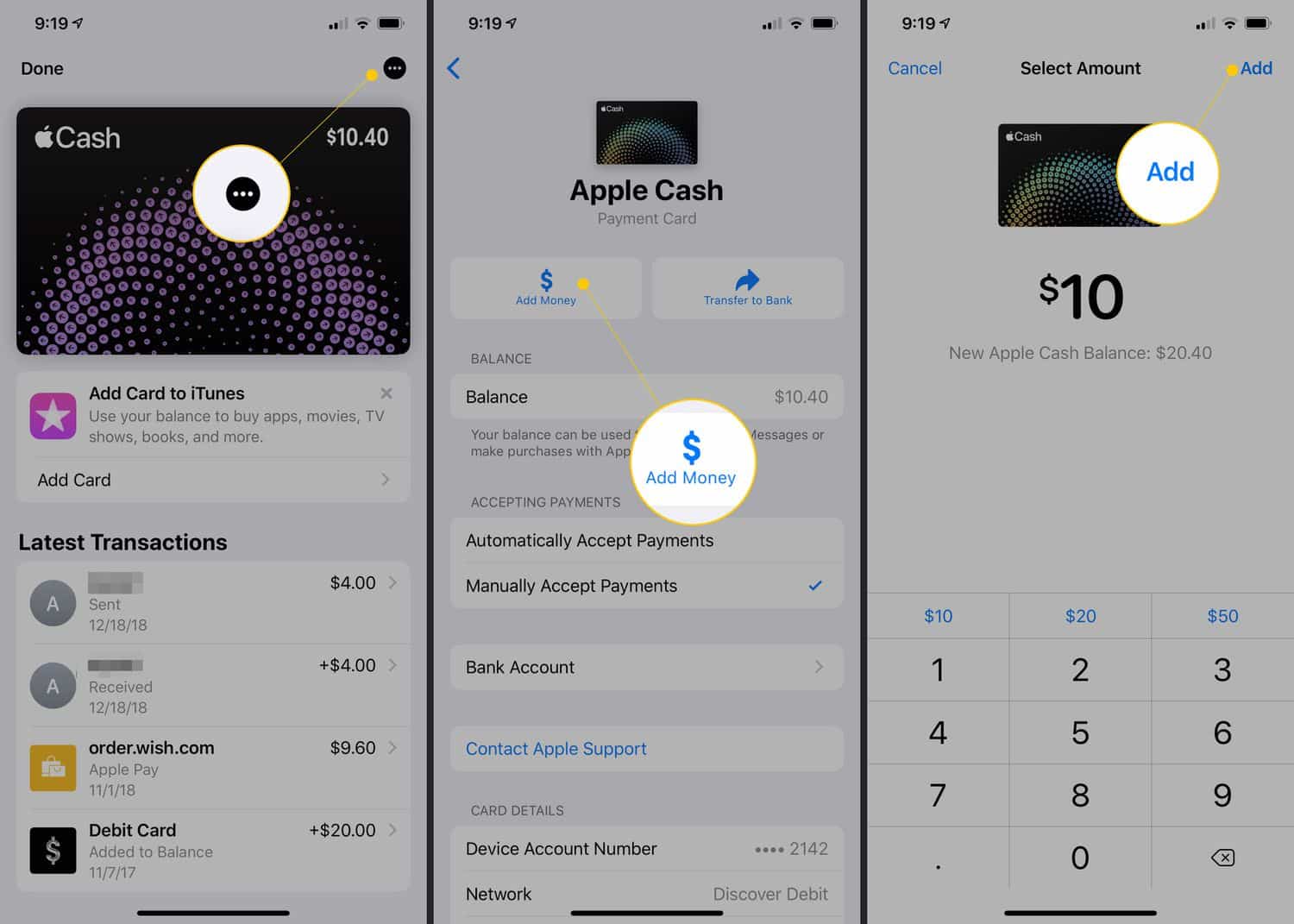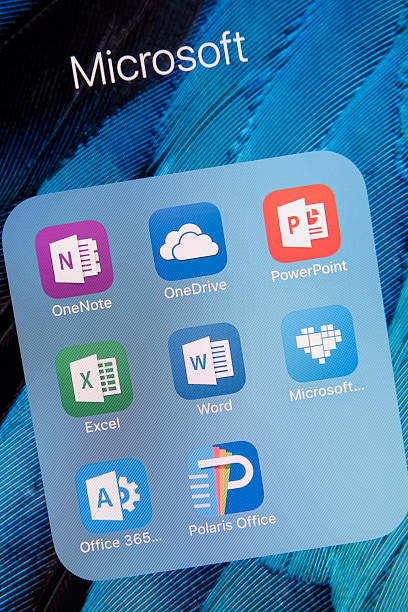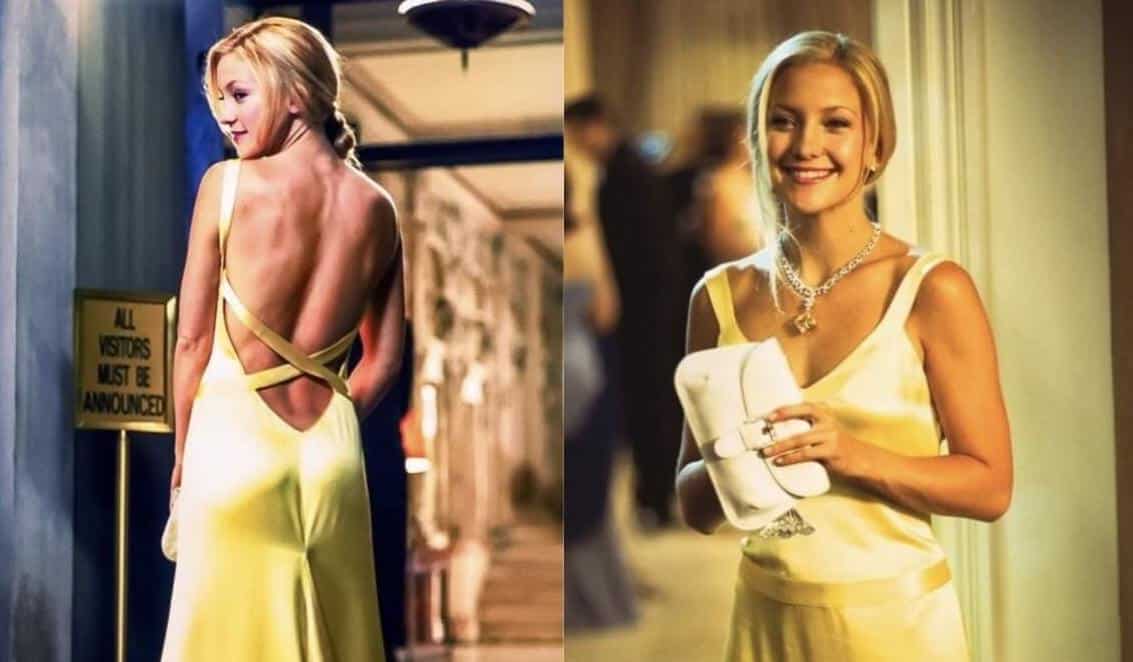In today’s fast-paced digital world, the convenience of mobile payment solutions has revolutionized the way we handle our financial transactions.
Among these innovative platforms, Apple Pay stands as a frontrunner, offering a seamless and secure method for making purchases both online and in-store.
However, understanding how to add money to Apple Pay is essential for maximizing its potential.
This article will guide you through the various funding methods available for topping up your Apple Pay account.
Table of contents
- What is Apple Pay?
- What devices can I use with Apple Pay?
- What is the security of Apple Pay?
- Who can I use Apple Pay with?
- Is Apple Pay a good idea?
- Adding Money to Apple Pay from a Bank Account
- Adding Money to Apple Pay with a Credit or Debit Card
- Security Measures for Adding Money to Apple Pay
- Conclusion
- References
- Recommendations
What is Apple Pay?
Apple Pay is a mobile payment service developed by Apple that allows users to make contactless payments using their iPhone, Apple Watch, iPad, or Mac.
It essentially digitizes credit, debit, and prepaid cards, enabling users to pay without physically presenting their cards.
Apple Pay is widely accepted at millions of retail locations worldwide and is also integrated into various apps and websites.
Read ALSO: Does Dairy Queen Accept Apple Pay?
How does Apple Pay work?
When you use Apple Pay, your actual card number is never shared with the merchant. Instead, a unique device-generated number, called a “token,” is used to process your payment.
This token is encrypted and stored securely on your device, making it impossible for fraudsters to intercept or steal your financial information.
To make a payment using Apple Pay, simply hold your iPhone, Apple Watch, or iPad near the contactless reader at the checkout counter.
You may be prompted to authenticate your payment using Face ID, Touch ID, or your passcode. Once authenticated, your payment will be processed quickly and securely.
What devices can I use with Apple Pay?
Apple Pay is available on the following Apple devices:
- iPhone: iPhone 6 and later, including iPhone SE (2nd generation and later)
- Apple Watch: all Apple Watch models
- iPad: iPad Pro, iPad Air, iPad (5th generation or later), iPad mini (5th generation or later)
- Mac: MacBook Air (2013 and later), MacBook Pro (2013 and later), iMac (2012 and later), Mac mini (2012 and later), and iMac Pro.
Read ALSO: Does Hobby Lobby Take Apple Pay?
What is the security of Apple Pay?
Apple Pay is incredibly secure, thanks to its multiple layers of protection. These include:
- Device authentication: Apple Pay requires authentication using Face ID, Touch ID, or a passcode to access and use the wallet. This ensures that only authorized users can make payments.
- Tokenization: Apple Pay replaces sensitive card numbers with unique tokens, which are encrypted and stored on your device. These tokens cannot be used to access your actual card information.
- Encryption: All transactions made with Apple Pay are encrypted to protect against data breaches and unauthorized interceptions.
Who can I use Apple Pay with?
Apple Pay is accepted by millions of merchants worldwide, including major retailers, restaurants, and online stores. You can also use Apple Pay to make transit payments, send and receive money with Apple Cash, and purchase apps, movies, and music from the App Store.
Is Apple Pay a good idea?
If you’re looking for a convenient, secure, and contactless way to make payments, then Apple Pay is a great option. It’s easy to use, widely accepted, and backed by Apple’s powerful security features.
Here are some of the pros and cons of Apple Pay:
Pros:
- Convenient: No need to carry physical cards or wallets.
- Secure: Multiple layers of protection to safeguard your financial information.
- Contactless: Reduces the risk of spreading germs.
- Widely accepted: Accepted by millions of merchants worldwide.
- **Integrates with many apps and websites.
Cons:
- Requires an Apple device: Not available for non-Apple devices.
- May not be accepted everywhere: Some merchants may not accept Apple Pay.
- May require a small fee from your bank: Some banks may charge a small fee for using Apple Pay.
Overall, Apple Pay is a great option for anyone who wants a secure and convenient way to make payments. It’s easy to use, widely accepted, and backed by Apple’s powerful security features.
Read Also: Does Chipotle Accept Apple Pay?
Adding Money to Apple Pay from a Bank Account
Adding money to Apple Pay from a bank account is a straightforward process that can be completed in just a few steps. Here’s a step-by-step guide on how to do it:
Requirements:
- An iPhone or iPad with the latest version of iOS or iPadOS
- A valid bank account linked to your Apple ID
- A Face ID, Touch ID, or passcode set up for your device
Steps:
- Open the Wallet app on your iPhone or iPad.
- Tap on the “+” button in the top right corner of the screen.
- Select “Add Money” from the menu.
- Choose the bank account you want to transfer from.
- Enter the amount you want to add.
- Confirm the transaction using Face ID, Touch ID, or your passcode.
Your money will be added to your Apple Pay balance immediately. You can now use your Apple Pay balance to make contactless payments at stores, online, and in apps.
Read ALSO: How Much Does a Vet Tech Make – Veterinary Profession Compensation Insight
Adding Money to Apple Pay with a Credit or Debit Card
Adding money to Apple Pay using a credit or debit card is a convenient way to top up your balance and make payments. Here’s a step-by-step guide on how to do it:
Requirements:
- An iPhone or iPad with the latest version of iOS or iPadOS
- A valid credit or debit card
- A Face ID, Touch ID, or passcode set up for your device
Steps:
- Open the Wallet app on your iPhone or iPad.
- Tap on the “+” button in the top right corner of the screen.
- Select “Add Card” from the menu.
- Choose “Debit or Credit Card”.
- Enter your credit or debit card information manually or scan it using your iPhone’s camera.
- Follow the on-screen instructions to complete the setup process.
- Once the card is added, tap on it and select “Add Money”.
- Enter the amount you want to add and confirm the transaction using Face ID, Touch ID, or your passcode.
Your money will be added to your Apple Pay balance immediately. You can now use your Apple Pay balance to make contactless payments at stores, online, and in apps.
Read ALSO: Does Walgreens Take Apple Pay?
Security Measures for Adding Money to Apple Pay
Apple Pay employs a multi-layered approach to security to protect users’ financial information when adding money to their Apple Pay balance. These measures include:
- Device Authentication: Apple Pay requires users to authenticate themselves using Face ID, Touch ID, or their passcode before accessing the Wallet app and initiating any transactions. This ensures that only authorized individuals can add money to the account.
- Tokenization: When adding money from a credit or debit card, Apple replaces the actual card number with a unique token, a secure digital identifier. This token is stored encrypted on the user’s device and never transmitted in plaintext, rendering it useless to potential fraudsters.
- Encryption: All data transmitted during the money-adding process is encrypted using industry-standard protocols, such as AES and TLS. This encryption safeguards sensitive information from unauthorized interception or eavesdropping.
- Secure Enclave: Apple Pay utilizes the Secure Enclave, a dedicated hardware chip on Apple devices that provides an additional layer of protection for sensitive data. The Secure Enclave stores and processes sensitive information, such as tokens and passcodes, in an isolated and tamper-proof environment.
- Fraud Prevention: Apple employs advanced fraud prevention algorithms to detect and prevent unauthorized transactions. These algorithms analyze transaction patterns and user behaviour to identify and flag suspicious activity.
Read ALSO: Does Jack in the Box Take Apple Pay?
Conclusion
Adding money to Apple Pay through digital wallet funding methods offers users a convenient and secure way to manage their finances and make contactless payments. By following the simple steps outlined in this article, users can easily link their bank accounts or credit cards to their Apple Pay accounts, providing them with greater flexibility and control over their funds. Through the integration of various funding sources, such as direct deposits or transfers, Apple Pay ensures that users have access to a wide range of financial resources within a single platform.
References
Recommendations
- How Much Does a Vet Tech Make – Veterinary Profession Compensation Insight
- How to Relieve Head Pressure from Coughing – Symptom Alleviation Strategy
- Does Dairy Queen Accept Apple Pay?
- Does Hobby Lobby Take Apple Pay?
- Does Chipotle Accept Apple Pay?
- Does Walgreens Take Apple Pay?
- Does Jack in the Box Take Apple Pay?