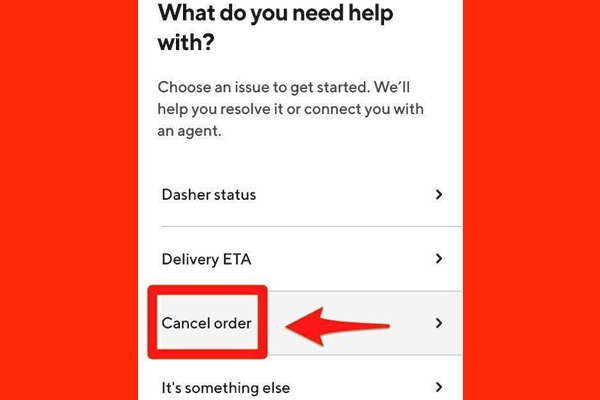DoorDash has revolutionized how we order food, offering convenience and various restaurant choices. However, there may be times when you need to cancel an order due to unforeseen circumstances or a change in plans. In this guide, we’ll walk you through the steps to cancel a DoorDash order and ensure you receive a full refund.
Ordering food with DoorDash is a straightforward process, but knowing how to cancel an order is equally important should the need arise. Whether you ordered the wrong items or had an unexpected change in your schedule, DoorDash provides options for cancellations and refunds.
Table of contents
How to Cancel a DoorDash Order Online
To cancel a DoorDash order online, follow these steps:
- Open the DoorDash App: Launch the DoorDash app on your mobile device. Ensure that you are logged in to your account.
- Access Your Recent Orders: Tap on the icon or menu option to access your recent orders. This typically appears as a clock or order history.
- Select the Order to Cancel: Find the order you want to cancel from the list of recent orders. Tap on it to open the order details.
- Cancel the Order: Look for the “Cancel Order” or “Cancel” button within the order details. Tap on it to initiate the cancellation process.
- Choose a Cancellation Reason: DoorDash may prompt you to select a reason for canceling your order. This helps them improve their service. Select the most appropriate reason from the list.
- Confirm Cancellation: After selecting the reason, confirm the cancellation by tapping on the confirmation button. Be sure to review any applicable cancellation fees or refund information.
Read Also: How Much Does Home Depot Pay in Florida?
How can I Request a Refund?
To ensure you receive a full refund for your canceled order, follow these additional steps:
- Check the Refund Policy: Review DoorDash’s refund policy to understand the conditions under which you are eligible for a refund. Keep in mind that time limits may apply.
- Contact Customer Support: If you believe you are entitled to a refund but haven’t received it, contact DoorDash’s customer support. You can typically find a “Contact Support” option in the app or website. Provide them with your order details and explain your situation.
- Be Patient: Refunds may take some time to process, so be patient while DoorDash reviews your request. They will typically notify you once the refund has been initiated.
What are the Tips for a Smooth Cancellation and Refund Process?
- Act Quickly: If you need to cancel an order, do so as soon as possible to increase the likelihood of a full refund.
- Check for Fees: Some orders may have cancellation fees, so be aware before confirming the cancellation.
- Keep Records: Take screenshots or notes of your order details, cancellation confirmation, and any communication with customer support. These can be helpful if any issues arise.
- Stay Polite: When communicating with customer support, maintain a polite and respectful tone to facilitate a smoother resolution process.
Read ALSO: How Tall is Trippie Redd? Everything About the Rapper
FAQs
Sometimes, you can cancel an order even if the restaurant has started preparing it. However, it’s best to check DoorDash’s policy and contact customer support for guidance.
Yes, DoorDash typically provides a full refund when you cancel your order as long as it meets their cancellation policy.
Unfortunately, it cannot be canceled once the driver picks up your order. You can contact customer support for assistance.
You can reach DoorDash customer support through the app or their website. Look for the “Help” or “Contact Us” section for assistance.
If your order is incorrect or missing items, you can contact DoorDash’s customer support to report the issue and request a refund or a replacement.
Conclusion
While DoorDash offers a convenient way to satisfy your food cravings, knowing how to cancel an order and secure a refund is equally important. By following these steps and being aware of the refund policy, you can navigate the process smoothly and ensure you receive your money back when necessary. Enjoy your DoorDash experience with the peace of mind that you have control over your orders and refunds.
References
Recommendations
- How Much Does A Tanning Bed Cost? (20 Examples)
- What Does ONG Mean on Snapchat? Kiiky Update
- Why Is My Target Afterpay Not Working Online?
- How to Remove Stripped Allen Bolt with Rubber Band
- How to Remove a Lipoma Yourself
- Can You Return Paint To Lowes And How Do I Do It?
- How High Can Flies Fly? Everything to Know