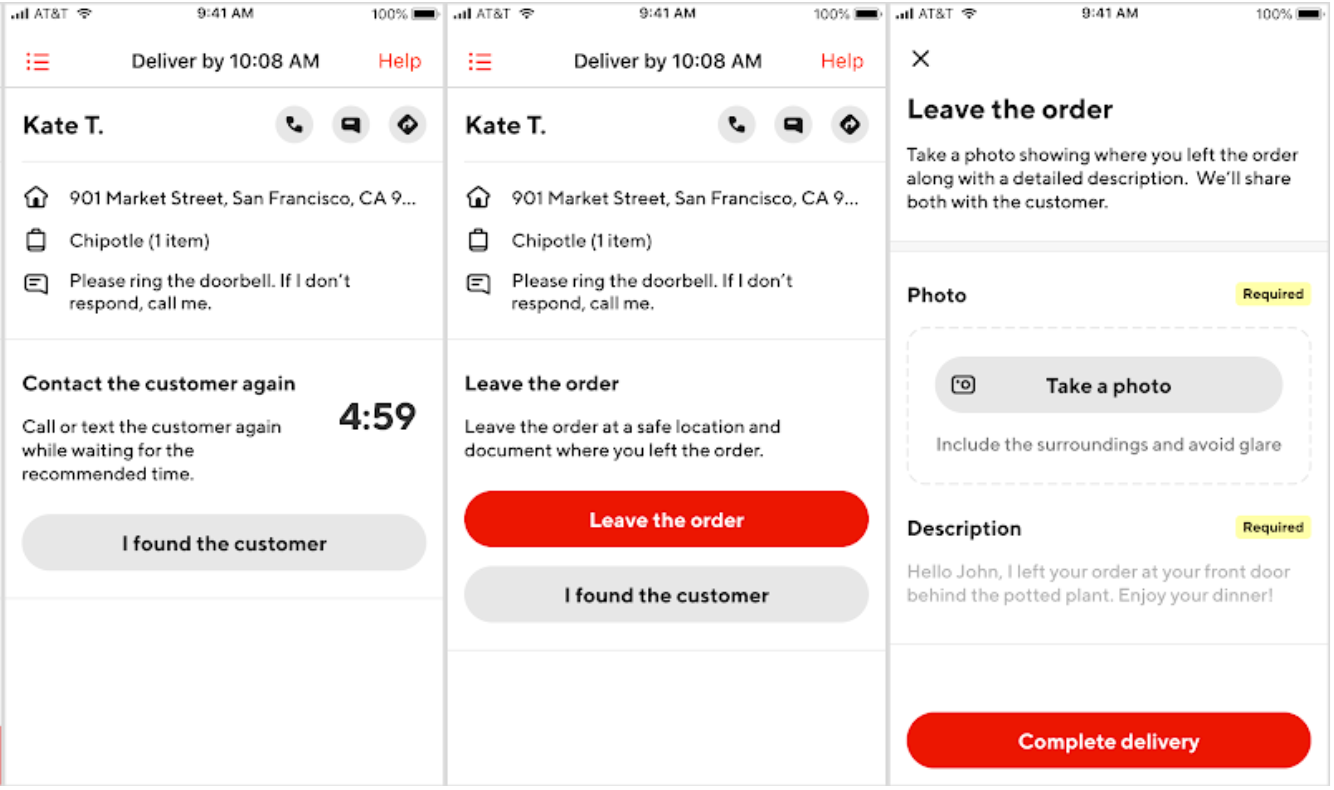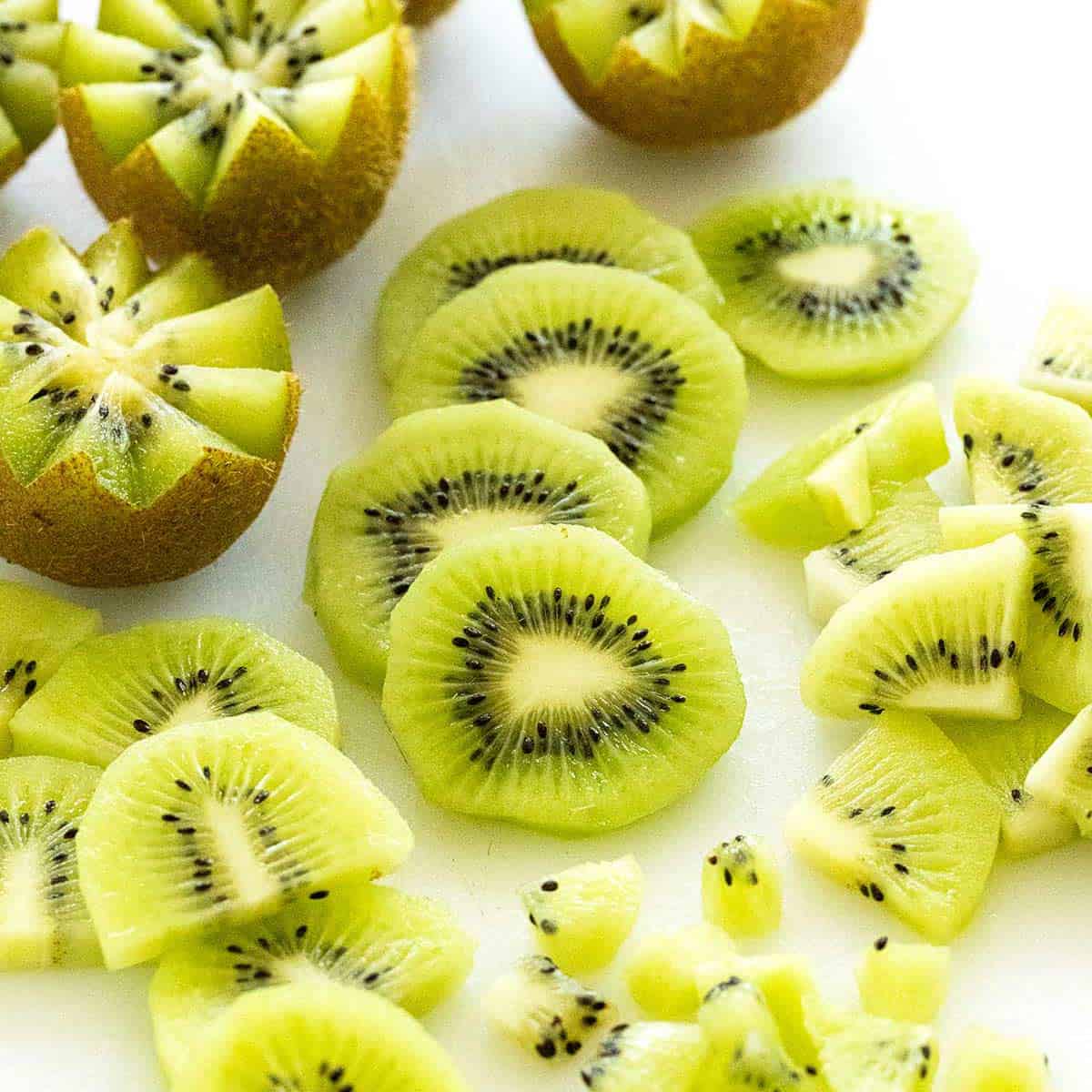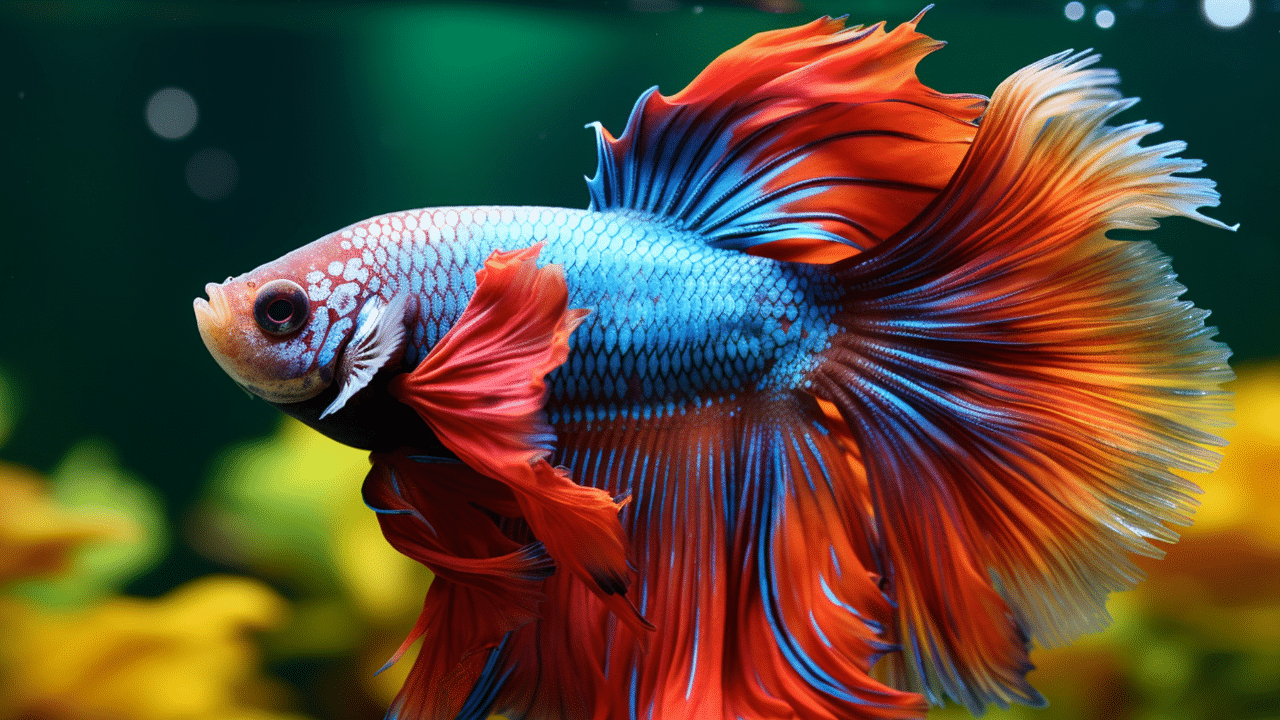Have you ever found yourself anxiously staring at the clock as minutes turn into hours while waiting for your DoorDash order?
It’s frustrating, isn’t it? Well, fret no more because we have come to the rescue with a solution! This article will reveal the secret recipe for canceling a DoorDash order that is taking too long.
From navigating through the app like a pro to understanding when it’s time to throw in the towel and seek alternatives, consider this your ultimate guide to regaining control over your food destiny and ensuring timely satisfaction.
Table of contents
Deciding Factors for Wait Time
Waiting can be tough, but evaluating a few factors before deciding to cancel your DoorDash order is essential.
DoorDash will provide an estimated delivery time when you first order your meal. Several elements, such as traffic, the restaurant’s preparation time, or the driver’s current deliveries, can influence this.
If your order is slightly delayed, it might not be worth canceling. However, follow these steps if you believe it’s taking too long and your patience is wearing thin.
Read ALSO: Is DoorDash Safe For Consumers And Drivers?
Contact Customer Support
Before considering cancellation, your first step should be to contact DoorDash customer support. They can provide valuable information about your order’s status, offer solutions, or even process a refund if necessary.
How to Cancel a DoorDash Order That is Taking Too Long
Step 1: Open the DoorDash App
Start by opening the DoorDash app on your smartphone. The app provides a user-friendly interface for managing orders and addressing issues.
Read ALSO: Is Doordash 24/7: A Guide to Understanding Their Services
Step 2: Access Your Recent Orders
Navigate to your recent orders in the app. You can usually find this in the order history or a similar section.
Step 3: Select the Problem
Find the specific one that’s causing you trouble with your recent orders. Click on it to open the order details.
Step 4: Choose the Cancel Option
Once in the order details, look for the option to cancel your order. DoorDash typically provides clear instructions to follow.
Step 5: Confirm Cancellation
After selecting the cancel option, the app may ask you to confirm your decision. Make sure you want to cancel, and then proceed to confirm.
Read ALSO: How Old Do You Have To Be To DoorDash?
Step 6: Provide Reason (Optional)
DoorDash may ask for a reason for your cancellation. This step is usually optional, but providing feedback can help improve the service.
Step 7: Receive Confirmation
After confirming your cancellation, you should receive a confirmation message. This means your order has been successfully canceled.
Read ALSO: How to Remove a Card from Doordash
Frequently Asked Questions
Yes, you can cancel your DoorDash order any time before a driver picks it up. Once it’s on the way, you may need to contact customer support.
DoorDash typically does not charge for canceled orders, especially if the cancellation is due to extended delays.
Depending on your payment method, refunds can take a few business days.
Certainly! You can reorder the same meal or something else after canceling your order.
Conclusion
Ordering through DoorDash offers convenience, but sometimes, delays happen. Knowing “How to Cancel a DoorDash Order That is Taking Too Long” can save you from unnecessary frustration and allow you to enjoy a stress-free meal. Contacting customer support should be your first step, and only proceed with cancellation if necessary.