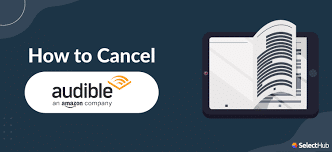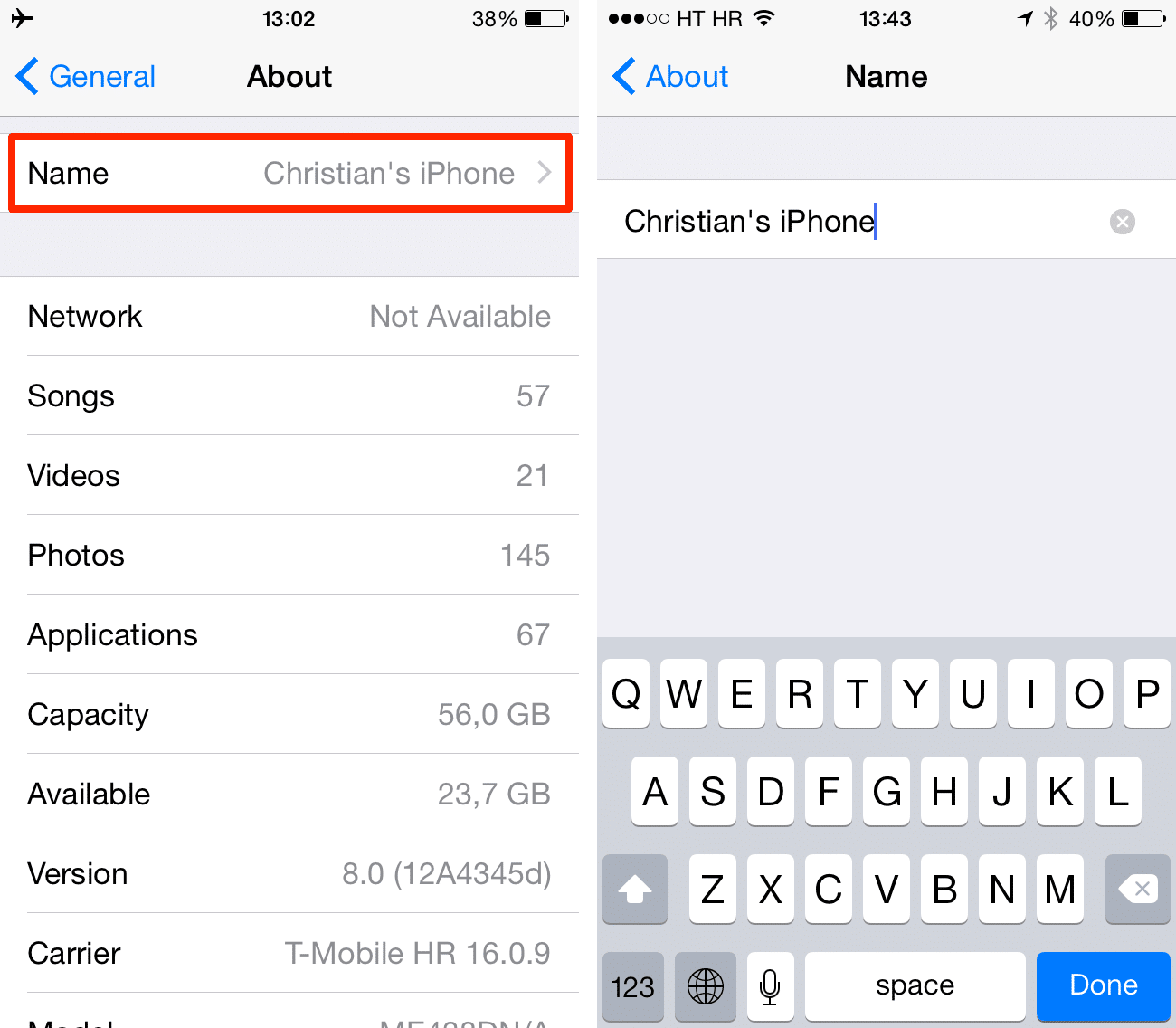Audiobooks have become an essential part of our lives, transforming mundane commutes and chores into captivating adventures. Audible, with its vast library of audiobooks, has been a trusted companion for many book enthusiasts. But, as circumstances change, you might find yourself contemplating the need to cancel your Audible membership.
Whether it’s due to budget constraints, time constraints, or you’ve simply listened to your favorite books a dozen times, this article is here to guide you through the process of canceling your Audible membership smoothly.
We’ll address common questions and concerns to ensure that parting ways with Audible is as hassle-free as possible.
Table of contents
- How to Cancel Audible Membership
- What happens to my purchased audiobooks when I cancel my Audible membership?
- Are there any penalties for canceling my Audible membership early?
- Can I still access my Audible library after canceling my membership?
- Conclusion
- Frequently Asked Questions
- References
- Recommendations
How to Cancel Audible Membership
Cancelling your Audible membership is a straightforward process. Here’s a step-by-step guide to help you cancel your Audible membership:
Step 1: Access Audible Website
Open your web browser and visit the Audible website. Make sure you’re logged into your Audible account.
In the top-right corner of the Audible homepage, click on “Account & Lists.”
Select “Account Details” from the dropdown menu.
Step 3: Find Your Membership Information
In the “Account Details” section, scroll down to the “Membership details” or “View membership details” section. You’ll see information about your current membership plan.
Step 4: Cancel Membership
Look for the “Cancel membership” or “End membership” option, and click on it.
You should read: What Age Do You Graduate High School?
Step 5: Provide Feedback (Optional)
Audible may ask you to provide feedback about why you’re canceling your membership. This step is optional.
Step 6: Confirm Cancellation
You’ll be prompted to confirm the cancellation. Review the terms and ensure you’re aware of the consequences, such as losing credits and membership benefits.
Step 7: Complete Cancellation
Once you’re sure you want to proceed, confirm the cancellation. Audible will provide a confirmation message.
Step 8: Save Credits (Optional)
If you have any unused credits, you’ll have the option to save them for up to three months after cancellation. Choose whether you want to save your credits or not.
Step 9: Verify Cancellation
Check your email for a confirmation message. This email will confirm that your Audible membership has been successfully canceled.
Check out this related content: Which Group is a Primary Supporter of Hunter Education?
What happens to my purchased audiobooks when I cancel my Audible membership?
When you cancel your Audible membership, your purchased audiobooks remain yours to keep. They are not affected by the cancellation in any way. Here’s what happens to your purchased audiobooks when you cancel your Audible membership:
- Ownership: You continue to own and have access to the audiobooks you’ve purchased, even after your Audible membership is canceled. These audiobooks are permanently yours.
- Access: You can still listen to your purchased audiobooks using the Audible app or website, just as you did when you were an active member.
- No Expiry: There is no time limit or expiration date associated with your purchased audiobooks. They remain in your Audible library indefinitely.
- Credits: If you have any unused credits when you cancel your Audible membership, those credits will also remain in your account and can be used to purchase audiobooks in the future.
The cancellation of your Audible membership only affects the subscription aspect, such as monthly credits and membership benefits. Your purchased audiobooks are yours to enjoy at any time, even after your membership has been canceled.
You should read: How Tall is Trippie Redd? Everything About the Rapper
Are there any penalties for canceling my Audible membership early?
No, there are no penalties or fees for canceling your Audible membership early. Audible offers a flexible membership cancellation policy that allows you to cancel your membership at any time without incurring any additional charges or penalties.
Whether you’ve been an Audible member for a short period or a long time, you can choose to cancel your membership whenever you wish, for any reason, without financial consequences.
Your ability to cancel without penalties is part of Audible’s customer-friendly approach, allowing you to have full control over your subscription and billing. Your purchased audiobooks will remain accessible in your library even after you’ve canceled your membership.
Also check out this content: How Tall is Jack Skellington? All the Facts and Details
Can I still access my Audible library after canceling my membership?
Yes, you can still access your Audible library and listen to your purchased audiobooks even after canceling your Audible membership. When you cancel your membership, it only affects the subscription aspect, such as monthly credits and membership benefits. Your purchased audiobooks remain accessible through the Audible app or website, and you can listen to them at any time.
Your audiobooks are yours to keep, and they do not expire or become inaccessible when you cancel your membership. This means that you can continue enjoying your existing audiobook collection, and you can also make new purchases or use any unused credits you might have without an active membership. Audible provides ongoing access to your audiobooks, allowing you to enjoy them at your convenience.
You should read: How Big is 5 Inches? 6 Items with Accurate Measurement
Conclusion
Audible has enriched our lives with captivating stories, but there comes a time when it’s necessary to say goodbye, temporarily or permanently. Whether you’re canceling your Audible membership to explore new horizons or simply taking a break, it’s comforting to know that the process is straightforward and hassle-free.
Remember, your audiobook collection remains yours even after cancellation, and you can always come back to Audible when you’re ready. The ability to exit smoothly is just another testament to Audible’s commitment to customer satisfaction.
Frequently Asked Questions
To cancel your Audible membership, log in to your Audible account on the Audible website, go to the “Account Details” page, and click on “Cancel Membership.” Follow the on-screen instructions to complete the process. You can also contact Audible customer support for assistance.
Your purchased audiobooks are yours to keep, even if you cancel your Audible membership. They remain in your Audible library and can be accessed and listened to at any time.
Audible offers a flexible membership cancellation policy. You can cancel your membership at any time, and there are no penalties or fees associated with early cancellations.
Yes, you can access your Audible library and listen to your purchased audiobooks even after canceling your membership. Your audiobooks remain accessible through the Audible app or website.
Yes, there is a difference. Canceling your Audible membership means you’re discontinuing your subscription and the associated benefits. Returning an audiobook, on the other hand, is a separate process, which allows you to get a refund or credit for an individual audiobook purchase.
References
- help.audible.com– How to Cancel Audible Membership
- speechify.com– How to Cancel Audible Membership
- reliabills.com– How to Cancel Audible Membership
Recommendations
- 26 Legitimate Ways to Get a Costco Student Membership for Free
- What Age Do You Graduate High School?
- Which Group is a Primary Supporter of Hunter Education?
- How Tall is Trippie Redd? Everything About the Rapper
- How Tall is Jack Skellington? All the Facts and Details
- How Big is 5 Inches? 6 Items with Accurate Measurement