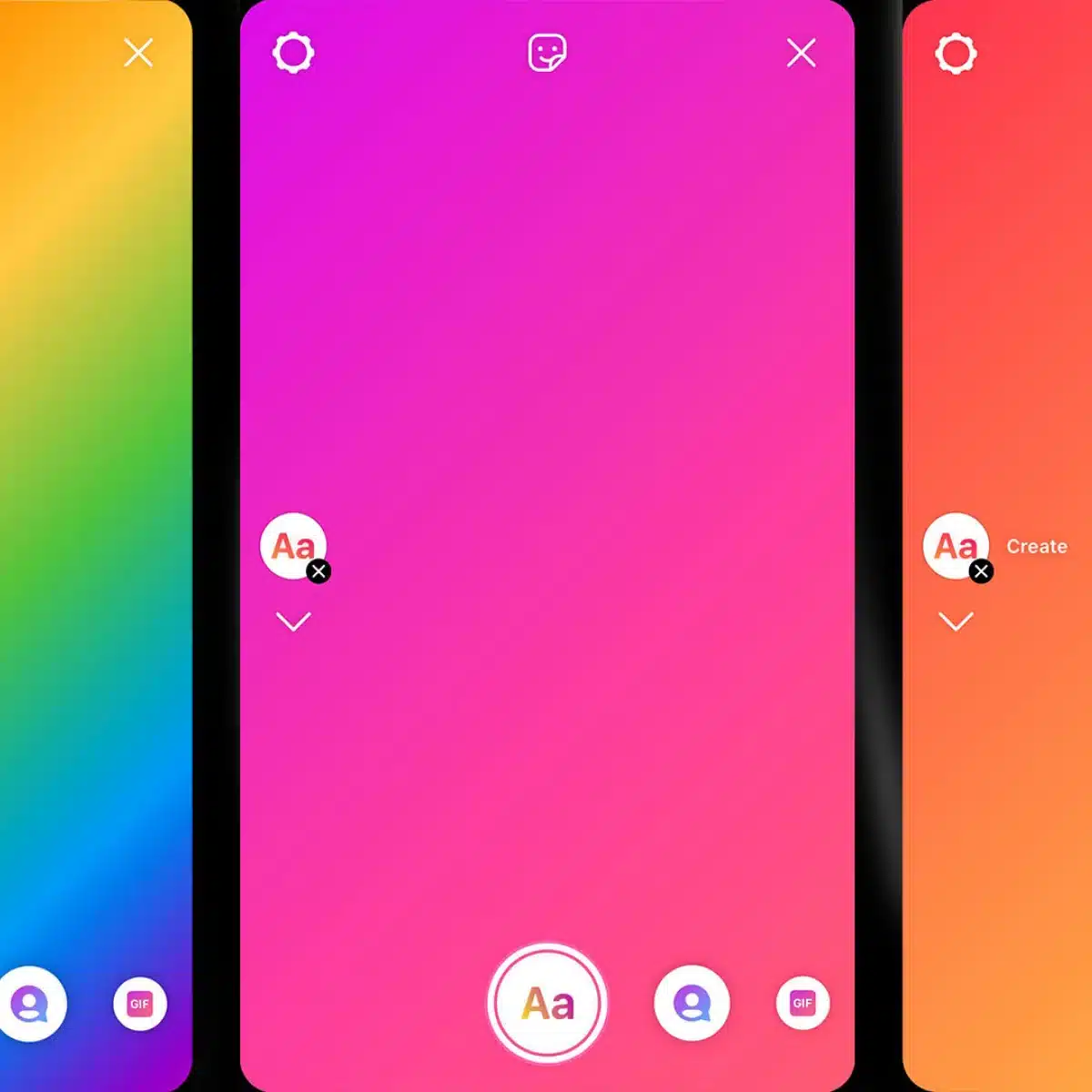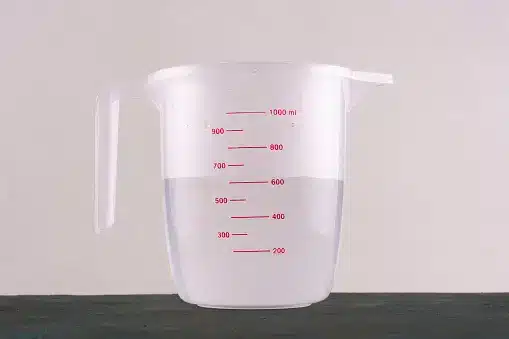Instagram Stories have become an integral part of our social media experience, allowing us to share snippets of our lives with friends and followers creatively and engagingly. One of the key aspects of making your Instagram Stories stand out is customization, and changing the background color can play a significant role in enhancing the visual appeal of your Stories.
In this article, we will explore some vibrant customization secrets to help you change the background color on your Instagram Stories, making them more eye-catching and appealing to your audience.
Table of contents
Why Should You Change Background Color on Instagram Story?
Changing the background color on your Instagram Story can offer several benefits and enhance your overall storytelling and visual appeal. Here are some reasons you might consider changing the background color:
- Visual Aesthetics
- Brand Consistency
- Highlighting Content
- Expressing Creativity
- Creating a Theme
- Personalization and Customization
- Staying on Trend
How to Change Background Color on Instagram Story
If you want to give your Insta story a new background, you can choose from any of the ways listed below.
#1. Basic Background Color Change
Changing the background color of your Instagram Story is a straightforward process. Start by taking a photo or selecting an existing one from your camera roll. Next, tap on the pen icon or the square icon with the smiley face at the top of the screen.
Select the color you want to use from the color palette. Tap and hold on the screen for a few seconds, and the background color of your Story will change to the selected color.
#2. Gradient Backgrounds
Add depth and dimension to your Instagram Stories by using gradient backgrounds. To create a gradient background, start with a solid color as your base. Then, choose another color and apply it using the brush tool.
Lower the brush opacity to create a smooth transition between the two colors. Experiment with different color combinations to achieve the desired gradient effect.
Gradients can add a touch of sophistication and creativity to your Stories, making them visually appealing to your viewers. See the list below on how to use gradient backgrounds on your Insta story.
- Select the ‘Aa’ icon on the left-hand side marked ‘create’ and then tap the ‘Aa’ icon at the bottom of the screen one more time to bring up options.
- To change the color scheme, select the circle (O) icon at the top of the screen and filter through until you find the one you want.
- After that, you can continue creating your story adding any text or images you want on top.
Read: How to Rotate Screen on iPhone: Digital Display Adjustment
#3. Photo Backgrounds
Spice up your Instagram Stories by using photos as backgrounds. You can use your photos or find captivating images online. To use a photo as your background, simply follow the steps below.
- Go into your phone’s camera roll and find a high-quality image you want to use for your background image.
- Adjust the sizing of the image by using pinch-to-zoom gestures.
- Once you’re happy with the size, tap on “stickers” to add the photo you want to feature or add text on top.
#4. Animated Backgrounds
Create dynamic and eye-catching Instagram Stories by using animated backgrounds. There are various apps and tools available that allow you to create animated backgrounds easily.
You can find animated backgrounds with vibrant colors, moving patterns, and mesmerizing effects. Once you have created your animated background, upload it to your Story and add text, stickers, or other elements on top of it.
Animated backgrounds can add a wow factor to your Stories, making them visually stimulating and engaging.
#5. Third-party Apps and Filters
Explore third-party apps and filters that offer advanced customization options for your Instagram Stories. These apps provide a wide range of background effects, color filters, and overlays that can transform your Stories into visually stunning creations.
Some apps even allow you to create custom backgrounds by combining colors, patterns, and textures. Experiment with different apps to find the ones that align with your creative vision and style.
How Instagram Story Works
Accessing Stories
- Open the Instagram app on your mobile device.
- At the top of your Instagram feed, you’ll see a row of profile pictures with colorful circles around them. These circles represent Stories posted by people you follow.
Creating a Story
- To create your own Story, tap on your profile picture or swipe right from your feed. This opens the camera, allowing you to capture photos or record videos.
- You can also access your phone’s gallery to upload photos or videos taken within the last 24 hours.
- After capturing or selecting content, you can customize it using various tools such as text, stickers, drawings, filters, and more.
- Once you’re satisfied with your Story, tap the “Your Story” button to share it with your followers.
- Your Story will be visible to your followers in the Stories bar at the top of their feeds for 24 hours.
Viewing Stories
- To view someone else’s Story, go to the Stories bar at the top of your feed and tap on their profile picture.
- Stories play in a sequence, and you can tap on the screen to move to the next slide. You can also swipe left to skip to the next person’s Story.
Engagement
- Viewers can react to Stories by sending direct messages, using interactive stickers (like polls or questions), or by swiping up on certain types of content to access links or additional information.
- Story creators can see who viewed their Stories and how many times each part was viewed.
Highlights
- If you want to keep a Story for over 24 hours, you can add it to your Highlights. Highlights are featured on your profile and are collections of past Stories organized by theme.
Privacy Settings
- You have control over who can view your Stories. You can set your account to private, allowing only approved followers to see your Stories, or keep it public for a broader audience.
Related Article: How to Change iPhone Name: Easy Steps
How to Upload an Instagram Story
To initiate:
- Either tap the plus sign (+) at the top or swipe right within the Feed on Instagram.
- Navigate to the ‘Story’ option at the bottom of the screen
- Capture a photo by tapping the circle at the bottom, or record a video by tapping and holding
- Swipe up to select media from your camera roll
- Use the top buttons for drawing, text, or stickers, and discard any elements by dragging them to the trash can at the screen’s bottom
- Upon completion, tap ‘Your Story’ in the bottom left.
FAQs
Yes, Instagram allows you to select a specific color for your Story background. After tapping on the color palette icon, swipe through the available colors or use the color picker tool to choose a precise hue that suits your content.
After choosing your background color, tap on the sticker icon and explore the available options. Instagram provides a variety of stickers, including animated ones, to overlay on your Story, enhancing the visual appeal.
Instagram doesn’t offer a direct tool for changing the background color of a reposted Story. However, you can use creative workarounds, such as editing the screenshot before reposting, or using third-party apps to customize the background.
Yes, you have control over who can view your Stories. You can set your account to private, allowing only approved followers to see your Stories, or keep it public for a broader audience.
Conclusion
Changing the background color of your Instagram Story is a simple yet effective way to make your content pop. Whether you prefer a minimalist look or want to experiment with vibrant gradients and overlays, Instagram provides a variety of tools to help you express your creativity. By mastering these customization secrets, you can take your Stories to the next level and leave a lasting impression on your followers.