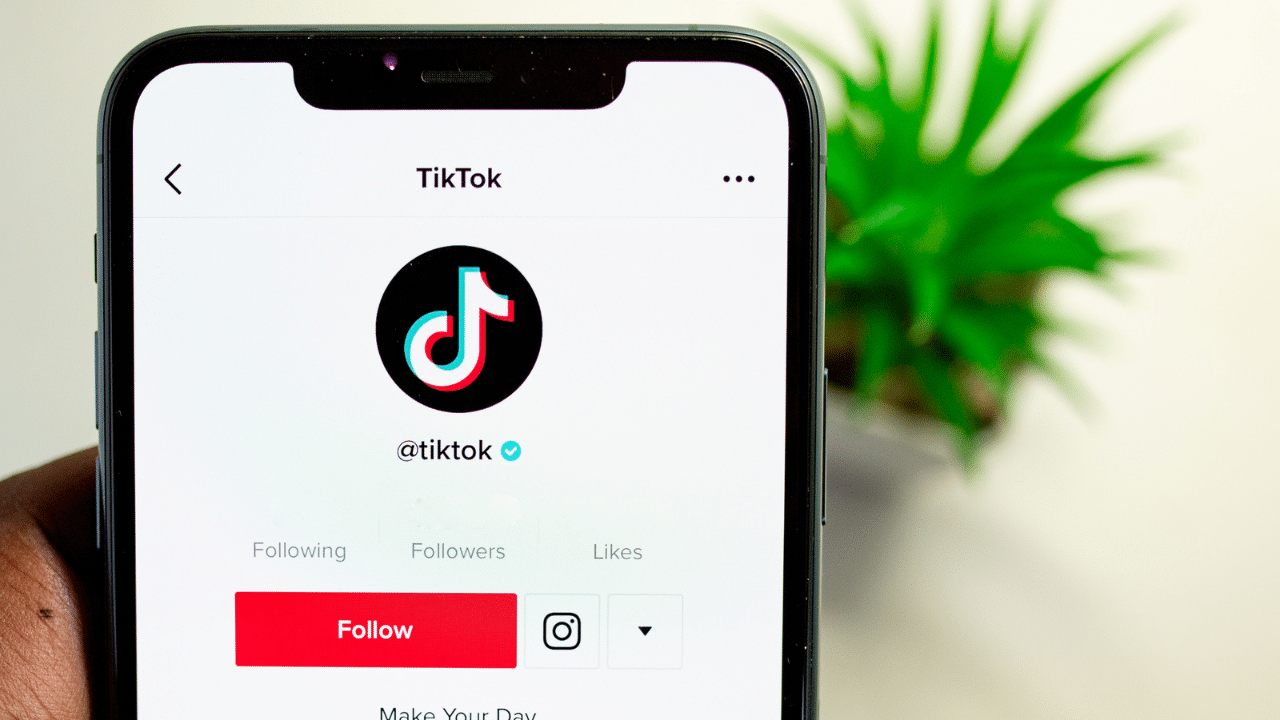In today’s fast-paced digital world, storytelling has found a new home on social media platforms like TikTok.
With its short-form video format and expansive creative tools, TikTok has become a hotspot for innovative content creators looking to captivate audiences with visually stunning presentations.
One such captivating method is the creation of slideshows, which allow users to stitch together images or videos to convey a compelling narrative within seconds.
This article is a complete guide on how to make a slideshow on TikTok. Explore the tools and techniques that can elevate your social media presentation creativity.
Table of contents
How to Make a Slideshow on TikTok
TikTok, the social media giant known for its short-form videos, has become a surprisingly versatile platform for creating engaging slideshows.
Whether showcasing your travel adventures, sharing educational content, or simply presenting a captivating story, TikTok’s slideshow feature offers a creative outlet to engage your audience.
Step 1: Gather Your Content
Before editing, gather all the photos or videos you want to include in your slideshow. Ensure they are high-quality and visually appealing, as they will form the foundation of your presentation.
Read ALSO: How to Delete a TikTok Video: Quick Fix for Digital Content Management
Step 2: Open the TikTok App
Launch the TikTok app on your mobile device and sign in to your account. Navigate to the ‘Create’ (+) button on the bottom of the screen to begin crafting your slideshow.
Step 3: Select ‘Slideshow’ Mode
Once the ‘Create’ screen appears, swipe through the options at the bottom until you find the ‘Slideshow’ icon. This will switch the app to slideshow mode, allowing you to import your chosen content.
Read Also: What ASL Mean on TikTok to Most People
Step 4: Import Your Photos or Videos
Tap the ‘Add’ button at the top of the screen to import your photos or videos. You can select multiple files simultaneously, and the app will arrange them in the selected order.
Step 5: Edit Slide Duration
Each slide in your slideshow will have a default duration. To adjust the duration, tap on the individual slide and then tap the ‘Duration’ button. You can set the duration anywhere from 1 second to 15 seconds.
Step 6: Add Transitions
Transitions add visual interest and smooth the flow between slides. To add a transition, tap on the ‘Transition’ button between two slides. Choose from various transition effects like fade, wipe, or zoom.
Step 7: Enhance with Text Overlays
Text overlays can add context and enhance the storytelling of your slideshow. To add text, tap the ‘Text’ button at the top of the screen. Type your desired text, customize its appearance, and position it on the slide.
Read Also: Can You See Who Shared Your TikTok?
Step 8: Incorporate Music
Music can set the mood and elevate your slideshow. To add music, tap on the ‘Sound’ button at the top of the screen. You can choose from TikTok’s built-in music library or upload your music file.
Step 9: Preview and Finalize
Once satisfied with your slideshow, tap the ‘Next’ button to preview the entire presentation. Check for any inconsistencies or timing issues. If everything looks good, proceed to the next step.
Tap on the ‘Post’ button to share your slideshow on TikTok. You can add a caption, choose your audience settings, and share it with your followers.
How to Optimize Your TikTok Slideshow for Engagement
Here are steps to optimize your TikTok slideshow for engagement:
1. Hashtags and Keywords
Incorporate relevant hashtags and keywords to enhance discoverability. Research trending tags within your niche to expand reach.
2. Call-to-Action (CTA)
Encourage engagement by adding a compelling CTA. Prompt viewers to like, share, or follow your account for more captivating content.
3. Cross-Promotion and Sharing
Expand your slideshow’s reach by cross-promoting it on other social media platforms. Sharing across various channels can significantly amplify its impact.
4. Engage with Your Audience
Respond promptly to comments and engage with your audience. Building a community fosters loyalty and encourages further interaction.
Read Also: How to Get Free TikTok Likes Without Verification
Creative Tips for Captivating Slideshows:
- Use high-quality visuals: Ensure your photos and videos are clear, well-lit, and visually appealing.
- Keep it concise: Aim for a slideshow that is around 30-60 seconds long to maintain viewer engagement.
- Vary transition effects: Use a variety of transition effects to keep the slideshow visually dynamic.
- Incorporate storytelling elements: Use text overlays, music, and sound effects to enhance the storytelling of your slideshow.
- Consider your audience: Tailor your slideshow’s content and style to resonate with your target audience.
By following these steps and incorporating creative tips, you can create engaging and captivating slideshows that showcase your unique style and attract attention on TikTok. Embrace the platform’s potential to transform your slideshows into memorable storytelling experiences.
FAQs
TikTok is a popular social media platform for sharing short videos, often featuring music and special effects.
You can create a slideshow using the app’s built-in features and editing tools.
Begin by selecting the images or videos you want to include in your slideshow, and then use the app’s editing tools to arrange them in sequence.
A: Yes, TikTok offers various effects, filters, and transition options to enhance your slideshow.
Conclusion
Creating a slideshow on TikTok can be a powerful way to engage your audience and showcase your creativity. By following the step-by-step guide outlined in this article, you have the tools to craft a compelling visual presentation that captivates and resonates with your viewers. Remember to incorporate a mix of photos, videos, text, and effects to tell a cohesive story or deliver a message effectively. Embrace experimentation and leverage the platform’s features to elevate your slideshows for maximum impact.