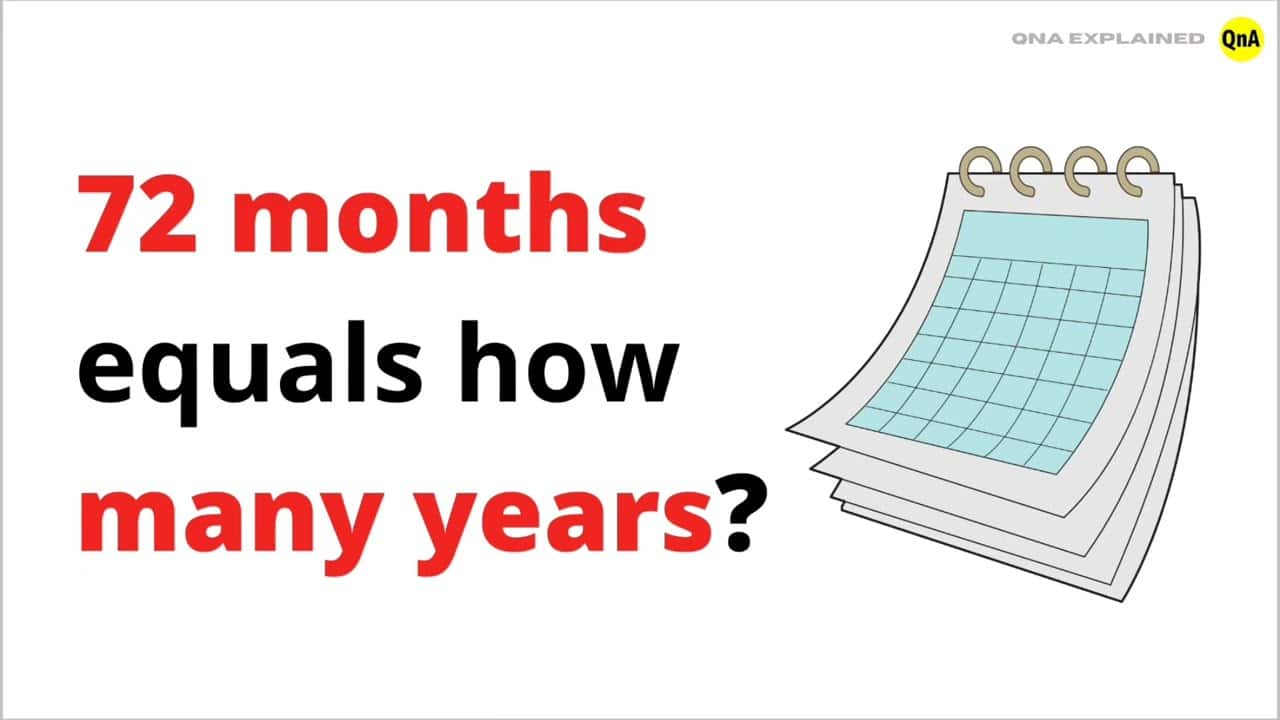In the realm of DIY crafts and personalized artwork, Cricut has emerged as a creative powerhouse, offering endless possibilities for customization. One of the most exciting projects you can embark on with your Cricut machine is the creation of custom stickers. Whether you want to add a personal touch to your laptop, journal, or gifts, making stickers with Cricut is fun and rewarding. In this guide, we’ll walk you through the steps to unlock the full potential of your Cricut machine and create stunning, one-of-a-kind stickers.
Table of contents
How to Make Stickers With Circut
Step 1: Gather Your Materials
Before diving into the creative process, ensure you have all the necessary materials. You’ll need Cricut-compatible sticker paper, a Cricut cutting machine (such as the Cricut Explore Air or Cricut Maker), and access to the Cricut Design Space software. Additionally, have an assortment of images or designs you’d like to turn into stickers.
Step 2: Design Your Stickers
Open the Cricut Design Space and start a new project. Here, you can upload your images or choose from the extensive library of pre-made designs. Get creative by combining different elements, adding text, or adjusting sizes to fit your vision. Experiment with colors, patterns, and styles to make your stickers unique.
Step 3: Prepare for Cutting
Once your design is ready, it’s time to prepare for cutting. Adjust the settings in Cricut Design Space to match the sticker paper you use. Load the sticker paper onto the cutting mat and into the machine. Double-check your settings, ensuring precision for a clean and accurate cut.
Step 4: Cut Your Stickers
Let the magic happen as your Cricut machine precisely cuts out your designs. Watch in awe as your customized stickers come to life. Remove the excess sticker paper once the cutting is complete, leaving only your intricate designs behind.
Step 5: Weed and Transfer
Using a weeding tool, carefully remove any excess material around your stickers. This step is crucial for achieving a polished and professional look. Once the weeding is complete, use transfer tape to lift your stickers off the cutting mat and onto the desired surface.
Step 6: Admire Your Creations
Behold your masterpiece! Your Cricut machine has transformed your designs into vibrant, high-quality stickers. Admire the attention to detail and revel in the satisfaction of turning your imagination into tangible, adhesive art.
Frequently Asked Questions
For optimal results with Cricut machines, using Cricut-branded sticker paper or other high-quality, adhesive-backed materials compatible with your specific Cricut model is recommended. These materials ensure clean cuts and smooth transfer of your designs onto various surfaces.
Absolutely! Cricut Design Space allows you to upload your images in various formats. Whether it’s a personal illustration, a favorite quote, or a photograph, you can bring your unique designs to life as stickers using the Cricut machine.
No design expertise is required! Cricut Design Space offers a user-friendly interface with drag-and-drop functionality. You can choose from a library of pre-made designs or use the software to customize existing images. It’s an excellent platform for both beginners and experienced designers.
Achieving a precise cut is crucial for professional-looking stickers. Before cutting, set the correct material type in Cricut Design Space to match your sticker paper. Regularly check and replace the machine’s cutting blade for optimal performance.
Cricut-made stickers adhere well to various surfaces, including laptops, water bottles, notebooks, and more. To ensure a long-lasting bond, apply stickers to clean and dry surfaces. Additionally, consider using a clear sealant or laminating the stickers for added durability, especially if exposed to elements like water or sunlight.
Conclusion:
With Cricut as your creative companion, the possibilities for making customized stickers are endless. Whether you’re a seasoned crafter or a DIY enthusiast, this guide empowers you to harness the full potential of your Cricut machine and create stickers that reflect your unique style. So, dive into the world of personalized artwork and let your creativity run wild with Cricut!
References
- firstdayofhome.com: How to make stickers with the circuit.
- creativebloq.com: How to make stickers with courses.
Recommendations
- How To Become A Vegetarian In 2023 | Full Step Guide
- How To Become a Certified Health Coach in 2023 | Full Step Guide
- How To Become A Seller On Amazon In 2023 | Full Step Guide
- How to Become a Savvy Crypto Person in 2023 | Full Step Guide