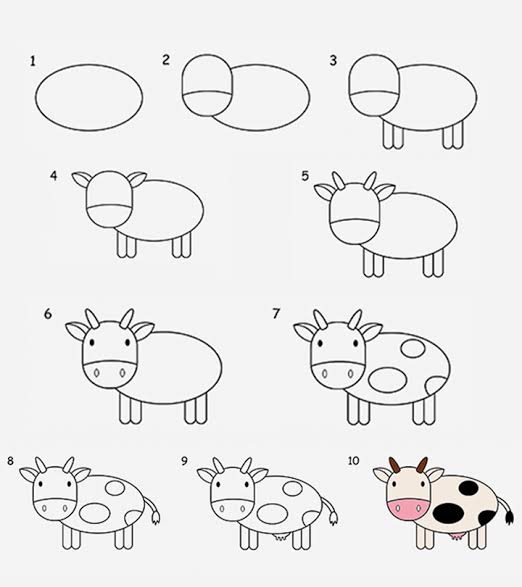Knowing how to mute someone on Snapchat can be a valuable skill.
Whether it’s to maintain your peace of mind, avoid unwanted content, or simply take a break from someone’s posts, muting is a useful feature.
This comprehensive guide will walk you through the process step by step, ensuring that you can navigate Snapchat with ease and confidence.
Table of contents
Read Also: Why is My Bedroom So Dusty? 5 Reasons According to Cleaning Experts
What does it mean to Mute Someone on Snapchat?
When you mute someone, you remain friends with them, but their stories and messages will no longer appear in your feed, making it an ideal solution for when you need a break from someone’s posts.
Locating the User
- Open Snapchat.
- Swipe right to access your friends list.
- Find the user you want to mute.
How to Mute a User
- Once you’ve located the user, tap and hold on their name.
- A menu will appear; select “More.”
- You’ll see the “Mute” option; tap on it.
Confirming Your Choice
A confirmation message will appear, asking if you’re sure you want to mute the user.
Confirm your choice, and you’re all set. You’ve successfully muted someone on Snapchat.
Read Also: How To Remove Open To Work On LinkedIn Mobile App
How to Unmute a User
If you ever wish to hear from that user again, the process is just as simple.
- Locate the muted user in your Friends list.
- Tap and hold on their name.
- Select “More” from the menu.
- This time, you’ll see an “Unmute” option – tap on it.
You’ve now unmuted the user and will start seeing their stories and messages again.
Read Also: What If I Can’t Sleep During A Sleep Study
Frequently Asked Questions
Unfortunately, Snapchat doesn’t send notifications if someone mutes you. It’s a discreet feature that allows users to manage their content without others knowing.
Yes, muting someone only affects their stories and posts. You can continue to send and receive messages from them as usual.
No, muting and blocking are different. Muting means you won’t see someone’s posts, but you can still communicate with them. Blocking, on the other hand, severs all ties with the user, and they won’t be able to contact you.
Absolutely! You can unmute a user whenever you like by following the steps outlined in this guide.
Snapchat allows you to mute as many people as you need. There is no limit to the number of users you can mute.
No, muting someone has no impact on your Snapchat score. Your score is influenced by various other factors.
Conclusion
Mastering how to mute someone on Snapchat is a valuable skill for maintaining a pleasant social media experience.
It allows you to have more control over the content you see without having to sever ties with other users.
Now that you’re equipped with this knowledge, you can enjoy Snapchat on your terms.