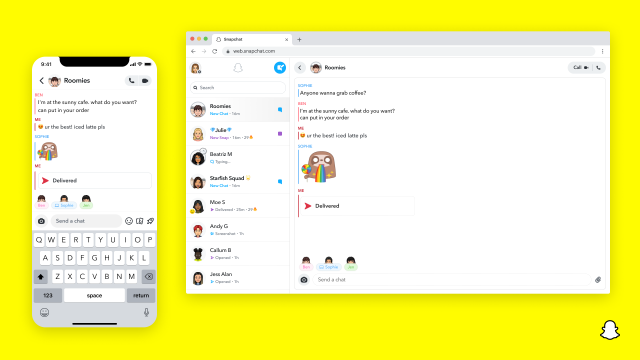Snapchat has become ubiquitous in our social lives, allowing us to connect with friends and share moments through disappearing photos and messages.
But have you ever wondered how to see your Snapchat conversation history? This comprehensive guide will explore the step-by-step process to access your past chats.
We’ll delve into the intricacies of Snapchat’s interface and share some valuable insights to help you relive your old conversations. So, let’s get started on our journey to uncover your Snapchat conversation history.
Table of contents
How to See Snapchat Conversation History
How to See Snapchat Conversation History
Snapchat is a popular social media app that allows users to send and receive disappearing photos and videos.
While Snapchat messages are designed to disappear after viewing them, a few ways to view your Snapchat conversation history exist.
Read Also: How to Make a Public Profile on Snapchat for Android and iPhone
Method 1: View Saved Messages
One way to view your Snapchat conversation history is to look at your saved messages. Saved messages are messages that you have manually saved so that they do not disappear. To view your saved messages, follow these steps:
- Open the Snapchat app.
- Tap your profile picture in the top left corner of the screen.
- Tap the Settings gear icon in the top right corner of the screen.
- Scroll down and tap Saved Messages.
This will show you a list of all of your saved messages. You can then tap on a saved message to view it.
Read ALSO: How to Tell if Someone Unadded You on Snapchat
Method 2: Request Your Snapchat Data
Another way to view your Snapchat conversation history is to request your Snapchat data. This will create a zip file that contains all of your Snapchat data, including your chat history. To request your Snapchat data, follow these steps:
- Open the Snapchat app.
- Tap your profile picture in the top left corner of the screen.
- Tap the Settings gear icon in the top right corner of the screen.
- Scroll down and tap My Data.
- Tap Request My Data.
- Enter your Snapchat password and tap Continue.
- Snapchat will send you an email with a link to download your data. Click on the link in the email to download your data.
Once you have downloaded your data, you can unzip the file and open the chat_history.html file to view your Snapchat conversation history.
Read Also: What Does WCW Mean on Snapchat
Method 3: Use a Third-Party App
There are also a number of third-party apps that can help you view your Snapchat conversation history. However, it is important to note that Snapchat does not endorse these apps and may not be safe or reliable.
If you do decide to use a third-party app to view your Snapchat conversation history, be sure to do your research and choose a reputable app.
Read Also: How To Change Your Cameo On Snapchat?
How to see Snapchat Conversation History iphone
There are two ways to see your Snapchat conversation history on iPhone:
Method 1: View Saved Messages
- Open the Snapchat app.
- Tap your profile picture in the top left corner of the screen.
- Tap the Settings gear icon in the top right corner of the screen.
- Scroll down and tap Saved Messages.
This will show you a list of all of your saved messages. You can then tap on a saved message to view it.
Method 2: Request Your Snapchat Data
- Open the Snapchat app.
- Tap your profile picture in the top left corner of the screen.
- Tap the Settings gear icon in the top right corner of the screen.
- Scroll down and tap My Data.
- Tap Request My Data.
- Enter your Snapchat password and tap Continue.
- Snapchat will send you an email with a link to download your data. Click on the link in the email to download your data.
Once you have downloaded your data, you can unzip the file and open the chat_history.html file to view your Snapchat conversation history.
Read Also: How to Back Up Camera Roll on Snapchat
How to see Snapchat Conversation History without them knowing
There is no way to see someone else’s Snapchat conversation history without them knowing. Snapchat is designed to be a private messaging app, and your messages are deleted from the Snapchat servers shortly after they are viewed.
If you are trying to see someone else’s Snapchat conversation history, it is important to remember that this is a violation of their privacy. It is also against Snapchat’s terms of service and could result in your account being banned.
If you are concerned about what someone is saying on Snapchat, you should talk to them directly. You can also try to build trust with them and encourage them to be open with you.
If you are a parent and you are concerned about your child’s Snapchat activity, you can talk to them about the importance of online safety. You can also set up parental controls on their device to limit their access to certain apps and websites.
FAQs
You can retrieve deleted messages if you’ve saved them before they disappeared. However, they are challenged to recover once they vanish from the chat.
If your account is hacked, contacting Snapchat support immediately is essential. They might be able to assist in recovering your chat history.
You can save your chat history by taking screenshots or using third-party apps. Additionally, Snapchat provides an export data feature to back up your chats.
Snapchat stores chat data on its servers, but it is designed to disappear after a specific time, adhering to its privacy policies.
Conclusion
In this guide, we’ve walked you through the process of accessing your Snapchat conversation history, providing you with the tools and knowledge to retrieve and cherish your old chats. When viewing your chat history, remember to respect your friends’ privacy and the platform’s policies. Whether you want to reminisce about cherished moments or need to refer back to important information, you now have the know-how to see your Snapchat conversation history. Happy chatting!