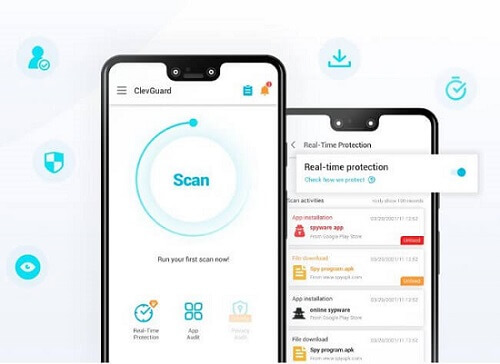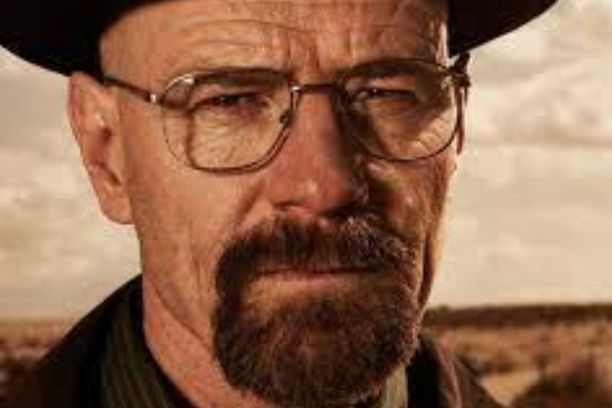In today’s digital age, our smartphones hold a treasure trove of personal information. From photos and messages to sensitive documents and financial data, we entrust our phones with a lot.
Unfortunately, the increasing prevalence of cyber threats means that your device can be vulnerable to remote access by unauthorized individuals.
In this comprehensive guide, we’ll explore the steps you can take to secure your phone and stop someone from accessing it remotely.
Table of contents
- How to Stop Someone from Accessing Your Phone Remotely
- Update Your Operating System Regularly
- Use Strong and Unique Passwords or PINs
- Enable Biometric Authentication
- Install a Reputable Security App
- Be Cautious with App Downloads
- Activate Remote Tracking and Wiping
- Secure Your Wi-Fi and Bluetooth Connections
- Regularly Back Up Your Data
- Avoid Clicking Suspicious Links
- Educate Yourself on Social Engineering
- Frequently Check App Permissions
- Protect Your SIM Card
- Two-factor authentication (2FA)
- Encrypt Your Data
- Secure Your Text Messages and Calls
- Disable Automatic Connections
- Regularly Check for Suspicious Activity
- Secure Your Social Media Accounts
- Keep Personal Information Personal
- Stay Informed About Security Threats
- Use a VPN
- Secure Your Cloud Storage
- Dispose of Old Devices Securely
- Trust Your Instincts
- Frequently Asked Questions (FAQs)
- Conclusion
How to Stop Someone from Accessing Your Phone Remotely
You’ve landed on the right article. Here, we will explore ways to safeguard your smartphone from remote intrusion. Let’s get started.
Update Your Operating System Regularly
One of the most crucial steps in keeping your phone secure is to ensure that your operating system (OS) is up-to-date. Manufacturers release periodic updates that include security patches to counter known vulnerabilities. By keeping your OS current, you reduce the risk of exploitation by hackers.
Use Strong and Unique Passwords or PINs
A strong, unique password or PIN is your first defense against remote access. Avoid using easily guessable information like birthdays or “1234.” Instead, opt for a combination of letters, numbers, and special characters. Consider using a trusted password manager to generate and store complex passwords securely.
Read Also: How Tall is Peppa Pig? Controversy About Her Height is Solved
Enable Biometric Authentication
Many smartphones now offer biometric authentication, such as fingerprint or facial recognition. These methods provide an additional layer of security, making it more challenging for unauthorized individuals to access your device.
Install a Reputable Security App
There are numerous security apps available for smartphones. These apps offer features like antivirus protection, anti-phishing, and remote device tracking. Invest in a reputable security app and keep it updated for optimal protection.
Be Cautious with App Downloads
Only download apps from official apps like the Google Play Store or Apple App Store. Avoid sideloading apps from unverified sources, as they can contain malware that may compromise your device’s security.
Activate Remote Tracking and Wiping
Android and iOS devices allow you to track and remotely wipe your phone if it’s lost or stolen. Enable these features to protect your data and potentially recover your device in case of theft.
Secure Your Wi-Fi and Bluetooth Connections
Hackers can exploit unsecured Wi-Fi and Bluetooth connections. Always connect to trusted networks and turn off Bluetooth when not in use to minimize your device’s vulnerability.
Regularly Back Up Your Data
Frequent data backups are essential. In case of a security breach or data loss, you can restore your device to its previous state. Both Android and iOS offer built-in backup options.
Read ALSO: How to Remove Torch/Flashlight From Lock Screen
Avoid Clicking Suspicious Links
Phishing attacks are a common method used to gain unauthorized access to smartphones. Be cautious when clicking on links in emails or text messages, especially if they come from unknown sources.
Hackers often use social engineering tactics to trick individuals into revealing sensitive information. Be aware of common tactics and avoid sharing personal data with unknown or unverified sources.
Frequently Check App Permissions
Review the permissions granted to your apps and ensure they are reasonable. Some apps may request unnecessary access to your device’s functions and data, potentially risking your security.
Protect Your SIM Card
Your SIM card is another point of vulnerability. Contact your mobile carrier to set up additional security measures, such as a SIM card PIN, to prevent unauthorized access.
Two-factor authentication (2FA)
Whenever possible, enable two-factor authentication for your accounts. This additional security layer requires you to confirm your identity through a secondary method, such as a text message or authentication app.
Encrypt Your Data
Both Android and iOS devices offer encryption options. Encrypting your data makes it extremely difficult for unauthorized individuals to access your personal information, even if they gain physical access to your device.
Secure Your Text Messages and Calls
Use end-to-end encryption apps for sensitive communication. Apps like Signal provide secure messaging and calling, ensuring your conversations remain private.
Read ALSO: How to Remove Toner from Hair
Disable Automatic Connections
Turn off automatic connections to Wi-Fi, Bluetooth, and other networks. This prevents your device from connecting to unsecured networks without your knowledge.
Regularly Check for Suspicious Activity
Monitor your device for any signs of suspicious activity, such as unfamiliar apps, unusual battery drain, or unauthorized access to your accounts.
Your social media accounts can provide hackers with valuable information. Use strong passwords and privacy settings to safeguard your online presence.
Keep Personal Information Personal
Avoid sharing sensitive information like your Social Security number, bank account details, or home address through text messages or emails.
Read Also: How to Lace Converse | Checkout these 7 Simple Steps)
Stay Informed About Security Threats
Stay informed about the latest security threats and best practices for smartphone security. Awareness is your first line of defense.
Use a VPN
Consider using a Virtual Private Network (VPN) to encrypt your internet connection, adding an extra layer of security when using public Wi-Fi.
Secure Your Cloud Storage
If you use cloud storage, ensure it’s properly secured with a strong password and two-factor authentication.
Dispose of Old Devices Securely
When it’s time to upgrade your device, make sure to erase all data securely before selling, recycling, or disposing of it.
Trust Your Instincts
If something doesn’t seem right with your device or accounts, don’t hesitate to seek professional assistance or contact your device’s customer support.
Read Also: How to Make a Cone Paper
Frequently Asked Questions (FAQs)
Contact your mobile carrier to report the loss and enable remote tracking or wiping features to protect your data.
Check for updates regularly, and install them as soon as they become available to keep your phone secure.
Antivirus apps can help protect your phone from malware, but they are not a guaranteed defense against remote access. It’s essential to follow all security practices.
Conclusion
Your smartphone is a gateway to your personal and professional life, and keeping it secure is paramount. Following the steps and tips outlined in this guide can significantly reduce the risk of someone accessing your phone remotely. Stay vigilant, stay informed, and protect your device from potential threats.