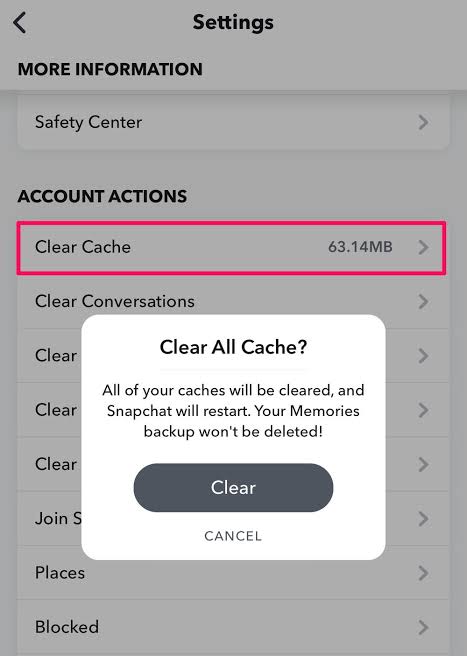Snapchat, with its disappearing photos and videos, is a popular social media app. But if you’ve been using it for a while, you might have heard about “clearing cache” and wondered, “What does clear cache mean on Snapchat?”
In this article, we’ll break it down in simple terms and explain why you might want to do it.
Table of contents
What is Cache?
First things first, let’s demystify the term “cache.”
In the context of Snapchat (and many other apps and websites), the cache is like a storage area where the app stores temporary data.
This data can include images, videos, and other files that help the app load faster and work more efficiently.
Why Does Snapchat Use Cache?
Snapchat uses cache for a good reason. When you open the app, it stores certain data from your friends’ stories, Discover content, and lenses.
This way, when you revisit these parts of the app, it doesn’t have to re-download everything, saving you time and data.
What Does Clear Cache Mean?
Now, let’s get to the main question: What does it mean to “clear cache” on Snapchat? Clearing the cache is like giving your Snapchat app a little spring cleaning.
When you clear the cache, you’re essentially deleting all those temporary files and data that the app has stored. This can include old stories, filters, and other content.
Why Would You Want to Clear Cache?
Clearing your Snapchat cache can be beneficial for a few reasons:
Free Up Space:
Over time, the cache can take up a significant amount of storage space on your device. Clearing it can free up space for new apps or photos.
Fix Glitches:
If you’re experiencing glitches or issues with the app, clearing the cache can sometimes help resolve them. It’s like hitting the reset button.
Privacy:
Clearing your cache can remove traces of your activity, such as viewed stories and search history, which might be important for your privacy.
How to Clear Cache on Snapchat
Clearing your Snapchat cache is a straightforward process:
- Open Snapchat.
- Tap on your profile icon in the top left corner.
- Tap the gear icon in the top right corner to access Settings.
- Scroll down to find “Clear Cache” under the “Account Actions” section.
- Tap “Clear All” to delete the cache.
Please note that clearing your cache will not log you out of the app or delete your saved Memories (photos and videos you’ve saved within the app).
FAQs on What Does Clear Cache Mean on Snapchat?
Will clearing my cache delete my chats or Snapstreaks?
No, clearing your cache won’t affect your chats or Snapstreaks. It primarily removes temporary files and data that help the app run smoothly.
How often should I clear my Snapchat cache?
You don’t need to clear it too frequently. Many users do it every few months or when they notice issues with the app.
Does clearing cache delete my saved Snaps?
No, clearing the cache won’t delete your saved Snaps. Those are stored in your Memories, which is separate from the cache.
Conclusion
In simple terms, clearing cache on Snapchat means getting rid of temporary files and data that the app stores to make it run smoother.
You might want to clear it to free up space, fix glitches, or enhance your privacy. It’s an easy process and won’t affect your chats, saved Snaps, or Snapstreaks.
So, if you’re ever wondering why your app is acting up or you need to free up some space on your device, consider giving your Snapchat cache a little clean-up.