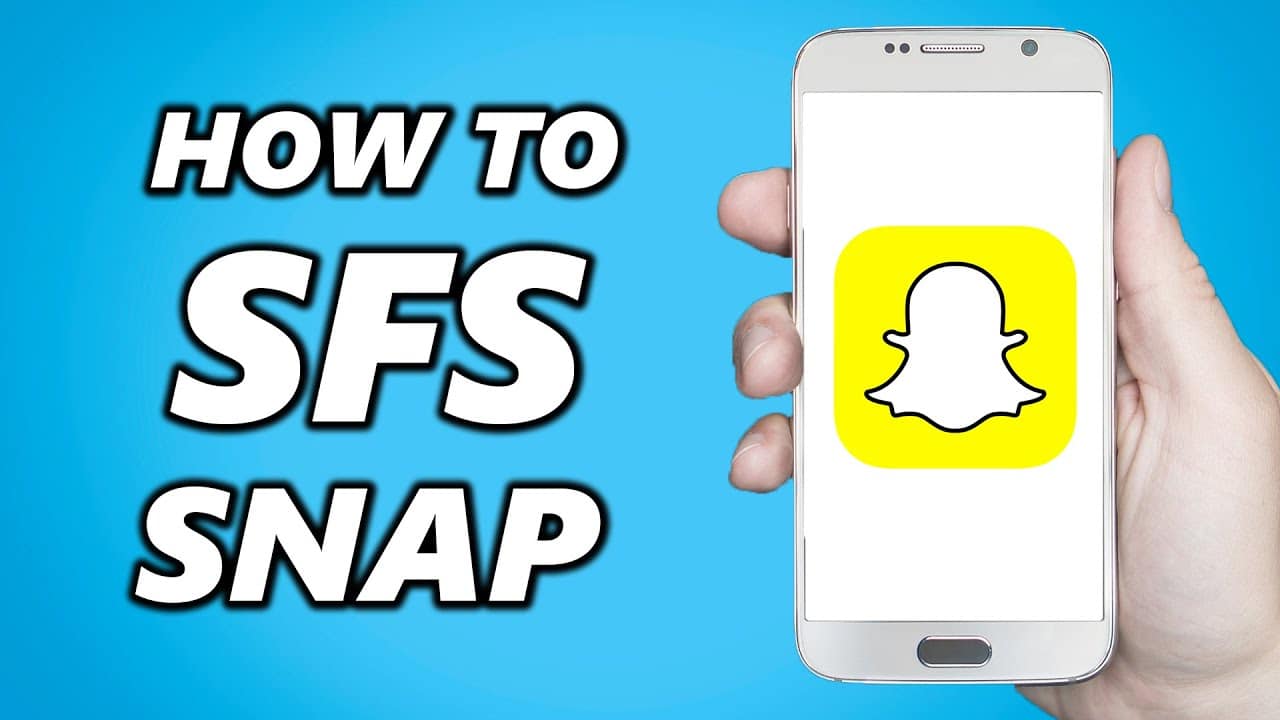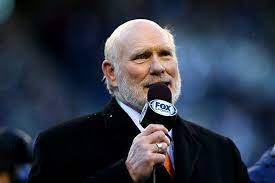In a digital age where social media has become an integral part of our lives, the term ‘Instagram user’ is one that is frequently used, but rarely examined in depth. Instagram, one of the most popular social media platforms, boasts billions of users worldwide.
But what exactly does it mean to be an ‘Instagram user’? In this article, we will delve into the nuances of this term, exploring what it signifies in the broader context of social media and its implications for individuals and society.
Table of contents
What Does it Mean When it Says Instagram User?
The term ‘Instagram User’ typically signifies that either the person has blocked you or has deleted their Instagram account.
If someone on Instagram has blocked you, you’ll no longer have access to their Instagram username or name. Instead, you’ll see their name displayed as ‘Instagram User.’ Furthermore, their posts will become invisible to you. This is a measure taken by Instagram to maintain the privacy of the person who has blocked you, preventing them from being identified.
However, if you’ve had recent conversations or exchanges with the person through direct messages, you may still determine who has blocked you by checking your message history. If you can identify the sender of those messages, you’ll have a way to recognize the person who has blocked you.
Read: What Does MB Mean Snapchat?
What Does Instagram User Mean in the DMs?
When you see ‘Instagram User’ in your DMs (direct messages), it shows that the person on the other end has blocked you.
Blocking someone on Instagram means you lose visibility of certain information about the person. In DMs:
- Profile Picture: You won’t be able to see their profile picture in the chat or your direct messages.
- Username and Name: The person’s Instagram name and username will not be visible. Instead, you’ll see ‘Instagram User’ as a generic placeholder.
- Message History: The messages sent by the blocked person will still be present in your chat unless they have enabled vanish mode, which causes messages to disappear after they are viewed.
How do I Identify the Instagram User?
To uncover the identity behind the mysterious ‘Instagram User,’ you can employ a couple of methods:
Check Your Direct Messages
Begin by opening the chat where you encounter the name ‘Instagram User.’ If you’ve had recent conversations with this person or if they’ve messaged you recently, it’s usually straightforward to identify them. Recalling the context of your recent messages will help you determine the person’s identity.
Use Third-Party Apps
If the Instagram User has messaged you a while ago, making it challenging to remember who they are, you may resort to third-party applications designed to reveal who has blocked you on Instagram. These apps are available on both the App Store and Google Play Store.
However, it’s important to note that many of these apps offer this as a premium feature, meaning you might need to pay to access this information.
How to Know an Instagram User Has Blocked You
Being blocked by an Instagram user can make it challenging to interact with their profile or see their content. Here are some signs that may show someone on Instagram has blocked you:
- Search Results: When you search for their username in the Instagram search bar, their profile may not appear in the results. This is one of the first indications of being blocked.
- Profile Visit: If you’ve previously been following them, visiting their profile will show that you can’t access their content anymore. You won’t see their posts, stories, or profile information.
- Messages: In direct messages (DMs), if you’ve been blocked, your messages will still be visible in the chat, but any new messages you send won’t be delivered, and you won’t see any responses from the person who blocked you.
- Comments and Likes: If you’ve been blocked, your likes and comments on their posts will disappear, and you won’t be able to see their interactions on your own posts.
- Tagging: If you try to tag them in a post or comment, their username won’t appear as a suggestion.
- Follow Button: If you were previously following them, the ‘Follow’ button on their profile will change to ‘Follow’ again, showing that you are no longer following them.
- No Notifications: You won’t receive any notifications from their account, such as likes, comments, or mentions.
- Shared Hashtags: If you both follow a specific hashtag, you may notice that their posts no longer appear in the hashtag feed.
Related: What Does FS Mean on Snapchat?
FAQs
When you see Instagram User in place of a username, it typically shows that the person has either blocked you or deleted their Instagram account.
If you suspect that someone has blocked you on Instagram, you can look for signs such as not being able to see their profile, posts, or stories, as well as not receiving notifications from their account.
Some third-party apps claim to reveal who has blocked you on Instagram. However, the effectiveness and safety of such apps can vary, and they often come with privacy and security risks.
Conclusion
The phrase ‘Instagram User’ typically signifies one of two possibilities: either the individual has chosen to block you on Instagram, resulting in a restricted view of their profile and content, or they have deleted their Instagram account altogether. This terminology is used to maintain privacy and prevent you from accessing their information in full. While these situations can be frustrating, it’s essential to respect the boundaries and choices of other users on the platform and not engage in any intrusive or unwanted attempts to contact them.