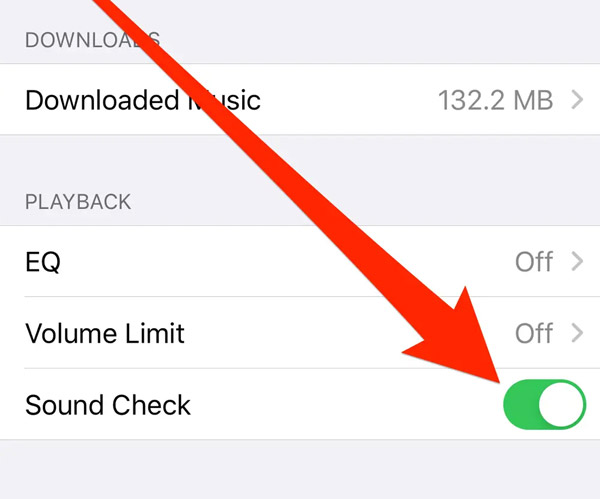Are you having trouble with your hotspot turning off unexpectedly? This can be a frustrating issue, especially if you rely on your hotspot for internet access.
In this article, we will look at some common reasons why hotspots turn off and provide solutions to help you keep your hotspot running smoothly.
Table of contents
Why Does My Hotspot Keep Turning Off
Overheating
One of the most common reasons for a hotspot to turn off is overheating. If your hotspot is exposed to high temperatures or direct sunlight, it can overheat and shut down to prevent damage.
To avoid this issue, try to keep your hotspot in a cool and shaded area. You can also try using a fan or a cooling pad to help dissipate heat.
Low Battery
Another reason why your hotspot may be turning off is low battery. Hotspots rely on battery power to function, so if the battery is low, it will automatically shut down to conserve power.
To prevent this from happening, make sure to charge your hotspot regularly. You can also invest in a portable charger or a spare battery to ensure that you always have power when you need it.
Network Congestion
If you are in an area with a lot of network congestion, your hotspot may struggle to maintain a stable connection. When this happens, it may turn off to reset the connection and try to establish a better one.
To avoid this issue, try to use your hotspot in areas with stronger signal strength. You can also try adjusting the frequency or channel settings on your hotspot to minimize interference from other devices.
Software Updates
Hotspots, like any other device, require regular software updates to maintain optimal performance.
If your hotspot is not up-to-date, it may experience glitches or bugs that can cause it to turn off unexpectedly. Make sure to check for software updates regularly and install them as soon as they become available.
Hardware Issues
If none of the above solutions work, it is possible that your hotspot has a hardware issue. This could be anything from a faulty battery to a damaged circuit board. If you suspect that this is the case, you may need to take your hotspot in for repairs or consider purchasing a new one.
In conclusion, there are several reasons why your hotspot may be turning off unexpectedly. The most common causes include overheating, low battery, network congestion, software updates, and hardware issues.
Discover More
- Why Am I not Getting Snapchat Notifications?
- Why Do You Want to Work at This Company?
- How to Get Snapchat Verification Code Hack?
- Is University of Rochester a Good School?
- Which Group is a Primary Supporter of Hunter Education
- Is the Tooth Fairy Real? (Explained)