Instagram is so much more than a social media platform. It’s a full-fledged marketing channel that small business owners can use to increase traffic, revenue, and lead generation.
In addition to being one of the top social media domains, Instagram is also the top social media preferred platform by Gen Z, millennials, and Gen X alike—which means your content can reach millions of people, from community members to potential customers.
Hundreds of apps are available to help you with your marketing strategy, but we’ll focus on the ten best Instagram tools. These tools will assist you in increasing engagement with your audience, from creating inspiring content to gaining powerful insights from analytics—and everything on this list is free!
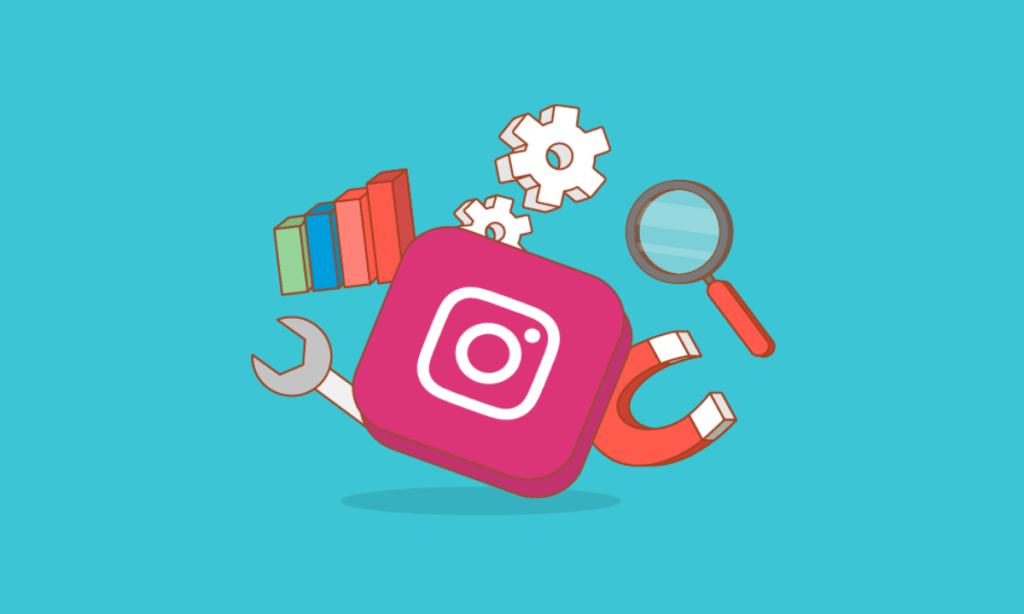
Table of contents
What is an Instagram Tool?
An Instagram tool is software or application designed to perform various tasks related to the social media platform, such as scheduling posts, analyzing followers and metrics, managing comments, tracking hashtags, etc.
These tools aim to help users manage their Instagram accounts more efficiently and effectively.
Read this article: Chrome Password Manager Vs. Lastpass 2023: Uses, Pros & Cons.
Who Needs Instagram Tools?
Instagram tools can be helpful for various types of users, including:
- Individual users: For personal users who want to manage their accounts more efficiently and effectively.
- Businesses: For firms and companies that use Instagram as a marketing platform to reach their target audience and track the success of their efforts.
- Influencers: For individuals who have a significant following on Instagram and use the platform to promote products or services and manage their brand.
- Social media managers: For professionals who manage multiple Instagram accounts for clients and need to automate tasks and track metrics.
Overall, Instagram tools can be helpful for anyone who wants to maximize their use of the platform and improve their engagement with their followers.
Check out this content: Technical Program Manager Vs. Product Manager: Differences & Similarities.
What are the Pros of the Best Instagram Tools?
The best Instagram tools can offer several benefits, including:
- Scheduling posts in advance: This allows users to plan and organize their content, saving time and effort.
- Analytics and Insights: Tools can provide users with in-depth analytics on their account performance, audience engagement, and demographics.
- Automated posting: Some tools can automatically post on behalf of the user, freeing up time for other tasks.
- Hashtag research: Tools can help users research and identify popular and relevant hashtags, increasing the visibility of their posts.
- Growth tracking: Tools can track user growth, help identify improvement areas, and monitor competitors’ activity.
- Content creation: Some tools offer features for creating professional-looking graphics and videos, making content creation easier and more accessible.
Overall, the best Instagram tools can help users save time, grow their accounts, and engage with their audience more effectively.
Read also: What Is Samsung One UI Home?
What are the Cons Of The Best Instagram Tools?
The best Instagram tools also have some disadvantages, including:
- Cost: Some tools can be expensive, especially for those with limited budgets.
- Dependence on the tool: Overreliance on tools can make users less creative and spontaneous, potentially impacting the authenticity of their content.
- Privacy concerns: Sharing login information with a third-party tool raises privacy concerns and the possibility of data breaches.
- Risk of being banned by Instagram: Automated posting and using tools to gain followers can violate Instagram’s terms of service and result in account suspension or a permanent ban.
- Limitations of algorithms: Tools may only sometimes provide accurate and up-to-date information and can have regulations regarding the data they provide.
- Time-consuming to set up: Some tools can be complex and time-consuming, requiring users to invest time and effort in understanding how to use them effectively.
In conclusion, while the best Instagram tools offer many benefits, users should weigh the pros and cons carefully and use them with caution to ensure they comply with Instagram’s terms of service and maintain the authenticity of their content.
See also: How To Download All Photos From Samsung Cloud.
10 Best Free Instagram Tools in 2023
Even the most talented creators require design assistance. These content creation tools will keep you inspired and updated on current trends and provide free, simple templates for your feed, Reels, and Stories.
#1. Canva
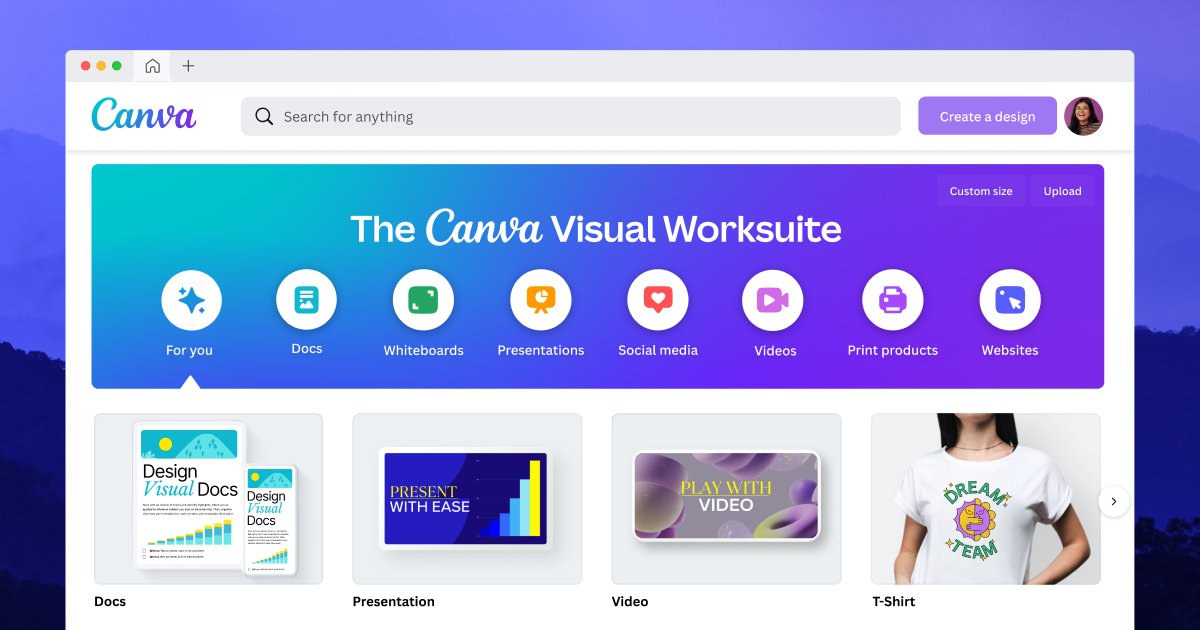
Canva is a graphic design platform that is extremely popular among busy creators because of its versatility. It is one of the free Instagram IG tools.
The website provides templates in every format you require, including your Instagram feed and Stories. It also has drag-and-drop functionality, so you don’t have to be a graphic designer to create high-quality assets.
Canva also includes a stock library with photos, animations, music, and videos to create ads and Reels. Canva is free to use, but upgrading to a paid plan unlocks additional design features, such as creating a brand tool kit and accessing the best designs.
Check out: What Is Single Take On Samsung?
#2. Unfold
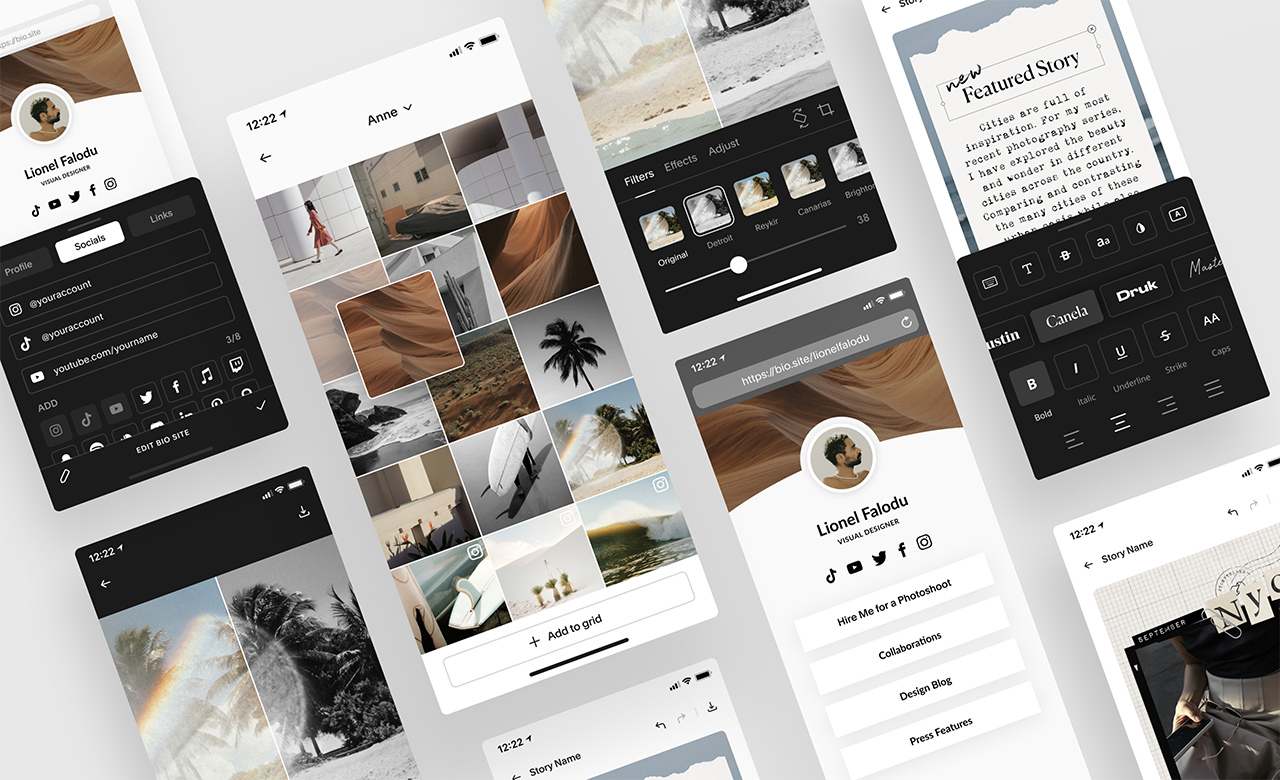
Unfold offers hundreds of ready-made story templates. The Squarespace product Unfold has over 200 templates for creating beautiful Instagram Stories. It is one of the free Instagram IG tools.
Unfold includes built-in fonts (so you can access Instagram’s options) and photo-editing tools. It is free, but a paid subscription unlocks design templates and features even more.
Read also: How To Wear Samsung Earbuds
#3. Adobe Creative Cloud Express (formerly Adobe Spark)

Adobe Creative Cloud Express allows you to resize and convert images. Adobe Spark users will be pleased to learn that it has been improved and rebranded as Creative Cloud Express.
This tool is Adobe’s solution for well-designed social media templates with drag-and-drop functionality. It’s also an excellent alternative to expensive photo-editing apps because of its basic editing features like resizing, background removal, and file conversion — quickly converting from JPG to PNG or PNG to JPG.
There are thousands of templates in Adobe’s library, fonts, stock music, and also a limited selection of stock images. Even though Adobe Creative Cloud Express is free, but the paid plan includes more assets, music, and design tools.
See also: How To Check Screen Time On Samsung
#4. UNUM
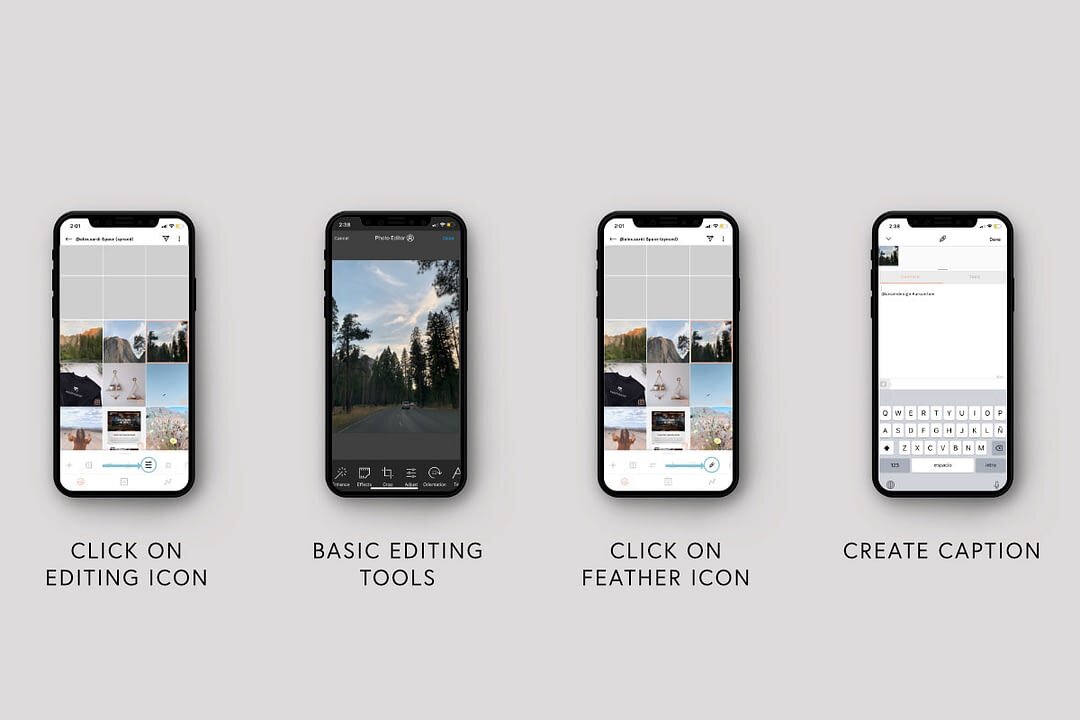
UNUM is a visual planner app that lets you preview your profile grid after posting your following few photos. With the app, you can also edit photos and videos, write captions and hashtags, and schedule posts. It is one of the free Instagram IG tools.
UNUM offers Instagram analytics and scheduling tools, but we prefer them for their design templates. Its free plan includes 18 grids for post planning and 500 photo and video uploads per month. Some paid options provide access to more planning grids and a higher upload limit.
See also: What Is Samsung Capture?
#5. StoriesAds

StoriesAds is a tool specifically designed to assist you in creating high-quality Instagram Stories (along with vertical videos in general). It includes several templates, so you don’t have to start from scratch. The simple video editor also prompts you to personalize the video.
Its website states that the tool is “Free for a limited time,” so you may have to pay to use its marketing tools in the future. StoriesAds is one of the free Instagram IG tools.
Check out this content: Why Won’t My Samsung TV Turn On?
#6. Buffer Stories Creator
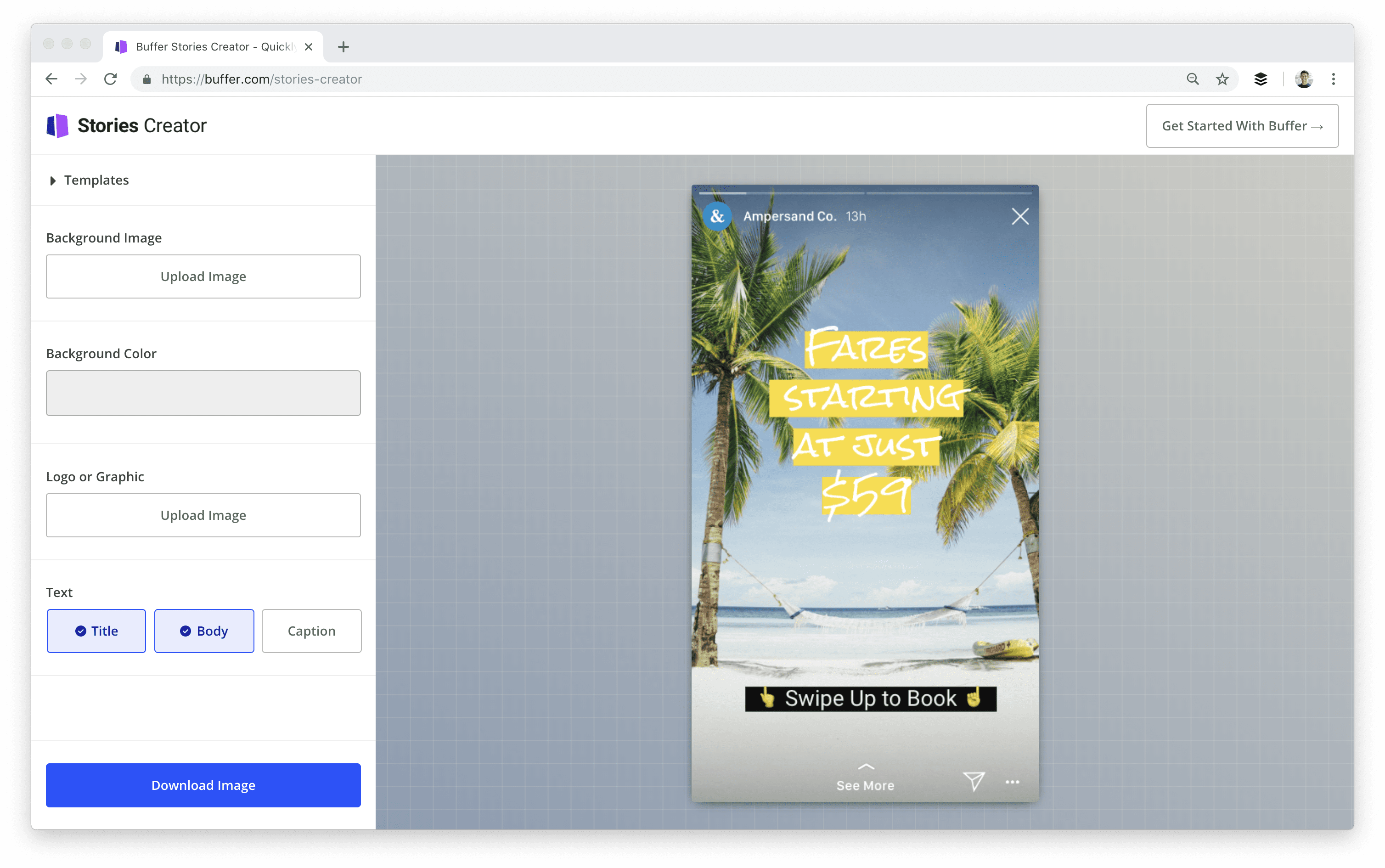
Create visually appealing posts with Stories Creator. Buffer’s Stories Creator is a powerful tool for creating eye-catching, high-quality Stories.
It has an easy-to-use interface for designers who need more time or have limited design experience. Begin by uploading a suitable image. You can also select a solid background color. You can also include your logo or any other branded assets. Then, type a message in any of Buffer’s fonts to avoid Instagram’s limited options.
If you’re stuck for ideas or need help figuring out where to begin, Buffer has created a collection of beautiful templates to help you get started. It is one of the free Instagram IG tools
Read also: How To Use Wireless Charger Samsung
#7. Buffer Remix

Buffer Remix easily converts tweets into graphics. Buffer Remix makes it simple to convert content from a link, tweet, or Shopify product into beautiful Instagram graphics.
Consider having your customers tag you in tweets about how fantastic your products are. Buffer Remix allows you to turn those tweets into well-designed image assets, which you can then post on your Instagram feed. This means you can distribute positive customer feedback across multiple social media platforms at the same time.
Furthermore, it is a free and simple-to-use tool. All you have to do is install the app and enter the link you want to share. The tool does the heavy lifting for you, producing a well-designed asset. The design can then be customized to fit your brand’s identity.
See also: How To Watch Youtube On Samsung Smart Tv.
#8. Buffer
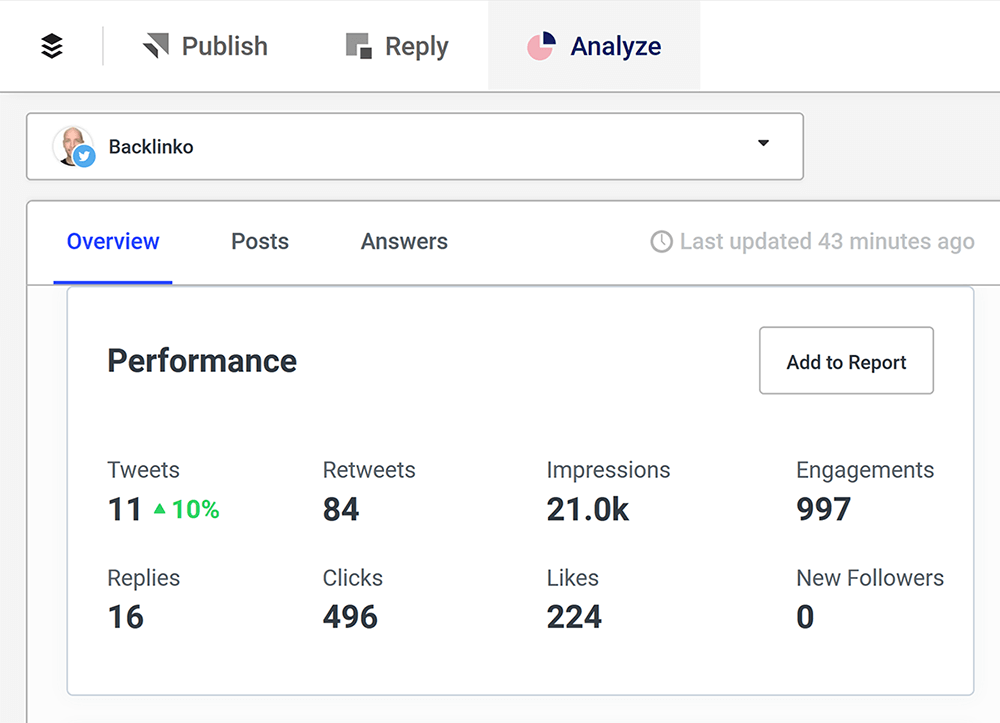
Buffer can help you plan out your social media content. Buffer is a multi-platform social media management app that allows marketers and small business owners to schedule posts for their social media accounts.
The tool allows you to plan and monitor social media campaigns and respond to user comments and direct messages. It also makes personalized recommendations to help you improve your Instagram marketing strategy.
The best thing about Buffer is that it’s simple and easy to use — not to mention that it’s the most affordable third-party Instagram scheduling tool available. It is one of the free Instagram IG tools
Check out this content: How Do I Stop Pop-Up Ads On My Samsung?
#9. Buffer Start Page

Start Page allows you to create a homepage for your company in minutes. Buffer Start Page is a new tool from Buffer that helps small businesses to create a simple, flexible mobile landing page.
Start Page is ideal for businesses on Instagram that still need a website and want to optimize their link-in-bio for a mobile-first experience. It’s also an excellent solution for companies rebranding or updating their website, preventing you from losing valuable traffic while your leading site is down.
See also: How To Connect Wireless Headphones To Samsung Tv.
#10. Creator Studio
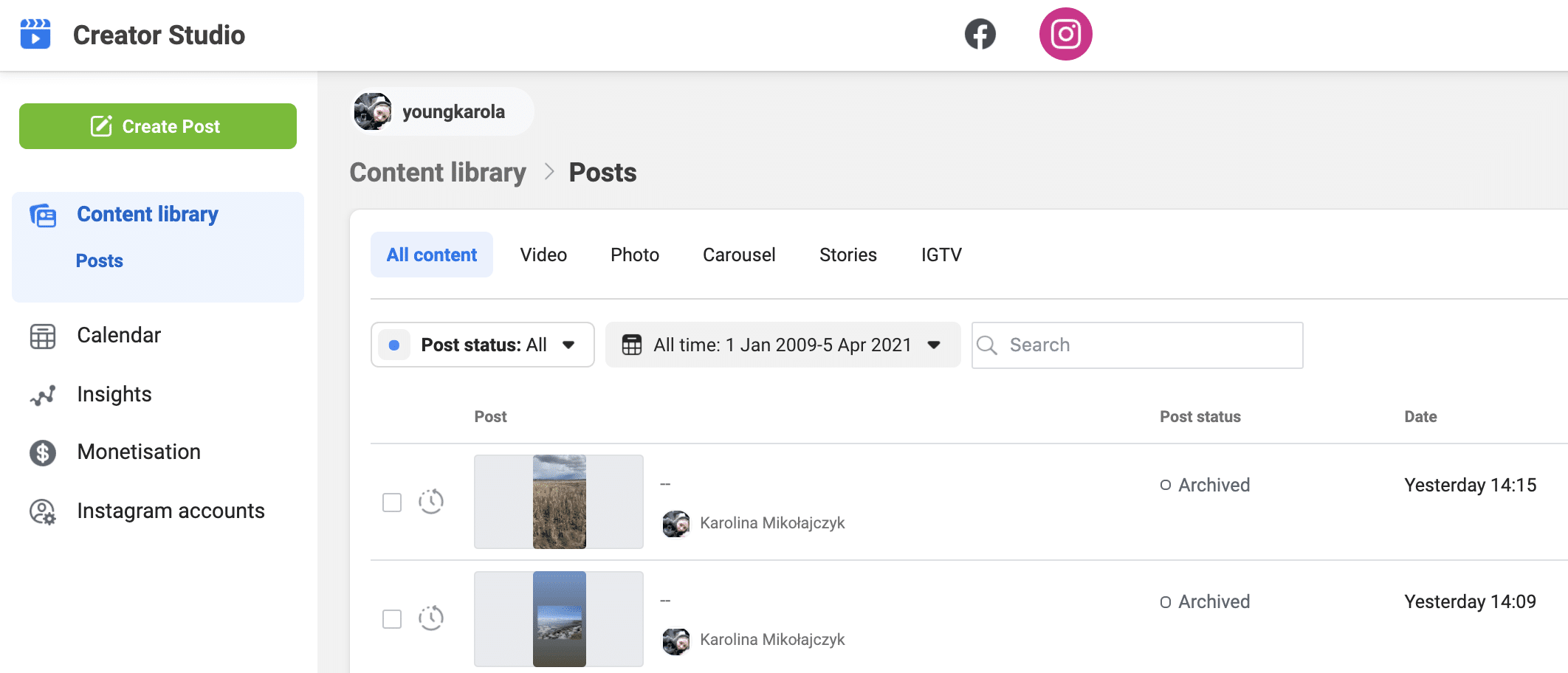
Creator Studio allows you to manage your digital content. Creator Studio is a content management tool for all Meta (Instagram’s parent company) business accounts. It’s a simple place to create posts, schedule and manage them, and look for monetization opportunities in existing content. It is one of the free Instagram IG tools.
However, there are some limitations to Creator Studio:
- The ability to schedule Instagram Stories is recent, so the process is still clunky.
- You cannot plan Instagram Reels.
- There is no dynamic asset control, and Creator Studio does not compress incorrectly sized images to fit the platform (unlike other tools for Instagram management and posting directly in the app).
- They may lift these limitations in the future, but for the time being, Creator Studio remains a viable option for managing in-feed, photo-based digital marketing content.
- Download here
Frequently Asked Questions
The best free Instagram tool in 2023 will depend on individual needs and preferences. Some popular free options include Later, Hootsuite, and Canva.
Free Instagram tools may provide only some of the features of paid ones, but they can still offer a range of valuable features such as post-scheduling, hashtag research, and analytics.
Safety depends on the tool itself, but users should always be cautious when sharing login information with any third-party device. It’s essential to read the privacy policy and reviews before using any tool.
Some free Instagram tools may limit the number of daily posts, while others may not. It depends on the specific tool and its free tier limitations.
Free Instagram tools can assist with account growth, such as identifying popular hashtags and tracking analytics. However, sustained account growth often requires a well-defined strategy, consistent content, and engagement with the audience.
Conclusion
The best free Instagram tools in 2023 offer a range of features to help users manage their accounts and engage with their audiences. While these tools may provide only some of the features of paid ones, they can still offer valuable insights, analytics, and scheduling features.
However, users should be cautious when using any third-party tool and always read privacy policies and reviews before sharing login information. Ultimately, the best free Instagram tool for individuals will depend on their specific needs and preferences. However, free tools can still be effective for managing and growing an Instagram account.
Read also: What Is Samsung Email?
5 comments