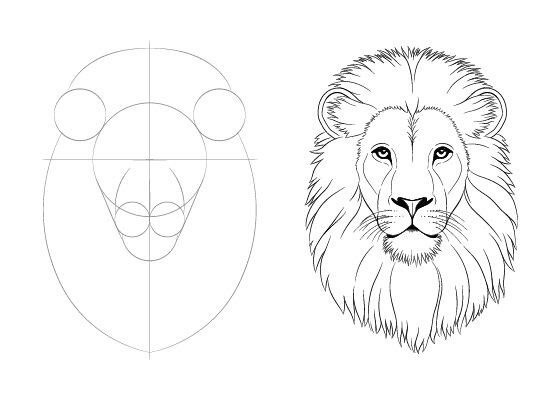Can I use Apple Pay on Amazon? It’s a question many shoppers are curious about. While Amazon does allow vendors to accept Apple Pay, it’s not yet widely adopted.
However, there’s a nifty workaround using your Apple Card that lets you purchase items from Amazon with ease. In this guide, we’ll unravel the process, ensuring you can shop hassle-free and make the most of your Apple Pay convenience. Let’s dive into the world of Amazon and Apple Pay!
Table of contents
Can you use Apple Pay on Amazon?
As much as we’d love to say yes, the reality is that you can’t use Apple Pay directly on Amazon. But fear not, there’s a perfectly legal workaround!
Even though Amazon doesn’t integrate Apple Pay into its checkout process, you can still use the cards saved in your Apple Wallet or enter your Apple Card details for purchases.
If you have an Apple Card, it’s even simpler. Just locate your Apple Card number, copy it, and paste it into the Amazon payment section.
For added convenience, you can save your card to your Amazon account for future purchases, either during the checkout process or afterward. So, while it’s not the seamless Apple Pay experience, you can still shop on Amazon with your Apple Card.
Read: How to Cancel a Subscription on Amazon
How to add Apple Pay Card on Amazon
Here’s how to add your Apple Wallet and Apple Card to Amazon:
Adding your Apple Card to Amazon:
- Open Amazon: Start by launching the Amazon website on your Mac or PC.
- Access Your Account: In the top toolbar, click the dropdown arrow next to a welcome message with your name, located next to the search function. Choose “Account & Lists.”
- Go to Your Account: On the next page, click on “Your Account.”
- Payment Choices: Under the section “Ordering and shopping preferences,” find and click on “Payment choices.”
- Add a Card: Scroll down to “Credit or Debit Cards.” To add your Apple Card, click on the first entry box. Enter your Apple Card details, including the card number, expiration date, and security code.
- Save Your Card: After inputting your Apple Card details, click “Add your card.” Amazon will save your card information for future purchases.
Using Apple Cash for Amazon purchases:
Please note that Apple Cash cannot be used directly on Amazon. You need to use your Apple Card as an intermediary for Amazon purchases.
- Set Up Apple Cash: Before proceeding, ensure you have set up Apple Cash on your iPhone.
- Access Wallet App: Open the Wallet app on your iPhone.
- Select Apple Cash Card: In the Wallet app, tap on “Apple Cash Card.”
- Initiate Payment: Tap the “Pay” button in the dark.
- Choose Payment Amount: Adjust the payment amount by sliding your finger over the dial.
- Confirm Payment: Tap “Pay Now.” Toggle the Apple Cash switch to the “green” position, selecting your bank account.
- Authenticate: Press the black button and use Touch ID, Face ID, or your passcode to verify your identity.
Also, read: Do Gas Stations Take Apple Pay: A Complete List
How to transfer Apple Cash to your bank?
To transfer money from Apple Cash to your bank, follow these steps:
- Open Wallet App: Launch the Wallet app on your iPhone.
- Access Apple Cash: Tap on the Apple Cash card within the Wallet app, then select “More.”
- Initiate Transfer: Tap on “Transfer to Bank,” then enter the amount you wish to transfer and tap “Next.”
- Choose Withdrawal Type: You’ll have options for withdrawal types; select the one that suits your needs.
- Select Bank Account: Choose the bank account you want to withdraw the money. If it’s a new bank account, you can add it during this step.
- Confirm Transfer: Confirm the transfer by using your passcode, Touch ID, or Face ID.
Keep in mind that fees and limits may apply when using Apple Cash, including when moving money back to a linked bank or card. It’s a convenient way to manage your finances, but it’s important to be aware of any associated costs.
FAQs
Amazon does not directly accept Apple Pay as a payment method. However, you can use your Apple Card or cards saved in your Apple Wallet to make purchases on Amazon.
Amazon does not currently support direct payments using Apple Pay. Nevertheless, you can make purchases on Amazon by using your Apple Card or the credit and debit cards saved in your Apple Wallet.
Using Apple Pay on Amazon typically does not incur any additional fees. However, standard fees and charges associated with your credit or debit card may apply, just as they would for any other online purchase. Be sure to review your card’s terms and conditions for any potential fees.
Conclusion
While Amazon doesn’t directly offer Apple Pay as a payment option, savvy shoppers can still enjoy the convenience of Apple Card and the cards saved in their Apple Wallet for making purchases. It may not be the seamless Apple Pay experience, but it provides a viable solution for hassle-free transactions on Amazon. So, shop smart, and make the most of your Apple-powered payments!
References
- wise.com – Can You Use Apple Pay on Amazon?
- mashable.com – How to use Apple Pay on Amazon
- dealntech.com – How to Use Apple Pay on Amazon?