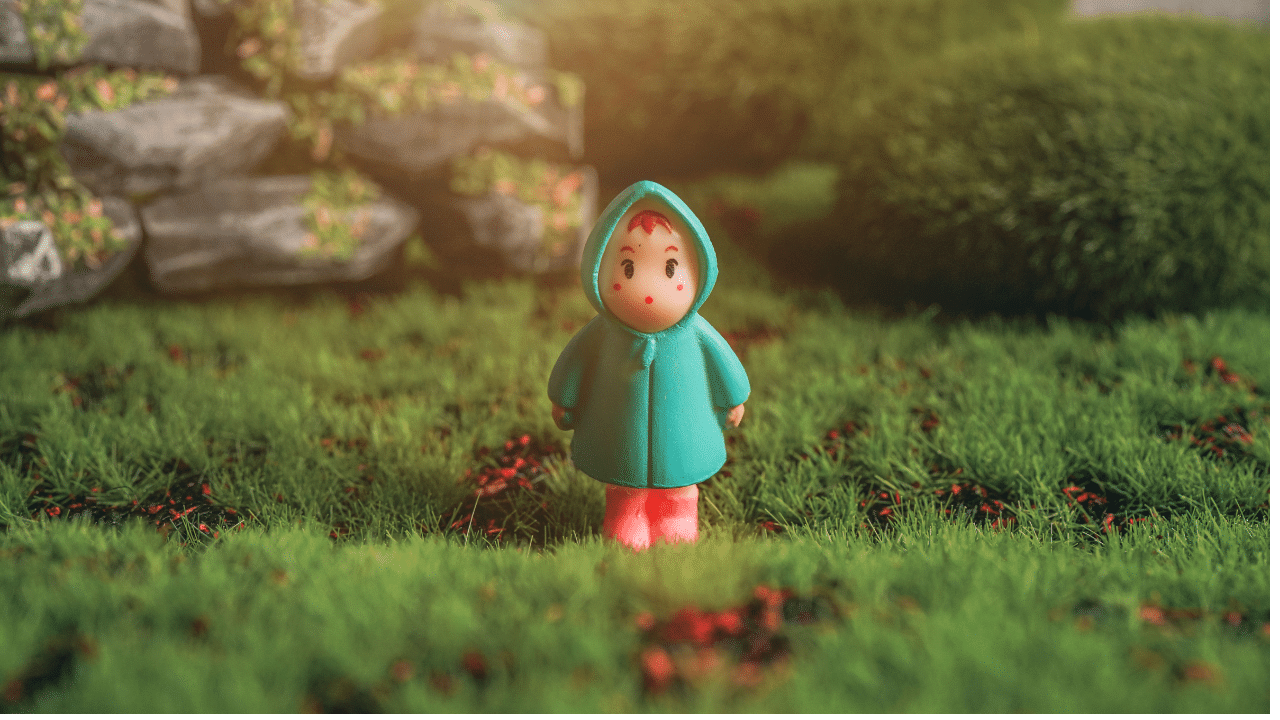Animation, the art of bringing still images to life, has captivated audiences for over a century, transforming drawings, characters, and stories into immersive experiences that transcend the boundaries of time and space.
From the iconic works of Walt Disney to the cutting-edge creations of Pixar and DreamWorks, animation has evolved into a powerful medium, captivating imaginations and inspiring generations of artists and storytellers.
This article is a full guide on how to animate for free. Carefully read through to learn how to animate anime.
Table of contents
Understanding the Fundamentals of Animation
Before embarking on your animation journey, it’s essential to grasp the principles underpinning this captivating art form. These principles form the bedrock upon which animators create believable and engaging motion.
- The 12 Principles of Animation: These principles, developed by Disney animators, provide a framework for creating realistic and expressive characters’ movements. They encompass squash and stretch, anticipation, staging, and follow-through.
- Drawing Skills: Strong drawing skills are crucial for animators, as they form the foundation for creating visually appealing and well-proportioned characters and objects.
- Timing and Spacing: Animators carefully control the timing and spacing of individual frames to create the illusion of smooth and fluid motion.
- Storytelling: Animation is not just about creating movement; it’s about storytelling. Animators must understand the narrative arc, character development, and emotional beats of a story to effectively convey it through motion.
Read ALSO: How To Make Collage On iPhone: Digital Photo Arrangement Creativity
Exploring Animation Techniques
Animation encompasses a diverse range of techniques, each with its unique characteristics and applications. Here are some of the most common animation methods:
- Traditional Animation: This traditional method involves creating individual drawings by hand, one frame at a time. This technique requires meticulous attention to detail and timing.
- 2D Digital Animation: Utilizing animation software, animators create digital drawings or use vector graphics to bring characters and objects to life. This method offers increased flexibility and control.
- 3D Animation: This advanced technique involves creating three-dimensional models of characters and environments, and manipulating their movements using specialized software. 3D animation is widely used in feature films, video games, and special effects.
- Stop Motion Animation: This technique involves physically manipulating objects, such as puppets, action figures, or clay figures, and photographing them frame by frame to create animated sequences. Stop-motion animation is known for its distinct charm and expressiveness.
Animation as a Creative Profession
Animation is a dynamic and ever-evolving field, offering a diverse range of career opportunities for aspiring animators. Here are some of the key career paths in animation:
- Character Animator: Character animators bring life to fictional characters, creating their movements, expressions, and emotions.
- Special Effects Animator: Special effects animators create realistic and visually stunning effects, such as explosions, fire, and water, using animation software.
- Layout Artist: Layout artists establish the visual foundation for animated scenes, creating the background designs, camera angles, and character positioning.
- Storyboarding Artist: Storyboarding artists translate the narrative of a story into a sequence of visual frames, providing a blueprint for the animation process.
Read ALSO: How To Get Rid Of Armpit Fat: Fitness Focus For Targeted Toning
What are the Resources for Learning Animation?
Numerous resources are available for aspiring animators to learn the craft and hone their skills. These include:
- Online Tutorials and Courses: A plethora of online platforms offer comprehensive animation tutorials and courses, catering to different learning styles and skill levels.
- Animation Schools and Programs: Dedicated animation schools and programs provide structured learning environments, offering in-depth instruction and hands-on experience.
- Animation Communities and Forums: Engaging with online animation communities and forums can provide valuable insights, mentorship, and networking opportunities.
Step-by-Step Guide on How to Animate for Free
Here are steps on how to animate for free:
1. Understanding the Basics
– Gather Inspiration: Begin by exploring various animation styles and techniques. Watch animated films, series, and shorts to understand different approaches.
– Grasp Animation Principles: Familiarize yourself with key animation principles like squash and stretch, timing, anticipation, and follow-through. These fundamentals form the backbone of animation.
2. Selecting Tools and Software
– Choose Animation Software: Select a software that suits your needs. Options like Adobe Animate, Toon Boom Harmony, and Blender offer diverse capabilities for different animation styles.
– Learn the Interface: Familiarize yourself with the software interface, tools, and functions. Online tutorials and software documentation can aid in mastering these tools.
3. Planning Your Animation
Storyboard Creation: Develop a storyboard outlining the sequence of events. This serves as a visual roadmap for your animation, guiding scene composition and pacing.
– Create Animatics: Develop animatics or rough sketches to visualize the movement and flow of your animation before diving into detailed work.
4. Starting the Animation Process
– Begin with Keyframes: Establish keyframes to define the major poses or moments in your animation. These act as crucial markers for the motion’s progression.
– Refine Timing and Spacing: Focus on adjusting timing and spacing between keyframes to ensure smooth and natural motion.
Read ALSO: How to Turn On Noise Cancelling on AirPods: Audio Tech Utilization
5. Adding Details and Refinement
– Fill in Breakdowns: Insert additional frames between keyframes to further define movement, transitions, and gestures.
– Polish and Fine-Tune: Refine details, add secondary motions, and focus on enhancing the overall quality of the animation.
6. Incorporating Sound and Effects
Sound Integration: Consider adding sound effects, background music, or dialogue to complement your animation and enhance the viewing experience.
– Special Effects: Experiment with visual effects or additional elements to elevate the animation’s impact, if necessary.
7. Review and Finalize
– Review Iterations: Step back periodically to review your animation, identifying areas for improvement or adjustments.
– Final Touches: Make any final tweaks or edits to perfect the animation before rendering the final version.
8. Rendering and Exporting
– Render the Animation: Use the appropriate settings in your software to render the animation into a viewable format, ensuring optimal quality.
– Exporting: Choose the suitable file format and settings for exporting your animation, considering where and how it will be showcased.
9. Sharing Your Animation
– Online Platforms: Share your creation on platforms like YouTube, Vimeo, or social media to showcase your work and gather feedback.
– Seek Feedback: Welcome constructive criticism and feedback from peers or online communities to improve your skills further.
Read ALSO: How To Wash Baseball Cap: Apparel Care Technique
How to Animate Conclusion
Animation is a captivating art form that blends creativity, technical expertise, and storytelling prowess. By mastering the fundamental principles, exploring various animation techniques, and utilizing the available resources, aspiring animators can embark on a fulfilling and enriching journey in this ever-expanding field. Whether you envision yourself breathing life into beloved characters, crafting awe-inspiring special effects, or contributing to the visual storytelling of animated films, the world of animation offers endless possibilities for creativity, innovation, and expression.