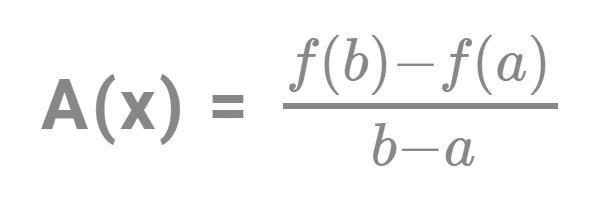As academic needs change or semesters come to an end, the time may come for students to find how to cancel Chegg subscription. Navigating the process of canceling a Chegg subscription can be a crucial step in managing your educational expenses.
In this guide, we’ll provide you with a comprehensive overview of how to cancel your Chegg subscription, ensuring that you have the information and tools you need to make the process smooth and hassle-free.
What Is Chegg?
Chegg is an American educational technology company that provides a wide range of services and resources to students and educators. It was founded in 2005 and has since become a popular platform for students seeking assistance with their academic studies.
How To Cancel Chegg Subscription?
To cancel your Chegg subscription, you can follow these steps:
- Log In to Your Chegg Account: Go to the Chegg website and log in to your account using your username and password.
- Access Your Account Settings: Once you’re logged in, navigate to your account settings. You can usually find this by clicking on your profile picture or username in the top right corner of the screen.
- Subscription Information: Look for a section that provides information about your subscription. This might be labeled as “My Subscription” or something similar. Click on it to access your subscription details.
- Cancellation Option: Within your subscription details, you should see an option to cancel your subscription. Click on the cancellation option.
- Follow the Cancellation Steps: Chegg may ask you to confirm your cancellation by going through a few steps. Follow the on-screen instructions. These may include verifying your identity or providing a reason for cancellation.
- Confirmation: Once you’ve completed the cancellation process, you should receive a confirmation that your subscription has been canceled. Be sure to keep a record of this confirmation for your reference.
- Check for Emails: It’s a good practice to check your email for any confirmation of cancellation or additional instructions from Chegg. This email may contain important information about the cancellation process.
Can I Cancel Chegg Subscription Anytime?
When you cancel your subscription, it will often remain active until the end of your current billing cycle. This means you might continue to have access to Chegg’s services until the next billing date, but you won’t be charged for the following month.
Chegg’s refund policy varies depending on the specific subscription and any promotions or offers you may have used when signing up. It’s important to review Chegg’s refund policy to understand what, if any, refund you might be eligible for.
Frequently Asked Questions
Your access to Chegg’s study materials, notes, and saved resources may be restricted after cancellation. Be sure to save any materials you want to keep before canceling your
The processing time for cancellation may vary, but it generally goes into effect at the end of your current billing cycle. You should have access to Chegg services until that time.
Yes, you can often reach out to Chegg’s customer support to help you with the cancellation process, or they may assist you in canceling your subscription over the phone.
Conclusions
Understanding how to cancel your Chegg subscription is just one of the many steps you may encounter during your academic journey. Chegg has been a valuable resource for countless students, offering access to textbooks, study materials, and tutoring services.
References
- Stilt.com – How to Cancel Chegg Subscription
- Androidpolice.com – How to cancel your Chegg subscription
- Quora.com – How do I cancel a monthly subscription on Chegg in 2022?