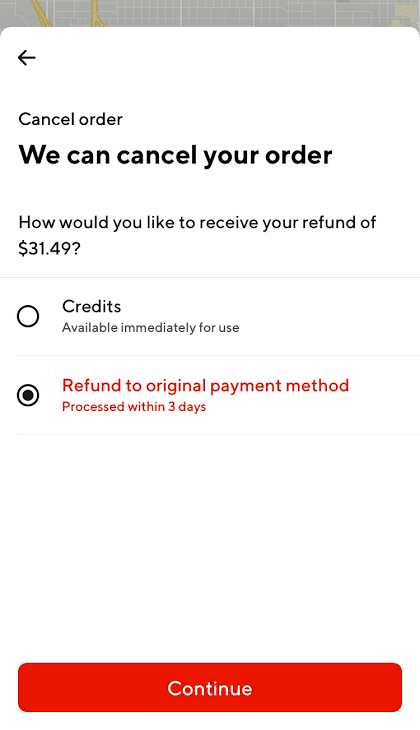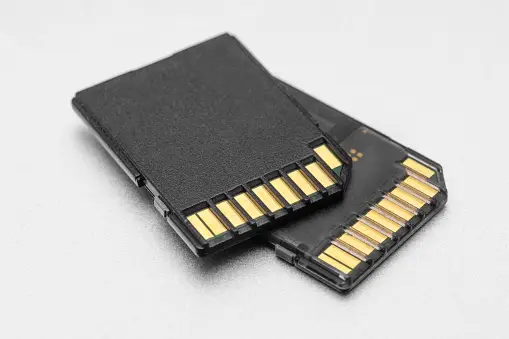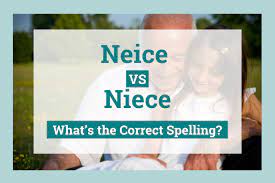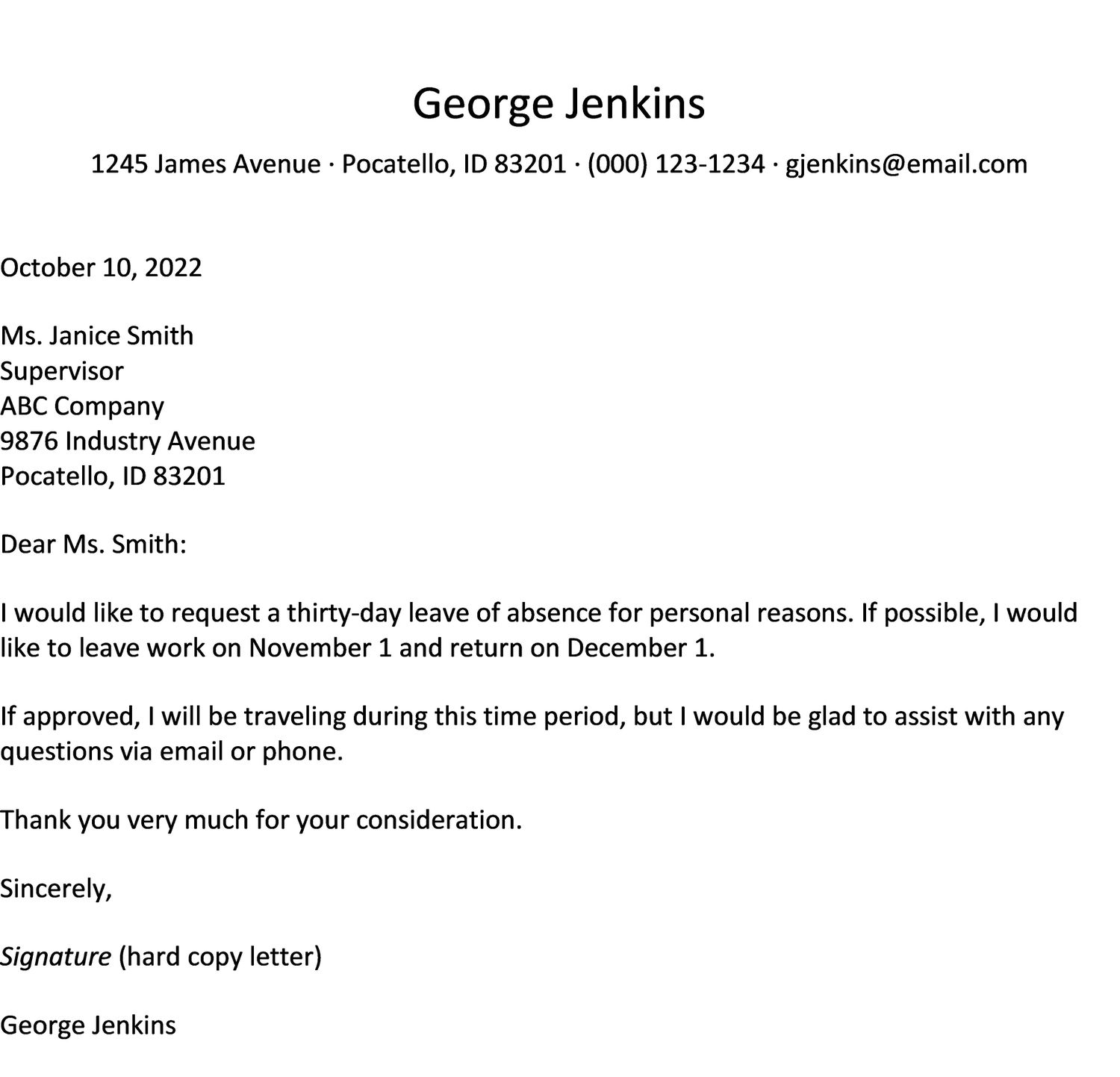DoorDash is a popular food delivery service that has changed the way we enjoy our favorite meals.
There may be instances when you need to cancel your order. Whether you’ve changed your mind, discovered an error, or encountered unexpected circumstances, DoorDash offers options to cancel your order before or after it’s been accepted by a Dasher.
Table of contents
- Can you Cancel an Order After its Acceptance?
- How to cancel a DoorDash order through the Android or iOS app
- How to cancel a DoorDash order on your PC or laptop
- Will you receive a refund if you cancel your DoorDash order?
- What can you do if the restaurant cancels your DoorDash order?
- Will canceling an order cancel your DashPass membership?
- FAQs on how to cancel doordash order
- Conclusion
- Recommendations
Can you Cancel an Order After its Acceptance?
Yes, if a Dasher has already accepted your order, you can still cancel it, but you may incur a cancellation fee.
The fee is typically based on the order’s subtotal and the time it takes to cancel.
Follow the steps above to access your order details.
Select “Help” and then “Cancel Order.”
Provide a reason for cancellation and confirm your decision.
How to cancel a DoorDash order through the Android or iOS app
- Open the DoorDash app.
- Tap on the “Orders” tab at the bottom of the screen.
- Select the order you want to cancel.
- Tap on “Help” in the top right corner of the screen.
- Select “Cancel Order” from the Help menu.
- Choose a reason for canceling your order.
- Tap on “Cancel Order” to confirm your decision.
How to cancel a DoorDash order on your PC or laptop
- Go to the DoorDash website.
- Sign in to your account.
- Click on the “Orders” tab at the top of the screen.
- Select the order you want to cancel.
- Click on “Help” on the right side of the screen.
- Select “Cancel Order” from the Help menu.
- Choose a reason for canceling your order.
- Click on “Cancel Order” to confirm your decision.
Will you receive a refund if you cancel your DoorDash order?
Whether or not you will receive a refund if you cancel your DoorDash order depends on the status of your order.
If you cancel your order before it has been accepted by a Dasher, you will be issued a full refund.
However, if you cancel your order after it has been accepted by a Dasher, you may incur a cancellation fee. The amount of the cancellation fee will be based on the subtotal of your order and the time it takes to cancel.
What can you do if the restaurant cancels your DoorDash order?
If the restaurant cancels your DoorDash order, you will be notified via the DoorDash app or website. You will also be issued a full refund.
If you have any questions about why your order was canceled, you can contact DoorDash customer support.
Will canceling an order cancel your DashPass membership?
No, canceling an order will not cancel your DashPass membership.
DashPass is a monthly subscription service that gives you access to unlimited free deliveries on orders over $10.
If you cancel an order, you will still be able to enjoy the benefits of DashPass as long as your subscription is active.
FAQs on how to cancel doordash order
If you cancel your order after a Dasher has picked it up, you will still be charged for the order. This is because the Dasher has already invested time and effort into fulfilling your order.
To avoid cancellation fees, be sure to place your order accurately and double-check your order details before submitting it. If you need to cancel after the Dasher has accepted your order, contact DoorDash customer support to explain your situation.
If you have a problem with your order, such as missing items or incorrect items, contact DoorDash customer support immediately. They will assist you in resolving the issue and may waive the cancellation fee if the problem is due to their error.
Conclusion
Canceling a DoorDash order is a straightforward process, especially if you do so before the Dasher has accepted it.
However, it’s always a good idea to plan ahead and order your food when you’re ready to enjoy it to avoid any cancellation fees or hassles.
If you encounter any issues, DoorDash customer support is available to assist you.
Recommendations
- How to Draw a Feet: Anatomical Illustration Skill
- How to Talk to Your Cat About Gun Safety: Humorous Pet Communication
- How Long Does Pre-Workout Last: Fitness Supplement Understanding
- How to Tell if Sinus Infection Has Spread to Brain: Health Risk Awareness
- How Long is a Score – Historical Time Understanding