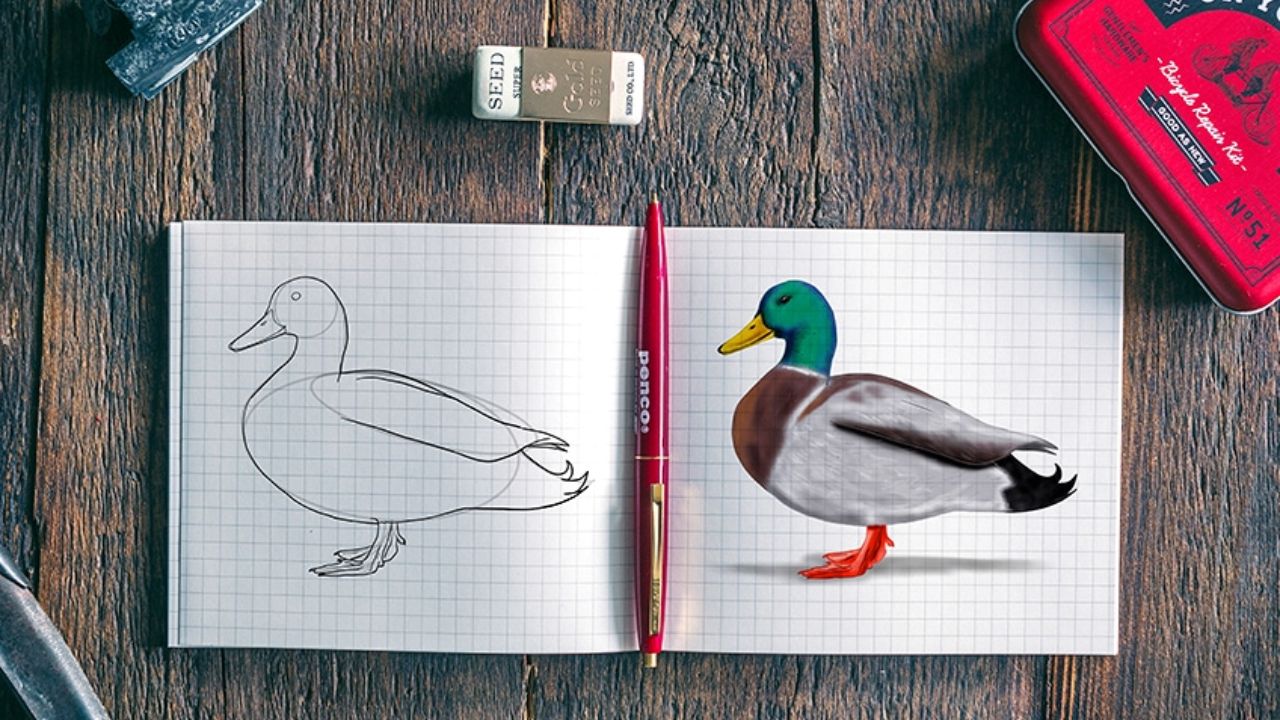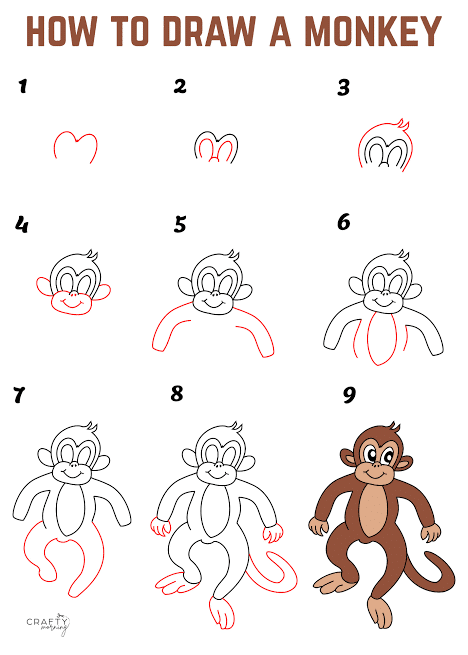Instagram Highlights are a great way to keep your favorite stories on the app for longer than 24 hours. That’s so nice if you asked me.
But what if you want to delete one? It’s actually pretty easy to do. Click below and find the simple answer.
How to delete Highlights on Instagram
- Open the Instagram app and go to your profile.
- Tap the Highlights button below your bio.
- Tap and hold the Highlight you want to delete.
- Tap Delete Highlight.
- Tap Delete again to confirm.
How to delete a Story from a Highlight
- Open the Instagram app and go to your profile.
- Tap the Highlights button below your bio.
- Tap the Highlight that contains the Story you want to delete.
- Tap the More button (three dots) in the top right corner of the Story.
- Tap Remove from Highlight.
- Tap Remove to confirm.
Can I Delete multiple highlights at once?
If you have a lot of highlights, this can be a time-consuming process. However, there is no other way to delete multiple highlights at once.
If you are looking for a way to delete multiple highlights quickly and easily at once, you may want to consider using a third-party app. There are several third-party apps available that can help you manage your Instagram highlights more efficiently.
One such app is called Highlight Story Manager. This app allows you to delete multiple highlights at once, as well as other features such as bulk editing highlights, archiving highlights, and more.
Another third-party app that can help you manage your Instagram highlights is called Highlight Downloader & Editor. This app allows you to delete multiple highlights at once, as well as other features such as downloading highlights, editing highlights, and more.
Please note that using third-party apps to manage your Instagram highlights may violate Instagram’s terms of service. Use these apps at your own risk.
FAQs on How to Delete Highlights on Instagram
When you delete a Highlight, it is permanently removed from your profile. You will not be able to recover it.
When you delete a Story from a Highlight, it is removed from the Highlight but is still saved to your Stories Archive. You can add it back to the Highlight at any time.
Yes, you can delete a Highlight even if it is shared with others. When you delete a Highlight, it is removed from your profile and from the profiles of anyone you shared it with.
Conclusion
Deleting Highlights and Stories from Highlights is a simple process. Just follow the steps above to get it done.
References
Recommendations
- How Many Acres in a Square Mile: Demystifying Land Measurement
- How to Measure Hips: Accurate Body Measurements
- How Many Pints Are in a Quart: Clearing Up Liquid Measurement Confusions
- How Many Ounces in a Quart Breaking Down Volume Measurements
- How Many Ounces in a Pint: Navigating Through Measurement Unit