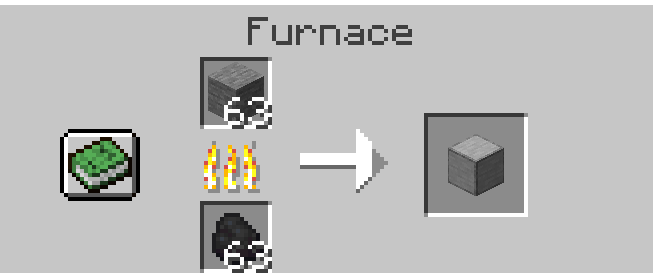Target security tags come very handy to prevent the theft of items in a store. They can be, however, annoying to remove, and can damage the item if not handled well.
If you have a Target security tag that was left on your purchase, there are a few ways you can remove it at home. Be careful not to damage the tag or the item, as this could void your warranty or make it difficult to return the item if necessary.
Target security tags are electronic article surveillance (EAS) devices that are used to prevent theft. They are small, plastic devices that are attached to clothing and other items with a pin. The tags contain a radio frequency identification (RFID) chip and a metal pin.
When a customer passes through a security gate at Target, the RFID chip in the tag triggers the gate to alarm. The cashier will then use a special device to deactivate the tag before the customer leaves the store.
Why you may need to remove security tag?
There are a few reasons why you may need to remove a Target security tag at home:
- The cashier may have forgotten to remove the tag at the store.
- You may have purchased the item at a self-checkout kiosk and forgotten to remove the tag.
- The tag may have become damaged or detached from the item.
If you have a Target security tag that needs to be removed, there are a few different ways to do it.
Related Post: Is the Sandlot Based on a True Story? (Explained)
Easy Procedures to Remove Target Security Tag
There are two types of Target security tags: hard tags and soft tags. Hard tags are typically made of plastic or metal and are attached to items using a security device. Soft tags are made of paper or fabric and are attached to items using a sticky adhesive.
Removing a Hard Tag
To remove a hard tag, you will need a security tag removal device. These devices can be purchased at many retail stores, including Target.
Once you have a security tag removal device, follow these steps to remove the hard tag:
1. Insert the device into the security tag.
2. Press down on the device.
3. The security tag will release from the item.
Removing a Soft Tag
To remove a soft tag, simply peel it off of the item. You may need to use a bit of force to remove the adhesive.
If you are unable to remove a soft tag yourself, you can take the item to a Target store and have a customer service representative remove it for you.
Here are a few easy procedures to remove Target security tag:
Method 1: Using a magnet
This is the most common and easiest way to remove a Target security tag. You can use a strong neodymium magnet to deactivate the RFID chip in the tag.
To remove the tag using a magnet, simply hold the magnet up to the tag for a few seconds. The tag should then pop open and you can remove it from the item.
Method 2: Using a screwdriver
If you don’t have a magnet, you can use a screwdriver to remove the tag. However, this method is a bit more difficult and you need to be careful not to damage the item.
To remove the tag using a screwdriver, insert the screwdriver into the small opening on the side of the tag. Then, gently pry the tag open. Be careful not to damage the RFID chip or the metal pin.
Method 3: Taking the item back to Target
If you can’t remove the tag yourself, you can always take the item back to Target and have a cashier remove it for you.
To do this, simply take the item to the customer service desk and explain the situation. A cashier will be happy to remove the tag for you for free.
How to Remove a Target Security Tag without a Magnet
There are a few ways to remove a security tag. One way is to use a magnet. This is the easiest way to remove a security tag, but it’s important to note that not all security tags can be removed with a magnet.
If you don’t have a magnet, you can try to remove the security tag using a pair of scissors. To do this, insert the scissors into the hole in the security tag and cut through the plastic. Be careful not to cut yourself or damage the merchandise.
Once you’ve removed the security tag, you’ll need to remove the pin. The pin is a small piece of metal that holds the security tag in place. You can usually remove the pin by using your fingers or a pair of pliers.
Related Post: Why am I Getting so Many Friend Requests on Facebook?
Here are some specific steps to remove a security tag from a Target clothing item:
Find the security tag. It will be a small, hard plastic piece with a pin on the back. It will be located on the inside of the garment, usually on the seam or near the neckline.
If you have a magnet, hold it against the security tag. The magnet will release the pin, allowing you to remove the security tag.
If you don’t have a magnet, you can use a pair of scissors to cut through the plastic of the security tag. Be careful not to cut yourself or damage the garment.
Once the security tag is removed, remove the pin. The pin is a small piece of metal that holds the security tag in place. You can usually remove the pin by using your fingers or a pair of pliers.
If you’re having trouble removing the security tag or the pin, you can always ask a Target employee for help.
It is not possible to disable Target security tags without the proper equipment. If you attempt to disable a security tag, you may damage the item or trigger the alarm system.
If you need to disable a security tag, please take the item to a Target store and have a customer service representative disable it for you.
Related Post: How Long is 60 Days? (Explaining the Calculation Process)
How to Remove a Round Security Tag
Round security tags are typically found on clothing. They are made of plastic and have a metal pin.
To remove a round security tag, you will need a wire coat hanger.
Follow these steps to remove a round security tag:
1. Bend the wire coat hanger in half.
2. Insert the bent end of the wire coat hanger into the hole in the security tag.
3. Push the wire coat hanger through the hole.
4. The security tag will release from the item.
How to Remove a Spider Wrap With Magnets
The most common way to remove a Target security tag is to use a magnet. You can buy a special magnet for this purpose, or you can use a strong magnet from around your house, such as a fridge magnet.
To remove the tag, simply place the magnet over it and hold it there for a few seconds. The tag should then pop off.
If the tag doesn’t come off easily, you can try using two magnets. Place one magnet on each side of the tag and hold them there for a few seconds. The tag should then pop off.
What you’ll need to remove security tag
- A strong magnet
- A plastic bag (optional)
Here are a few tips for removing Target security tags:
- Be careful not to damage the item.
- If you are using a screwdriver, be careful not to damage the RFID chip or the metal pin.
- If you can’t remove the tag yourself, take the item back to Target and have a cashier remove it for you.
Related Post: What Does KMS Mean on Snapchat?
Conclusion
Removing a Target security tag is easy with the right tools. Just be careful not to damage the product in the process. If the security tag doesn’t come off easily, try using two magnets. Place one magnet on each side of the tag and hold them there for a few seconds.
If you’re worried about damaging the product, you can place it in a plastic bag before removing the security tag.
FAQs
try using two magnets
If you damage the product while removing the security tag, you may be able to return it to Target for a refund
Yes, it is illegal to remove a security tag from a product without the permission of the store.
References
- ojdigitalsolutions.com/how-to-remove-target-security-tag/
- technicalistechnical.com/how-to-get-target-security-tag-off/
- rather-be-shopping.com/blog/how-to-remove-target-security-tags/