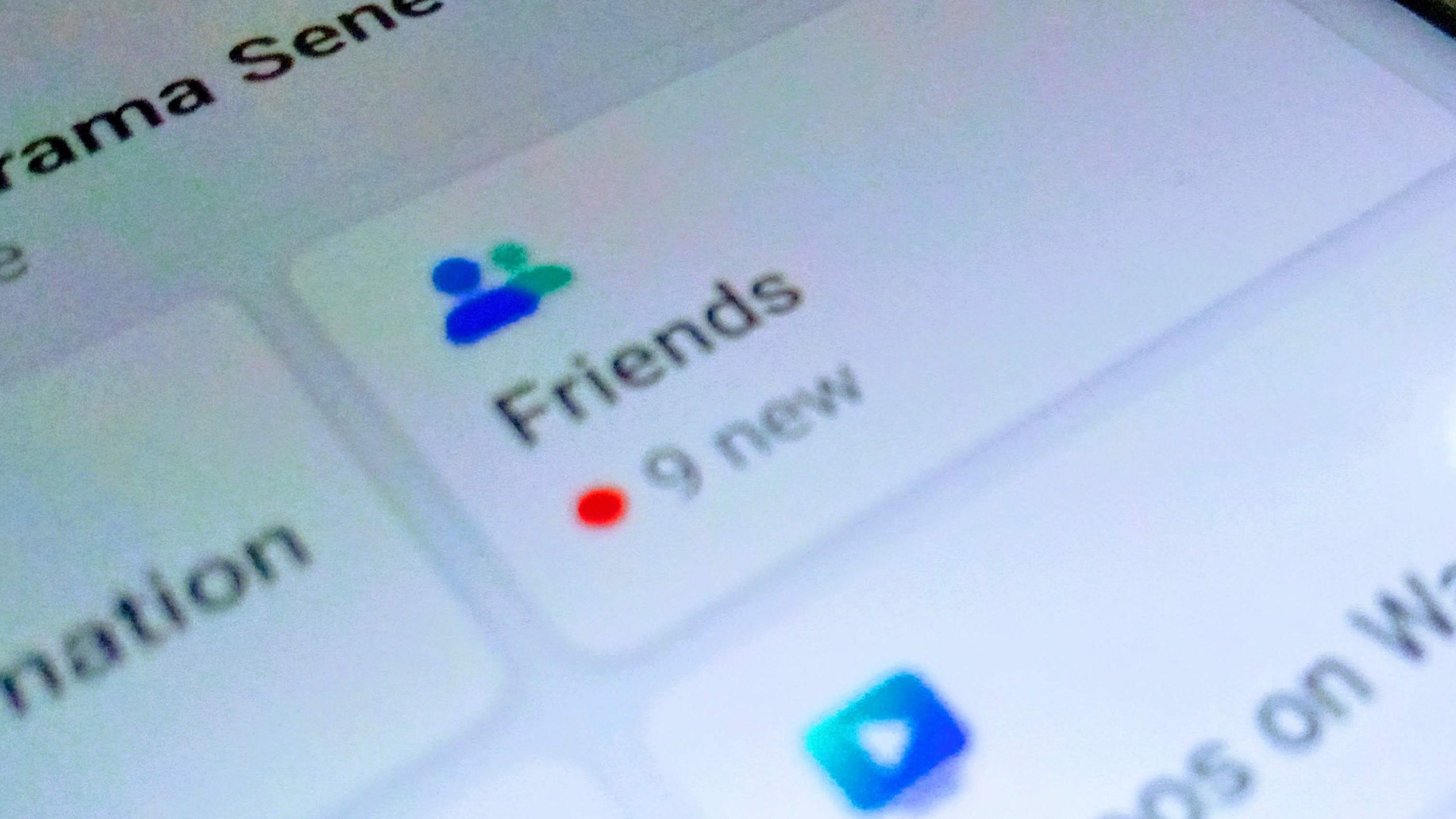Are you constantly bombarded with friend requests on Facebook? Why is your popularity skyrocketing overnight? You’re not alone. In today’s digital age, social media has become the ultimate platform for networking and connecting.
But have you ever stopped to ponder why you’re getting so many friend requests on Facebook? Is it because of your charming personality, engaging posts, or perhaps something more sinister?
In this article, we delve deep into the world of Facebook friend requests and uncover the reasons behind this virtual flood of new connections.
Table of contents
- Why am I getting so many friend requests on Facebook today?
- Why am I Still Getting too Many Facebook Friend Requests Every Minute?
- Is it possible that my friends are recommending me to others?
- Does Facebook’s algorithm affect the number of friend requests I receive?
- What Happens when Someone doesn’t Accept your Friend Request on Facebook?
- Do Facebook Friend Requests Expire?
- How do I Stop Unknown People from Sending me Messages?
- Conclusion
- FAQs
- References
- Recommendations
Why am I getting so many friend requests on Facebook today?
You can receive many Facebook friend requests every day for several reasons. Firstly, it is possible that your profile is set to public or partially public, making it more visible to others. This increased visibility may attract individuals who find your profile interesting or share common interests.
Secondly, if you are an active user on Facebook, regularly posting updates, engaging in discussions, and participating in groups or communities, you are likely to gain attention from other users. Your active presence on the platform can make you more discoverable and increase the likelihood of receiving friend requests.
Lastly, some friend requests may come from automated bots or fake accounts. These accounts often send mass friend requests as part of spamming or phishing activities. It is important to exercise caution when accepting friend requests and ensure that the profiles appear genuine before connecting with them.
Read Also: What Does GMS Mean on Snapchat?
Why am I Still Getting too Many Facebook Friend Requests Every Minute?
There could be several reasons why you are receiving an excessive number of Facebook friend requests every minute.
One possibility is that your privacy settings may not be properly configured. Ensure that your account settings are set to allow only friends of friends or specific individuals to send you friend requests. Adjusting these settings can help limit the number of requests you receive.
Another reason could be that your profile is highly visible and attracts attention from various users. Consider reviewing your profile information, photos, and posts to ensure they accurately represent your desired online presence.
Additionally, frequently engaging in public groups or discussions may increase the likelihood of receiving friend requests from unfamiliar individuals.
Is it possible that my friends are recommending me to others?
Yes, it is definitely possible that your friends are recommending you to others on Facebook. Facebook has a feature called Recommendations, where users can ask for recommendations for various services or products.
When someone asks for a recommendation, their friends can respond with suggestions and tag others they think would be a good fit.
This means that your friends could recommend you to others by tagging your profile in the comments section of these recommendation posts.
Read Also: What Age Do You Graduate High School?
Does Facebook’s algorithm affect the number of friend requests I receive?
Yes, Facebook’s algorithm does play a role in the number of friend requests you receive. The algorithm uses various factors to determine which friend requests are shown to you and how they are prioritized. These factors include mutual friends, common interests, location, and other user engagement signals.
Based on these factors, the algorithm aims to show you friend requests from people more likely to be relevant or interesting to you. For example, if you have a lot of mutual friends with someone or share similar interests, the algorithm may prioritize their friend requests over others.
Additionally, the algorithm considers your past interactions on Facebook, such as previous friend requests accepted or rejected.
What Happens when Someone doesn’t Accept your Friend Request on Facebook?
A few possible outcomes exist when someone doesn’t accept your friend request on Facebook. Firstly, their decision not to accept your request does not impact your existing relationship with them offline.
It is important to remember that people have various reasons for not accepting friend requests, which may not necessarily reflect their opinion of you personally.
From a technical standpoint, when someone declines your friend request, you can no longer see their profile updates or interact with them directly through Facebook. However, depending on their privacy settings, you may still be able to see some of their public posts or content they share with mutual friends.
Read Also: What Do Guys Like to Be Called? (Top 25 Names)
Do Facebook Friend Requests Expire?
No, Facebook friend requests do not expire. Once you send a friend request to someone on Facebook, it will remain in their pending requests until they accept or decline it.
However, it is important to note that if a person ignores your friend request, it will not automatically be removed from their pending requests. It will simply stay there indefinitely until they take action.
To manage your friend requests on Facebook, go to the Friends tab on your profile and click See All. From there, you can view all of your sent and received friend requests and take appropriate actions like canceling or deleting pending requests. You can also adjust your privacy settings to control who can send you friend requests in the first place.
How do I Stop Unknown People from Sending me Messages?
You can take several steps to prevent unknown people from sending you messages. Firstly, review your privacy settings on your platform or messaging app. Many platforms offer options to restrict who can send you messages, such as allowing only friends or contacts to contact you.
Additionally, consider blocking unknown users who send you unwanted messages. Most messaging apps have a block or report feature that allows you to easily block someone and prevent them from contacting you again. This can be an effective way to stop receiving unwanted messages.
Lastly, be cautious about sharing your contact information online. Avoid posting your email address or phone number publicly, as this can make it easier for unknown individuals to contact you. Taking these precautions and being mindful of your online presence can greatly reduce the number of unsolicited messages you receive.
Conclusion
The influx of friend requests on Facebook can be attributed to various factors. The increasing popularity and widespread use of social media platforms have made connecting and reaching out to others easier.
Additionally, the algorithm used by Facebook may suggest your profile to potential friends based on mutual connections or shared interests. Furthermore, the global pandemic has increased reliance on virtual communication, leading individuals to seek more online social connections.
While receiving numerous friend requests can be overwhelming, it is important to prioritize quality over quantity and only accept requests from individuals you genuinely know or share common interests with.
Read Also: How Old Is SpongeBob SquarePants?
FAQs
While you can’t completely stop friend requests, you can limit who can send them by adjusting your privacy settings.
You can unfriend or block the person to remove them from your friend list and restrict their access to your profile.
Ignoring friend requests won’t negatively impact your Facebook experience. Focus on connecting with those you genuinely know or share common interests with.
Look for red flags like suspicious profiles with limited information or no mutual friends. Be cautious when accepting requests from unknown individuals. Look for red flags like suspicious profiles with limited information or no mutual friends. Be cautious when accepting requests from unknown individuals.