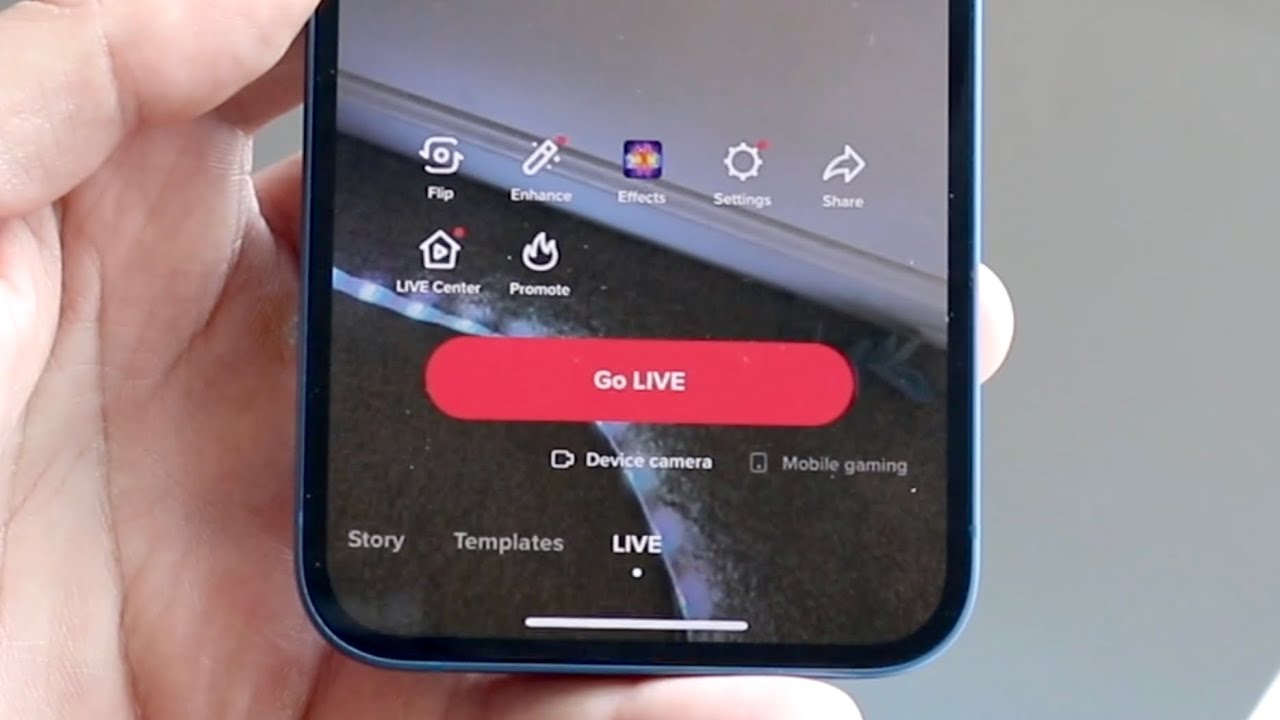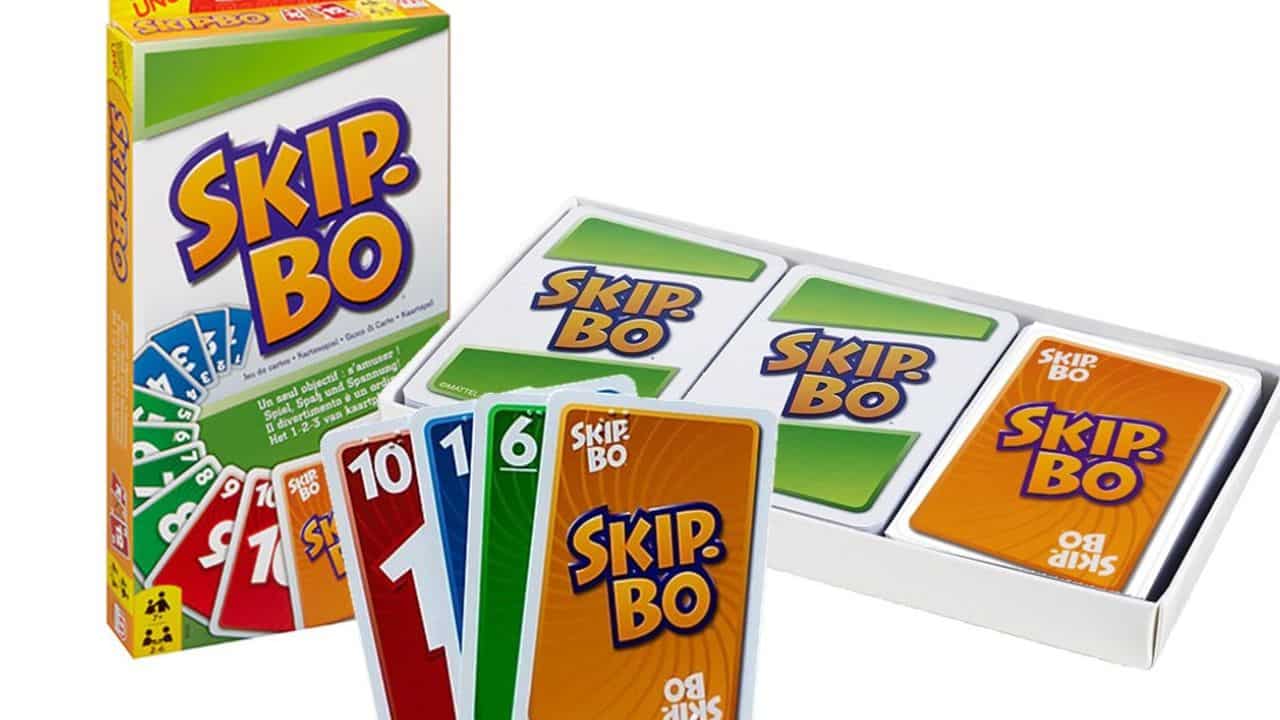TikTok’s live streaming feature has brought people closer than ever before, offering a unique way to engage with your favorite creators or friends in real-time. But what if you want to take it a step further and join someone’s live on TikTok?
In this article, we’ll dive into the exciting world of joining live streams, whether you’re seeking to interact with your favorite content creators or connect with friends in a fun and interactive way.
We’ll walk you through the steps and address frequently asked questions, so you can become a pro at joining live sessions on TikTok.
Table of contents
How to Join Someone’s Live on TikTok
Joining someone’s live on TikTok is a straightforward process, but it may vary slightly depending on the device you’re using. Here’s a step-by-step guide for both iOS and Android devices:
iOS (iPhone/iPad):
Step 1: Open the TikTok App.
Launch the TikTok app on your iOS device.
Step 2: Log in.
Log in to your TikTok account if you haven’t already.
Step 3: Find the Live Stream.
Go to the profile of the person who is currently live. You can do this by searching for their username or scrolling through your “Following” or “Discover” feed. You’ll see a red “LIVE” icon on their profile picture if they are currently live.
Step 4: Join the Live Stream.
Tap on the profile picture or the “LIVE” icon. This will take you to the live stream. You will enter the live stream as a viewer.
You should read: How Big is 5 Inches? 6 Items with Accurate Measurement
Android:
Step 1: Open the TikTok App.
Open the TikTok app on your Android device.
Step 2: Log in.
Log in to your TikTok account if you’re not already logged in.
Step 3: Find the Live Stream.
Locate the profile of the person who is currently live. You can search for their username or find them in your “Following” or “Discover” feed. Look for the red “LIVE” icon on their profile picture.
Step 4: Join the Live Stream.
Tap on the profile picture or the “LIVE” icon to access the live stream. You will enter the live session as a viewer.
Check out this related content: Is 75 Degrees Really Hot? (Explained)
Inside the Live Stream:
Once you’ve joined the live stream, you can interact with the host and other viewers. You can comment, send gifts, ask questions, or participate in any interactive features that the host has enabled. Enjoy your time in the live stream, engage with the content, and be respectful and considerate when interacting with others.
Remember that not all live streams are open to viewers joining. Some creators may have private or restricted live sessions. Additionally, it’s important to follow TikTok’s community guidelines and any specific rules set by the host during the live stream to ensure a positive and respectful experience for everyone.
You should read: What Do Guys Like to Be Called? (Top 25 Names)
What can I do when I’ve joined someone’s live on TikTok?
When you’ve joined someone’s live stream on TikTok, you can engage in various activities to make the experience interactive and enjoyable. Here’s what you can do when you’re in a TikTok live stream:
- Comment and Interact: You can comment on the live stream in real-time. Share your thoughts, ask questions, or simply chat with the host and other viewers. Your comments are visible to everyone in the live session.
- Send Gifts: TikTok allows you to send virtual gifts to the host as a way to support and appreciate their content. You can purchase virtual gifts using TikTok’s virtual currency, such as coins or diamonds, and send them during the live stream.
- Engage with Features: Depending on the host’s settings, they may enable interactive features like polls, quizzes, or challenges. Participate in these activities to have fun and interact with others.
- Ask Questions: If the host allows it, you can ask questions during the live stream. They may respond to your questions, providing insights or sharing experiences related to the content they are streaming.
- Follow the Host: If you enjoy the content and want to stay updated on the host’s future live streams and videos, you can follow them during the live session by tapping the “Follow” button on their profile.
- Share the Live Stream: If you want to introduce the live stream to your followers, you can share it to your TikTok feed or to other social media platforms. This helps the host reach a wider audience.
- Be Respectful: It’s important to be respectful, considerate, and follow TikTok’s community guidelines. Avoid spamming, using offensive language, or engaging in inappropriate behavior. The host can remove or block participants who violate the rules.
- Enjoy the Content: Most importantly, enjoy the content and have a good time interacting with the host and fellow viewers. TikTok live streams are meant to be fun and engaging, so relax and participate as you like.
Check out this related content: What Does GMS Mean on Snapchat?
Can I join someone’s live anonymously on TikTok?
No, joining someone’s live stream on TikTok is not anonymous. When you enter a live session, your TikTok username and profile picture are visible to the host and other participants in the live stream. TikTok aims to foster transparency and accountability within its community, and this includes displaying the usernames and profiles of participants.
While your identity is not hidden when you join a live stream, you can choose the level of information you want to share on your TikTok profile. You can manage your privacy settings and customize what personal information and content are visible to others on the platform. Keep in mind that engaging respectfully and within the community guidelines is essential when participating in live streams, as your interactions will be associated with your TikTok account.
Also check out this content: 26 Legitimate Ways to Get a Costco Student Membership for Free
Conclusion
Joining someone’s live on TikTok is a fantastic way to connect with creators, friends, and like-minded individuals in real-time. It’s a dynamic and interactive experience that allows you to engage with others, ask questions, share your thoughts, and build a sense of community on the platform.
By understanding the process and following the rules and etiquette, you can make the most of your live interactions on TikTok and enjoy the platform’s vibrant and engaging environment.
Frequently Asked Questions
Yes, TikTok allows most users to join someone’s live stream. However, some live sessions may be private or restricted, and not all creators may allow viewers to join. But for the majority of public live streams, you can participate and interact with the host.
To join a live stream on TikTok, simply go to the profile of the person who is currently live. You’ll see a red “LIVE” icon on their profile picture. Tap on it to access the live stream, and then tap the “Join” button to enter and start interacting.
No, joining a live stream on TikTok is not anonymous. When you enter a live session, your username and profile picture are visible to the host and other participants, and you can interact with them using your TikTok account.
Yes, it’s important to follow TikTok’s community guidelines and the specific rules set by the host of the live stream. Be respectful, avoid spamming or using offensive language, and remember that the host has the ability to remove participants or block users if they violate the rules.
References
- screenrant.com– how to do a burnout in a front wheel drive car
- linktr.ee– how to do a burnout in a front wheel drive car
- filmora.wondershare.com– how to do a burnout in a front wheel drive car
Recommendations
- 26 Legitimate Ways to Get a Costco Student Membership for Free
- What Age Do You Graduate High School?
- Which Group is a Primary Supporter of Hunter Education?
- How Tall is Trippie Redd? Everything About the Rapper
- How Tall is Jack Skellington? All the Facts and Details
- How Big is 5 Inches? 6 Items with Accurate Measurement