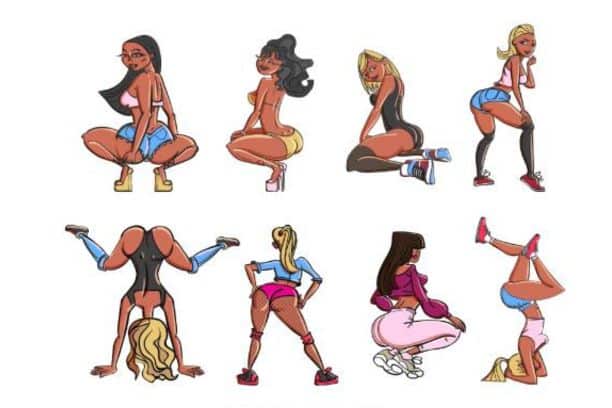In a world where privacy is paramount, securing your personal information on social media platforms like Instagram is vital.
So, are you concerned about the privacy of your personal information on Instagram? If so, one important step you can take is to remove your phone number from your account.
With the increasing prevalence of data breaches and identity theft, safeguarding our online presence has become more crucial than ever.
In this article, we will guide you through the simple yet effective process of removing your phone number from Instagram, ensuring that only those you trust can access your contact details.
Protect your privacy and regain control over who can reach you on this popular social media platform.
Table of contents
What Could Make You Want to Remove Your Phone Number?
Here are a few common scenarios:
Forgotten or Lost Phone
In the unfortunate event of a lost or stolen phone, your linked Instagram account could be at risk.
Privacy Concerns
Concerned about your privacy on Instagram? Removing your phone number can be a proactive step to safeguard your personal information.
Unwanted Contacts
Removing your phone number can provide relief if you’re tired of receiving unwanted calls or messages from people you’ve connected with on Instagram.
Changing Phone Numbers
When you change your phone number, you must update your Instagram settings accordingly to maintain account access.
Read Also: How To Tell If Someone Deleted Their Instagram
How to Remove Phone Number from Instagram Android
Now, let’s get into the nitty-gritty of how to remove phone number from Instagram android. Follow these steps:
Open Instagram
- Launch the Instagram app on your mobile device and log in to your account if you’re not already logged in.
Go to Your Profile
- Tap on your profile icon, typically in the screen’s bottom right corner.
Access Settings
- Click on the three horizontal lines in the top right corner to access the menu on your profile.
- Scroll down and select “Settings.”
Account
- Within the “Settings” menu, choose “Account.”
Read Also: How to See Unsent Message on Instagram
Personal Information
- Select “Personal Information.”
Phone Number
- You’ll find the “Phone Number” option. Tap on it.
Remove Phone Number
- Click on “Remove Phone Number” to start the process.
- You might be asked to enter your password for security reasons.
Confirmation
- Instagram will ask for confirmation. Confirm that you want to remove your phone number.
Verification
- Instagram may send a verification code to your phone number to ensure that it’s you making this change.
- Enter the code when prompted.
Success
- Once the verification is successful, your phone number will be removed from Instagram.
Read Also: Instagram Photo Can’t be Posted With My Phone
How To Remove Phone Number from the Instagram App
To remove your phone number from the Instagram app, follow these steps:
- Open the Instagram app and tap on your profile picture in the bottom-right corner of the screen.
- Tap on the three lines in the top right corner of the screen.
- Tap “Settings,” then scroll down and tap “Account.”
- Tap on “Phone Number” and then tap on “Remove Phone Number”.
- Enter your Instagram password and then tap on “Remove.”
How To Remove the Phone Number from the Instagram Website
To remove your phone number from the Instagram website, follow these steps:
- Go to the Instagram website and log in to your account.
- Click on your profile picture in the top right corner of the screen.
- Click on the “Settings” gear icon.
- Click on “Edit Profile”.
- Under “Contact Info”, click on “Phone Number”.
- Click on “Remove Phone Number”.
- Enter your Instagram password and then click on “Remove”.
Things to Know Before Removing Your Number
Once you remove your phone number from your Instagram account, you cannot use two-factor authentication. This means that your account may be less secure.
You can also not use your phone number to recover your account if you forget your password. Instead, you must use your email address or Facebook account to recover your account.
If you add your phone number back to your Instagram account, you can do so by following the steps above and tapping “Add Phone Number” instead of “Remove Phone Number.”
Read Also: How to Hide Your Tagged Photos on Instagram
Tips for Protecting Your Instagram Account
Here are some tips for protecting your Instagram account, even if you have removed your phone number:
- Use a strong password and change it regularly.
- Enable two-factor authentication, if possible.
- Be careful about what information you share on Instagram.
- Do not click on links in suspicious messages.
- Be careful about who you follow.
- Report any suspicious activity to Instagram.
FAQs
No, Instagram requires you to verify your identity with a code sent to your phone number for security reasons.
You can add your phone number to your Instagram account anytime.
While it can reduce the risk of certain attacks, other security measures like two-factor authentication are essential.
Instagram allows you to use your email for account recovery and security.
You can reset your password through your email address linked to your Instagram account.
Conclusion
In a world where online privacy is paramount, knowing how to remove your phone number from Instagram is valuable. It provides an additional layer of security and helps you regain control over your personal information. Follow the steps outlined in this guide, and you can confidently safeguard your Instagram account.
Remember, while removing your phone number enhances your security, keeping your account safe with additional measures such as strong passwords and two-factor authentication is crucial.
Read Also: How to See Who Shared Your Instagram Post