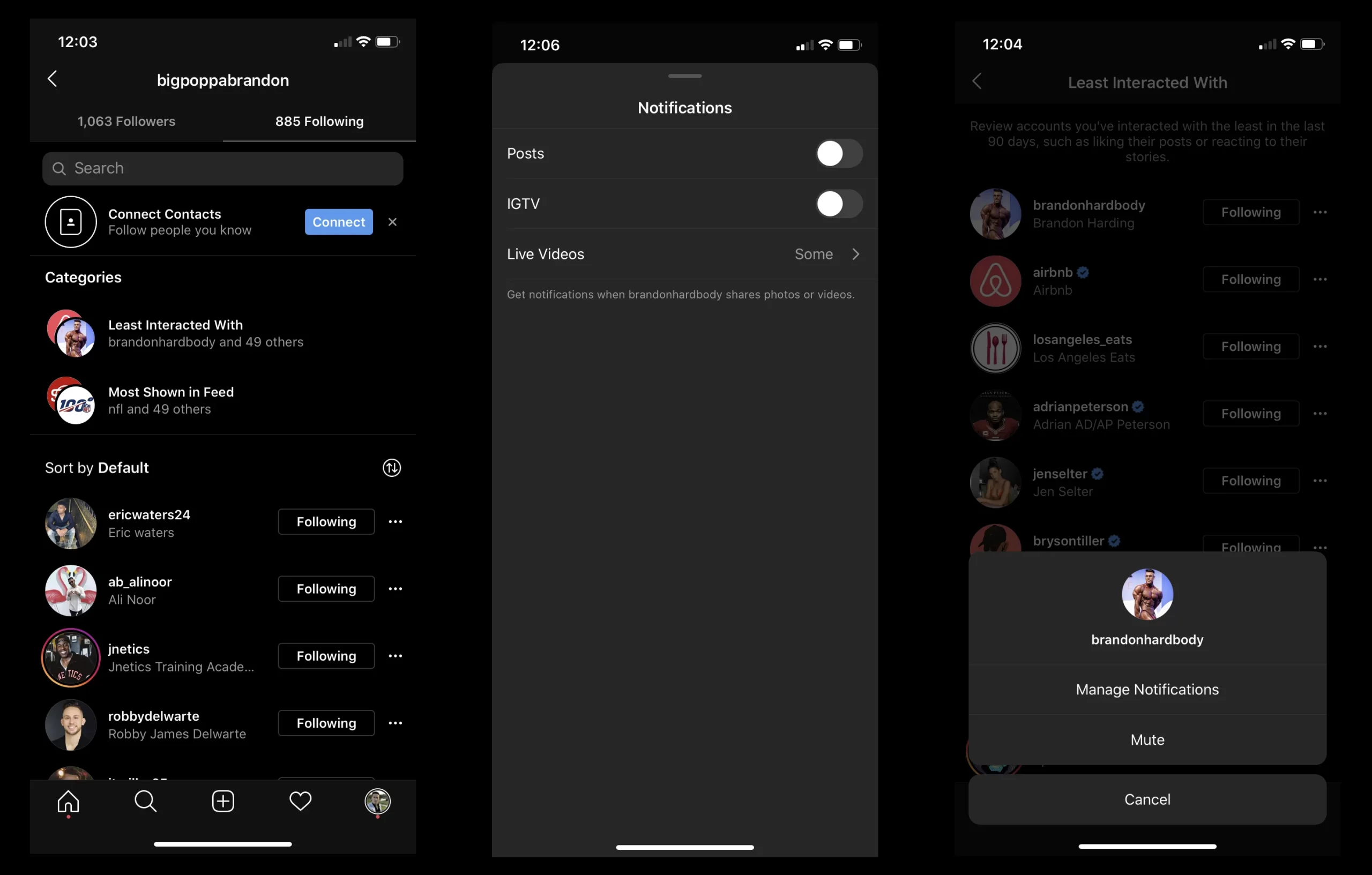Have you ever noticed that someone you used to follow on Instagram has seemingly disappeared from your follower list? You might be wondering if they deleted their Instagram account or simply unfollowed you. Knowing how to tell if someone deleted their Instagram can be a bit puzzling due to the platform’s privacy settings.
However, there are certain indicators and methods you can use to piece together the mystery. In this guide, we’ll explore various signs and techniques to help you determine if someone has indeed deleted their Instagram account, offering some clarity in the world of social media connections.
How To Tell If Someone Deleted Their Instagram
Below are some of the ways to see if someone deleted their Instagram
1. Visiting the Profile.
If someone deactivates their account, the first step is to visit their profile. Even if you can’t locate their Instagram account, attempt to access it. For instance, if you check a child’s account, you’ll find it, but clicking on the username reveals nothing. Instead of the username,
Instagram displays “Instagram user.” This indicates that the individual has deactivated their Instagram account, which could be a temporary or permanent action. A similar situation occurs when someone blocks you.
2. Check from Other Account
To determine whether an individual has deleted their Instagram account or blocked you, open their profile using a web browser or a different Instagram account. If you can view their actual username and profile picture, it’s evident that they haven’t deleted the account; they’ve simply blocked you.
However, if the username is not visible, it means the person has deactivated their account. In such cases, you won’t be able to send them messages. This restriction applies to Instagram users who deactivate their accounts temporarily or permanently.
For example, my friend Peter deactivated her account temporarily for academic reasons, and although I was sharing reels and posts, I couldn’t locate her account. When you’re unable to share content or send messages, it indicates that the person has deactivated their account.
3. Open the Profile Link in Incognito
Another effective method, in addition to checking the profile using a different account or browser, involves opening the profile link in an incognito or private browsing window. This approach offers a fresh perspective while eliminating potential cache or login-related issues. Here’s the step-by-step process:
- Copy the profile link of the individual in question. Typically, you can locate this link by visiting their profile on an alternate device or through a mutual friend’s account.
- Launch a new incognito or private browsing window in your chosen web browser. This option is usually accessible in the browser’s settings menu or by right-clicking on the browser icon.
- Paste the profile link into the address bar of the incognito window and press Enter.
- Examine the result. If the profile displays with the username, bio, and visible posts, it indicates that the account is still active. However, encountering an error message or a blank profile suggests that the account may have been deactivated or deleted.
4. Loss of Interaction:
Deactivating an Instagram account undeniably results in a loss of interaction. When someone deactivates their account, you will observe that you can no longer send them messages. It’s akin to the creation of a virtual barrier that obstructs communication. If you find yourself unable to share posts or send messages to the account in question, it strongly indicates deactivation.
Seeking Confirmation:
To bolster your findings, it’s prudent to seek confirmation from mutual friends or followers. Reach out to them and inquire about the status of the missing account. If they, too, cannot locate the account, it provides further substantiation of a deactivation. By cross-referencing information and engaging in transparent communication, you can validate the accuracy of your conclusions.
Considerations and Limitations:
While the methods outlined above are effective in most scenarios, it’s essential to acknowledge potential limitations. Privacy settings can limit access to specific users, resulting in an absent profile even if it hasn’t been deactivated or deleted.
Additionally, modifications in platform updates can potentially affect the visibility of profiles, thereby influencing the user experience. Consequently, it’s crucial to exercise caution and interpret findings with prudence.
The final step involves checking your friend’s Instagram to ascertain if they can view the profile or locate it through a search.
These constitute the three primary factors for determining if an individual has deactivated their Instagram account. Deactivation leads to an inability to view the username, send messages, or access the profile. If your friend also cannot find the account, it indicates that it has been deactivated on Instagram.
Conclusion
Determining whether someone has deleted their Instagram account can be a bit challenging due to Instagram’s privacy features and the various reasons someone might disappear from your follower list.
However, by considering a combination of the signs mentioned in this guide and reaching out to the person if necessary, you can gain some insight into the status of their Instagram presence.
Always respect others’ decisions regarding their social media usage and privacy while using these tips to satisfy your curiosity or maintain your online relationships.