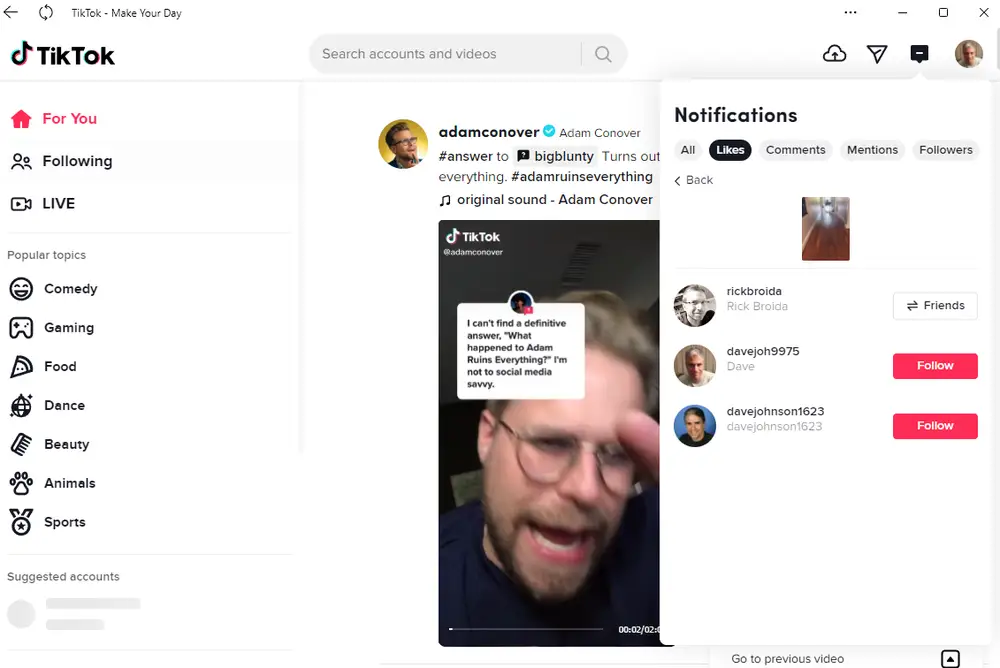TikTok, the beloved platform for short-form video content, has captured the hearts of millions worldwide. You put your creativity on display, and people respond with likes.
But have you ever wondered who’s tapping that heart icon in appreciation of your content? If the curiosity has been keeping you up at night, you’re in the right place.
Table of contents
How to See Who Liked Your TikTok?
If you’re an active TikTok user and want to see who liked your TikTok videos, you’re in luck. TikTok makes it quite straightforward to discover the users who have appreciated your content. Here’s a step-by-step guide on how to see who liked your TikTok:
- Open the TikTok App: Make sure you have the TikTok app installed on your mobile device. If you haven’t already, download it from your device’s app store and log in to your TikTok account.
- Go to Your Profile: Tap the “Me” icon, usually located at the bottom right of the screen. This will take you to your TikTok profile.
- View Your TikTok Video: Scroll through your profile to find the TikTok video for which you want to see the likes. Tap on the video to open it.
- Access the Likes: Below your video, you’ll see a row of icons. The heart icon (with the number of likes) is what you’re looking for. Tap on it.
- See the List of Likes: After tapping the heart icon, TikTok will display a list of the usernames of users who have liked your video. You can scroll through the list to see who appreciated your content.
- Interact with Users: If you want to engage with the users who liked your video, you can tap on their usernames to visit their profiles. From there, you can follow them, view their content, or leave comments and likes on their videos.
That’s it! You’ve successfully learned how to see who liked your TikTok. You can check the list of likes for all your videos, so feel free to explore and interact with your audience to build connections and grow your TikTok presence. Enjoy creating and engaging with your TikTok community!
See also: How Tall is Jack Skellington? All the Facts and Details
Is It Possible to See Who Liked Someone Else’s TikTok?
No, it’s not possible to see a list of users who liked someone else’s TikTok video. TikTok, like many other social media platforms, prioritizes user privacy. Therefore, only the creator of a TikTok video can access the list of users who liked their video.
You won’t be able to view the likes on someone else’s TikTok content unless you have access to their TikTok account and they choose to share that information with you. TikTok respects the privacy of its users, so you can only see the likes on your own videos. If you’re interested in seeing who liked a specific TikTok video, you can ask the video’s creator to show you the list from their account.
Read also: 26 Legitimate Ways to Get a Costco Student Membership for Free
Can I Engage with Users Who Liked My TikTok?
Yes, you can absolutely engage with users who liked your TikTok videos. In fact, engaging with your audience is a great way to build a loyal following and create a sense of community on TikTok. Here’s how you can interact with users who liked your videos:
- Visit Their Profiles: Click on the username of a user who liked your video. This will take you to their TikTok profile, where you can see their videos, likes, and followers.
- Follow Them: If you like their content and want to stay connected, you can choose to follow them. This action will make their videos appear on your TikTok feed, and it’s a great way to show appreciation for their support.
- Leave Comments: You can comment on their videos to express your gratitude for liking your content. Meaningful comments can help you build a sense of community with your audience.
- Check Out Their Content: Take some time to explore their videos. Liking, sharing, or leaving comments on their content can foster a positive relationship with your followers.
- Direct Messages: If someone has liked multiple videos and seems genuinely interested in your content, you can send them a direct message to thank them for their support or engage in a conversation.
Remember that building a strong TikTok presence is not just about creating content; it’s also about building relationships with your audience. Engaging with users who liked your videos can lead to more interactions, followers, and increased visibility on the platform. It’s a great way to connect with your TikTok community and create a positive experience for your followers.
Check out: What Do Guys Like to Be Called? (Top 25 Names)
How Do I Interpret the Likes on My TikTok?
Interpreting the likes on your TikTok videos can provide valuable insights into the reception of your content and the engagement of your audience. Here’s how to interpret the likes on your TikTok:
Quantity
The number of likes on a video is a direct indicator of its popularity. More likes generally mean that your content resonated with your audience. High like counts can also boost your video’s visibility in TikTok’s algorithm, potentially reaching a larger audience.
Engagement
Likes represent one form of audience engagement. When viewers like your video, it shows they enjoyed your content. The more likes you have, the more engagement your video has generated.
Audience Preferences
By analyzing which videos receive the most likes, you can gain insights into your audience’s preferences. Pay attention to the types of content, themes, or styles that tend to receive the most likes and consider creating more of that content.
Feedback
Likes can be considered positive feedback. When you see a high like count, it’s an indication that your video is well-received. Conversely, a low like count may suggest that your content needs improvement or that it didn’t resonate with your audience.
Comparison
You can compare the like count on different videos to see which ones are performing better. This can help you refine your content strategy and focus on what works.
Growth
As your TikTok account grows, you may notice an increase in the number of likes. Tracking this growth can be a motivating factor and an indicator of your success on the platform.
Read also: What Does GMS Mean on Snapchat?
Conclusion
Now that you’re equipped with the knowledge of how to see who liked your TikTok, it’s time to embrace the TikTok world with open arms. Engagement with your audience can turn casual viewers into loyal fans. Keep creating, keep engaging, and watch your TikTok journey flourish. Happy TikToking!
Frequently Asked Questions
TikTok allows you to see who liked your videos! It’s easy to check – simply tap on the heart icon (the “likes”) at the bottom of your video to reveal the list of users who appreciated your content.
The list will show you the usernames of the people who liked your video. You can tap on their profiles to learn more about them and even follow them if you like their content.
Unfortunately, TikTok’s privacy policies protect user information. You can only see the likes on your videos, not on others’. This ensures user privacy and data protection.
Interpreting likes can be fun and insightful. The more likes your video receives, the more popular it is among viewers. It’s a sign that your content is resonating with the TikTok community.
Absolutely! Interacting with your audience is a fantastic way to grow your following. You can follow them back, comment on their content, or send them direct messages to establish connections and build your TikTok network.
References
- businessinsider.com– how to see who liked your Tiktok
- alphr.com– how to see who liked your Tiktok
- dexerto.com– can you see who liked TikTok