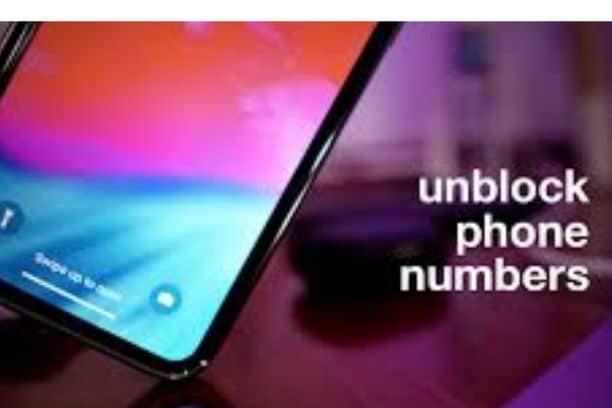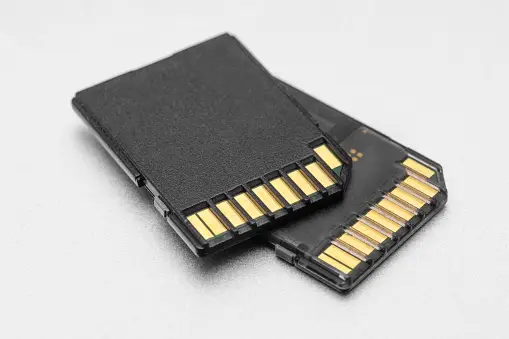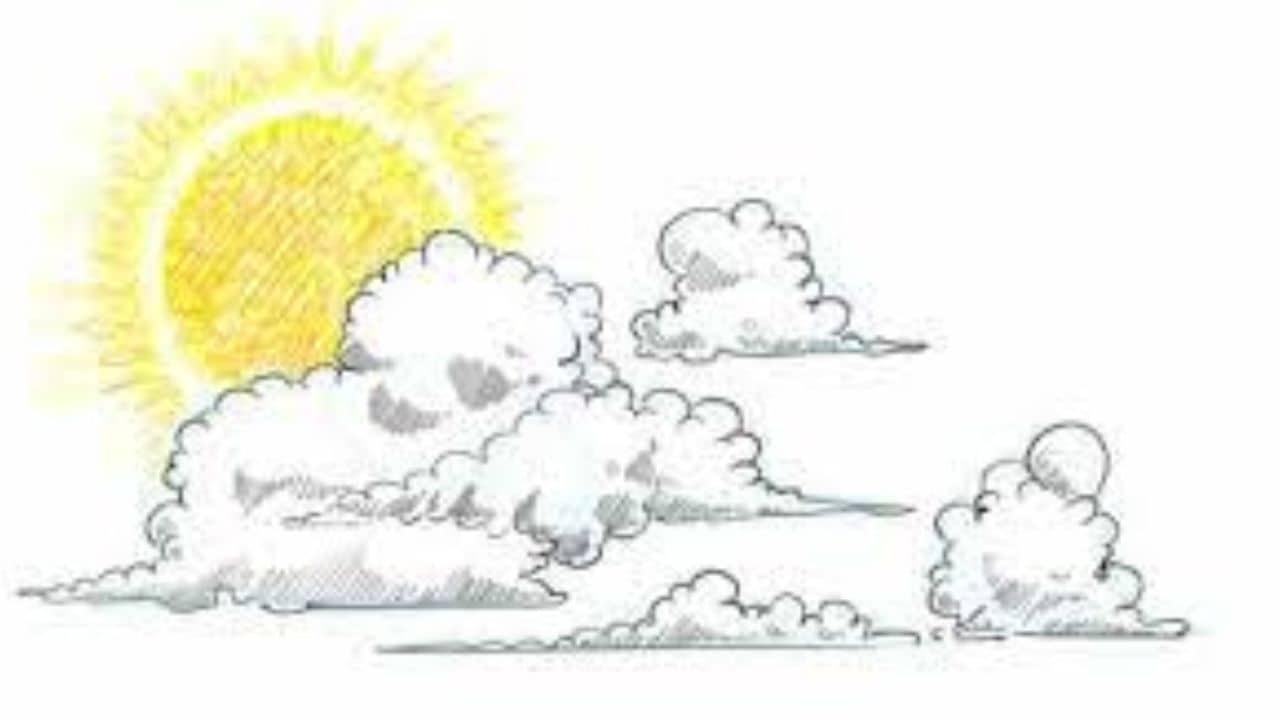Oftentimes, we block a phone number on our iPhone and later decide we want to unblock it. Maybe it’s a friend you had a disagreement with or a relative whose calls you temporarily needed to avoid.
Whatever the reason, if you find yourself in a situation where you need to unblock someone’s number, you might wonder how to do it. Don’t worry, it’s not a complicated process. In this guide, we’ll walk you through the steps to unblock a number on your iPhone.
You don’t need to be a tech wizard to follow along, as we’ll keep it straightforward and easy to understand.
Table of contents
How do I find iPhone blocked numbers?
Finding the list of numbers you’ve blocked on your iPhone is a straightforward process. Just follow these simple steps:
- Open Settings: Start by tapping the ‘Settings’ icon on your iPhone’s home screen. This is the gear-shaped icon that’s usually found on the first page of your home screen.
- Go to Phone Settings: Scroll down in the Settings menu until you find the option labeled ‘Phone’. Tap on it to open your phone settings.
- Access Blocked Contacts: Within the Phone settings, look for an option that says ‘Blocked Contacts’ or ‘Call Blocking & Identification’. This is where your iPhone stores the list of all the numbers you’ve blocked.
- View the List: Tapping on ‘Blocked Contacts’ will show you a list of all the phone numbers and contacts you have blocked.
From here, you can review the numbers you’ve blocked. If you wish to unblock any of them, you can do so right from this list. Remember, these steps are meant to be user-friendly, so don’t worry if you’re not too tech-savvy!
Read: How Much is an iPhone 8: Technology Cost Awareness
How to unblock a number on iPhone
Unblocking a number on your iPhone is a simple process that you can do in just a few steps. Here’s how:
- Open Settings: Tap on the ‘Settings’ icon on your iPhone’s home screen. This is the gear-shaped icon, typically found on the first page.
- Navigate to Phone Settings: In the Settings menu, scroll down until you find the option labeled ‘Phone’ and tap on it.
- Access Blocked Contacts: Within the Phone settings, look for ‘Blocked Contacts’ or ‘Call Blocking & Identification’. This is where your iPhone stores the list of blocked numbers and contacts.
- Find the Number to Unblock: Tap on ‘Blocked Contacts’, and you’ll see a list of all the phone numbers and contacts you have blocked.
- Unblock the Number: Scroll through the list and find the number you want to unblock. Swipe left on the number or tap on the ‘Edit’ button in the top right corner, and then tap on the red minus (-) sign or ‘Unblock’ next to the number.
- Confirm the Action: Once you tap ‘Unblock’, the number will be removed from the blocked list, allowing that contact to call, text, or FaceTime you again.
Also, read: How to Change the Name of Your iPhone: Individualized Tech Customization Techniques
What happens when you unblock a number on iPhone?
When you unblock a number on your iPhone, it allows that number to contact you again through phone calls, text messages, and FaceTime. Basically, it’s like opening a door that was previously closed.
While the number was blocked, you wouldn’t have received any calls or messages from it. They might have still sent messages or called, but your iPhone would have quietly blocked them without any notification to you.
Once unblocked, it’s like things go back to normal with that number. They can call you, and their calls will ring through. They can send you messages, which will appear in your inbox. However, unblocking won’t retrieve any calls or messages sent during the time they were blocked. Those are lost to the blocking void.
Also, read: How to Forward Calls on iPhone: Communication Management
FAQs
Blocked messages on iPhone are not stored or accessible; they’re automatically discarded and can’t be retrieved once a sender is blocked.
When you block someone on iPhone and they text you, you won’t receive their messages, and they won’t be notified.
To get back a blocked number on iPhone, go to Settings > Phone > Blocked Contacts, find the number, and unblock it.
Conclusion
Managing blocked numbers on your iPhone, whether finding, unblocking, or understanding what happens when you block someone, is a straightforward process. These steps allow you to control your communication easily, ensuring a comfortable and hassle-free experience with your device’s call and message features.
References
- gophermods.com – How to Unblock a Number on iPhone or iPad
- verizon.com – Apple iPhone – Block / Unblock Numbers
- howtogeek.com – How to Unblock a Number on iPhone