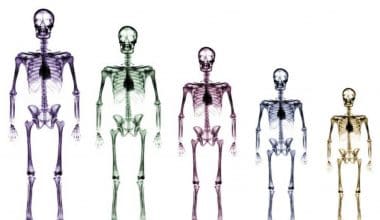Students pursuing graduate degrees are often faced with a lot of assignments and endless paperwork. With a high-quality performance laptop, it becomes easier t tackle some of the paperwork without having to sweat over it.
In this article, we’ll look at the best laptops for graduate students. Our list was carefully selected based on specifications and needed functionalities. Carefully read through.
Table of contents
What To Look Out For In Laptops For Graduate Students
Here are a few key features to look out for before buying a laptop for graduate students.
1. Screen
Graduate students will likely spend a lot of time gazing at a computer screen, both in class and in their own time, so buying a laptop with a great screen display is essential. Some individuals prefer a laptop with a matte screen, while others like glossy screens, although the resolution and peak brightness of the screen is more significant.
If your screen size falls between 13 and 17 inches, you don’t need to have a resolution higher than 1440p to look great, but if you come across a laptop with a resolution lower than 1080p, don’t buy it.
In terms of brightness, we would recommend at least 250 nits of maximum brightness. Anything less and the screen will be completely washed out in a bright room or outside, so more is better here, and some machines come with panels that can reach as high as 400 and 500 nits of brightness.
RELATED POST: 15 Best Laptops For Animation In 2022 | SPECS
2. Keyboard
As a graduate student, there will always be reasons to type with your keyboard. Before purchasing a laptop, test the keyboard. As you type pages of documents, messages, and emails, and search for various articles, the last thing you want is to have your hands fatigued or to make countless spelling mistakes because the keys don’t feel quite right.
Most brands sell laptops with higher-end keyboards that will make your typing experience blissful.
READ ALSO: 15 Best Apple Laptops for College Students in 2022
3. Battery Life
For students generally, battery life is one of the most factors to consider when buying a laptop.
For a long time, laptop makers have provided inflated battery life estimates, making it impossible to know if you are receiving a good battery, but normally, you’ll discover the capacity of the battery in Watt-hours hidden somewhere in their technical specs,
We do not advocate getting a laptop with a battery capacity of less than 35 Wh, regardless of how long they claim it would last! Don’t buy a laptop because it claims to last up to 20 hours because it is usually under ideal settings, where you can hardly see what’s on the screen, among other sacrifices.
4. CPU and RAM
RAM stands for Random Access Memory. It can be said to be a short-term memory storage space. While the CPU provides the instructions and processing power the computer needs to do its work.
When choosing the best PCs for graduate students, ensure you strike a balance between processor speed and the amount of RAM.
If you are going to be dealing with math calculations, physics simulations, art, or video, you need to ensure you get a laptop with high processing power and RAM.
Your laptop’s RAM size determines how many things or programs you can run at a time. It usually comes in capacities between 4GB and 32GB.
RECOMMENDED: 15 Best HP Laptops for College Students in 2022
15 Best Laptops For Graduate Students
While MacBook Air may come top of our list of best laptops for graduate students, there are also other efficient laptops you can get on a fair budget.
Keep reading to see the 15 best laptops for graduate students.
1. MacBook Air (M1, 2020)

Specifications
- Best for: All students with a bigger budget
- CPU: Apple M1 chip with 8‑core CPU
- Graphics: Integrated 7-core – 8-core GPU
- RAM: 8GB – 16GB unified memory
- Screen: 13.3-inch 2560 x 1600 Retina display
- Storage: 256GB – 2TB SSD
If you’re looking for the best laptop for graduate students MacBook Air (M1, 2020). MacBook Air is an exciting Apple laptop fueled by the M1. Its excellent performance makes it an ideal fit for students.
It is nimble and quick, with a silent, fanless design. Its beautiful Retina display makes images and videos even more beautiful.
2. Acer Chromebook Spin 311

Specifications
- CPU: Intel Celeron N4000 – Intel Celeron N4020
- Graphics: Intel UHD Graphics 600
- RAM: 4GB – 8GB
- Screen: 11.6-inch HD 1366 x 768 IPS
- Storage: 32GB – 64GB Flash Memory
Acer Chromebook Spin 311 streamlines and adapts work. The flexible and ultraportable Chromebook Spin 311 is designed to manage all of your classes and daily tasks. This Chromebook easily keeps up with you and your life all day long, thanks to an improved typing experience, prolonged battery life, and cutting-edge connectivity features.
Weighing 1.05kg, this convertible Chromebook is not just light but also smaller than an A4 piece of paper for extreme portability. Another thing that makes it an ideal laptop for graduate students is its octa-core processor, which makes processing easier.
3. HP Envy 13 (2021)

Specifications
- CPU: Intel Core i5-1135G7
- GPU: Irix Xe (or GeForce MX350)
- RAM: 16GB
- Storage: 256GB
- Display: 13.3-inch, 1080p (touch)
- Size: 12.1 x 7.7 x 0.7 inches
- Weight: 2.9 pounds
HP Envy 13 is an ideal laptop for graduate students that needs a portable laptop with a long battery capacity (11 hours and 15 minutes on the FHD model).
Its sleek chassis and bright and vivid 1080p display make it an awesome choice. The Envy 13 comes with Intel Core i5 and Core i7 processors, 8GB of DDR4 RAM, 512GB of SSD storage, and Nvidia GeForce MX450 graphics.
SEE ALSO: 15 Best Laptops for Remote Working on Budget in 2022
4. Dell XPS 13 (2021)

Specifications
- CPU: Intel Core i3/Core i5/Core i7 (11th Gen)
- GPU: Intel Iris Xe
- RAM: 8GB/16GB
- Storage: 256GB/512GB/1TB/2TB
- Display: 13.4-inch, 1920 x 1200 or 4K
- Size: 11.6 x 7.8 x 0.6 inches
- Weight: 2.8 pounds
The Dell XPS 13 is a powerhouse and the best premium laptop for graduate students. The notebook is best suited for work or play, thanks to an 11th Gen Intel Core i7 processor with integrated Intel Iris Xe graphics. Its battery lasts for about 11 hours after being charged.
The speed and intelligence of 11th Gen Intel® Core™ processors and up to Intel® Iris® Xe graphics make your experience fast, smooth, and easy. In the area of memory and storage, your system boots and resumes in seconds thanks to up to 2TB of solid-state drive storage. This laptop allows you to take up multiple tasks in a flash even on intense applications with up to 32GB of memory.
5. Apple MacBook Pro (13-inch, M2, 2022)

Specifications
- CPU: M2
- GPU: M2 (integrated)
- RAM: 8GB/16GB
- Storage: 256GB, 512GB, 1TB, 2TB
- Display: 13.3-inch, 2560 x 1600
- Size: 12 x 8.4 x 0.6 inches
- Weight: 3.1 pounds
While the look remains same, the M2 within the MacBook Pro 2022 adds to Apple’s already exceptional laptop’s performance and battery life.
MacBook Pro 13 design is solidly built, the screen remains excellent, and the Touch ID button lets you log into macOS quickly and easily by using your fingerprint.
While the 14-inch and 16-inch MacBook Pro models may entice some users with high-end needs, the MBP 13-inch with M2 remains a better pick at a far more affordable price point for graduate students that need something classy.
6. HP Spectre x360 14

Specifications
- CPU: 11th Gen Intel Core i5/Core i7
- GPU: Intel Iris Xe
- RAM: 8GB/16GB
- Storage: 256GB/512GB/1TB
- Display: 13.5-inch, 1920 x 1280-pixels IPS or 3K2K OLED
- Size: 11.8 x 8.7 x 0.7 inches
- Weight: 3 pounds
The HP Spectre x360 14 is the best 2-in-1 laptop we’ve ever seen. This laptop has a beautiful design, brilliant and vivid 1920 x 1280-pixel IPS and 3K2K OLED display options, an incredible 12+ hour battery life, and fast overall performance.
The laptop has a well-sized, smooth touchpad, a comfortable (though shallow) keyboard, strong security features (fingerprint sensor and facial recognition), and a fair number of connectors, and it’s easy to see why we enjoy this laptop so much.
7. Acer Swift 5 (2022)

Specifications
- CPU: Intel Core i7-1260P
- GPU: Intel Iris Xe
- RAM: 16GB
- Storage: 1TB SSD
- Display Size: 14-inch, 2560 x 1600
- Size: 12.2 x 8.4 x 0.59 inches
- Weight: 2.65 pounds
The previous-generation Swift 5, which was paired with an 11th Generation Intel CPU, wowed us with its 13-hour battery life, excellent performance, gorgeous design, and cheap price.
The current-generation Swift 5 costs $200 more, although the tiny price increase is justified. It boasts of a faster SSD, superb video transcoding, improved performance, and lightning-fast file transfers — while remaining lightweight and visually appealing with a dark-green-and-gold colour scheme.
SEE 15 Best Water Bottles For College Students in 2023
8. Lenovo ThinkPad X1 Carbon (Gen 9)

Specifications
- CPU: 11th Gen Intel Core i5/Core i7
- GPU: Iris Xe
- RAM: 8GB/16GB/32GB
- Storage: 256GB/512GB/1TB SSD
- Display: 14-inch, 1920 x 1200-pixel 16:10
- Size: 12.4 x 8.7 x 0.6 inches
- Weight: 2.5 pounds
Next on our list of the best laptops for graduate students is Lenovo ThinkPad X1 Carbon (Gen 9). This amazing Lenovo product guarantees fast performance from 11th Gen Intel CPUs. The battery lasts for 15 hours so you can comfortably work on the go without worrying about charging.
Its powerful quad speakers and 14-inch display with a 16:10 aspect ratio make the media experience highly pleasurable.
With an updated suite of built-in ThinkShield security solutions, your device and data are secured. The laptop also has a biometrics feature that provides an extra-secure fingerprint reader that’s incorporated with the power button—so you can log in and boot up instantly.
9. Samsung Galaxy Book 2 Pro 360

Specifications
- CPU: Intel Core i7-1260P
- GPU: Intel Iris Xe
- RAM: 16 GB
- Storage: 1 TB SSD
- Display: 15.6-inch AMOLED, FHD (1920×1080)
- Size: 14 x 9 x 0.46 inches
- Weight: 3.1 pounds
The Samsung Galaxy Book 2 Pro 360 is a blend of design ingenuity and modern technology. It is the best fit for graduate students.
The 15.6-inch AMOLED display on a 3.1-pound laptop is still impressive, and the 2-in-1 form factor makes it a dream laptop for graduate students. Not only that, but it more than doubles its predecessor’s Geekbench performance, implying that unless you have really demanding needs, this vanishingly small laptop has more power than you will likely ever require.
READ ALSO: 15 Best iPad Apps for College Students | 2022 Ranking
10. Dell XPS 15

Specifications
- CPU: Intel Core i7-11800H
- GPU: Nvidia GeForce RTX 3050 Ti
- RAM: 16GB
- Storage: 512GB M.2 PCIe NVMe SSD
- Display: 15.6-inch, 3456 x 2160 (3.5K) OLED
- Size: 13.6 x 9.1 x 0.7 inches
- Weight: 4.3 pounds
Productivity, multimedia, and even a bit of gaming — the Dell XPS 15 is your best bet. The XPS 15 offers an adorable, slim design that is satisfying. While this may appear insignificant, the four-border InfinityEdge bezel allows for one of the highest resolution screens on the market, and it now comes with stunning OLED technology for people who don’t require the longest battery life.
The laptop combines portability, high performance and built quality to give you the most desired feel.
The laptop also offers two discrete GPUs along with the integrated offerings, which give you plenty of options, if you want the laptop to be useful in games or not.
11. MacBook Pro 13″ – M1

Specifications
- CPU: Apple M1 GPU
- Battery capacity: 58.2 Wh
- Display: 13.3 inches, 2560 x 1600, IPS LCD
- Weight: 3.0 pounds (1.4 kg)3
- Graphic card: Apple M1 GPU (8-core)
- RAM: 8GB, 16GB
- Storage: 256GB SSD
The MacBook Pro is being updated with new Apple-built M1 CPUs, and the transition is being heralded as a new golden age for Apple. The MacBook Pro 13-inch is the first to receive this new processor, but if you’re reading this and the 15-inch version now has an M1 or later Apple chip in it, go for that instead because the larger screen real estate will be useful.
The 13″ MacBook Pro comes with a 58.2 Wh battery that provides full-day use and advertises up to 20 hours under ideal conditions. This particular ability makes it a favourite for students who may need to use their laptops on the go. The base model comes with 8GB of RAM but you can also get it in 16GB.
Headphone are one thing you find in every college student’s possession See the 15 Best Headphones For College Students | 2022 Ranking
12. Asus ROG Zephyrus G14

Specifications
- CPU: AMD Ryzen 7 – AMD Ryzen 9
- Graphics: Nvidia GeForce RTX 1650 – Nvidia GeForce RTX 3060, AMD Radeon RX 6800S
- RAM: 8GB – 32GB
- Screen: 14-inch 1920 x 1080 display – 2560 x 1440 display
- Storage: 512GB – 1TB SSD
For students that like gaming, Asus ROG Zephyrus G14 is a suitable option. At its most basic configuration, it will cost the same as a 13-inch MacBook Pro while providing access to gaming pleasure, even if it is at 1080p with some settings configurations.
As a 14-inch portable laptop with a weight of just under four pounds, it is easy to carry than any other gaming laptop out there.
13. Microsoft Surface Laptop Studio

Specifications
- CPU: Intel Core i7-11370H
- GPU: Nvidia RTX 3050 Ti (4GB of VRAM)
- RAM: 32GB
- Storage: 1TB SSD
- Display: 14.4-inch, 2400 x 1600-pixel (3:2) at 120Hz
- Size: 12.7 x 9 x 0.75 inches
- Weight: 4 pounds
With Microsoft Surface Laptop Studio, you have the perfect 2-in-1 device. The Surface Laptop Studio utilizes a unique hinge that allows the display to be dragged forward and positioned in different modes.
This laptop is also favourable for digital drawing. Another good reason to consider this PC as an excellent choice for graduate students is its long-performing battery life, fantastic keyboard/touchpad combo, amazing speakers, and 1080p webcam, amongst other notable specifications.
14. Acer Chromebook Spin 713 (2021)

Specifications
- CPU: Intel Core i5-1135G7
- GPU: Iris Xe
- RAM: 8GB
- Storage: 256GB
- Display: 13.5-inch, 2256 x 1504
- Battery: 10:35
- Size: 11.8 x 9.3 x 0.7 inches
- Weight: 3.2 pounds
If you are already a Chrome OS user and you need to upgrade your college laptop, don’t hesitate to buy the Acer Chromebook Spin 713. This amazing 2-in-1 laptop delivers a gorgeous 13.5-inch touchscreen and fast performance thanks to its Intel Core i5-1135G7 CPU.
When charged full, the battery lasts for about 10 hours and 35 minutes, thereby reducing the need to walk around with your charger in search of a port.
Given its flexible design, fast performance, gorgeous display and great battery life, the Chromebook Spin 713 is a top laptop for graduate students.
15. Acer TravelMate P6
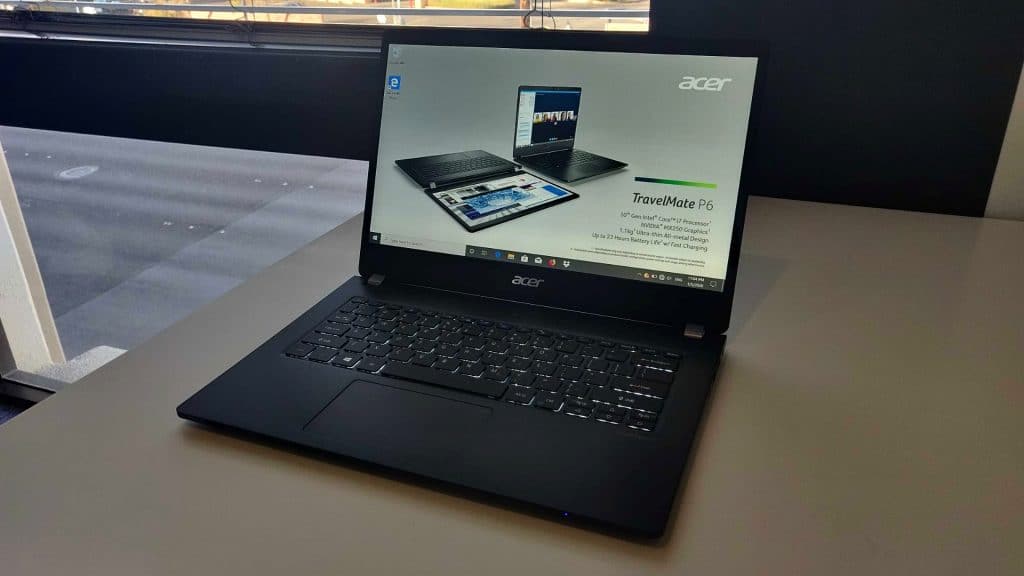
Specifications
- Processor: Intel Core i7-1165G7
- Processor Speed: 2.8 GHz
- Screen Size: 14 inches
- Graphics Processor: Intel Iris Xe Graphics
- Dimensions (HWD): 0.66 by 12.28 by 8.9 inches
- RAM: 16GB
- Storage: 256GB PCIe NVMe SSD
Acer TravelMate P6 is one of the best laptops for graduate students. It has high quality components, a wide screen, good storage and is also one of the least expensive PCs on our list.
It has 8GB of RAM, a 14″ 1080p screen, 256GB of storage, and a battery that is rated for 16 hours under ideal circumstances with a weight under 2.5 pounds.
FAQs On Laptops For Graduate Students
Yes, battery life is one of those factors you need to consider when buying a laptop for study. This is so because you need something that will last all day during your classes and still have a percentage left for late-night studying at the library.
It all depends on what you intend to use the laptop for. If there will be a need to take a computer to school, then a laptop is most suitable. If you are studying at home and also want to be able to play games, stream, and edit YouTube videos, a desktop PC is your best bet.
Small laptops with 11- or 13-inch screens are a great pick if you have a tight budget, need extreme portability, and only need to complete basic tasks, such as Web browsing, e-mail, and word processing.
We advise you get at least an Intel Core i5 CPU and 16GB of RAM or more.
Conclusion
Buying a laptop for any specific activity should be an informed decision taken based on specifications and not just pocket size. This way, you get to choose the one that suits your needs.
References
- gradschoolcenter.com – The 15 Best Laptops For Grad Students in 2022
- laptopmag.com – Best college laptops in 2022
- techradar.com – The best student laptops 2022
We Also Recommend
- Best Laptops For Electrical Engineering Students In 2022 | Best Reviews
- 20 Best Laptops for Engineering Students 2022 | With Specifications
- 15 Best Laptop For Mechanical Engineering Students | 2022
- 15 Best Laptops for High school Students in 2022 | Full Review
- 15 Best HP Laptops for College Students in 2022