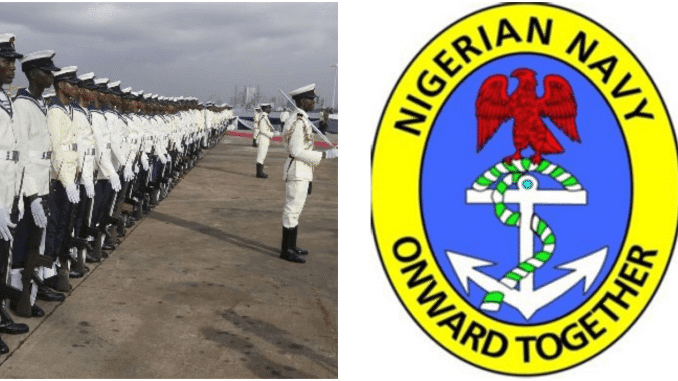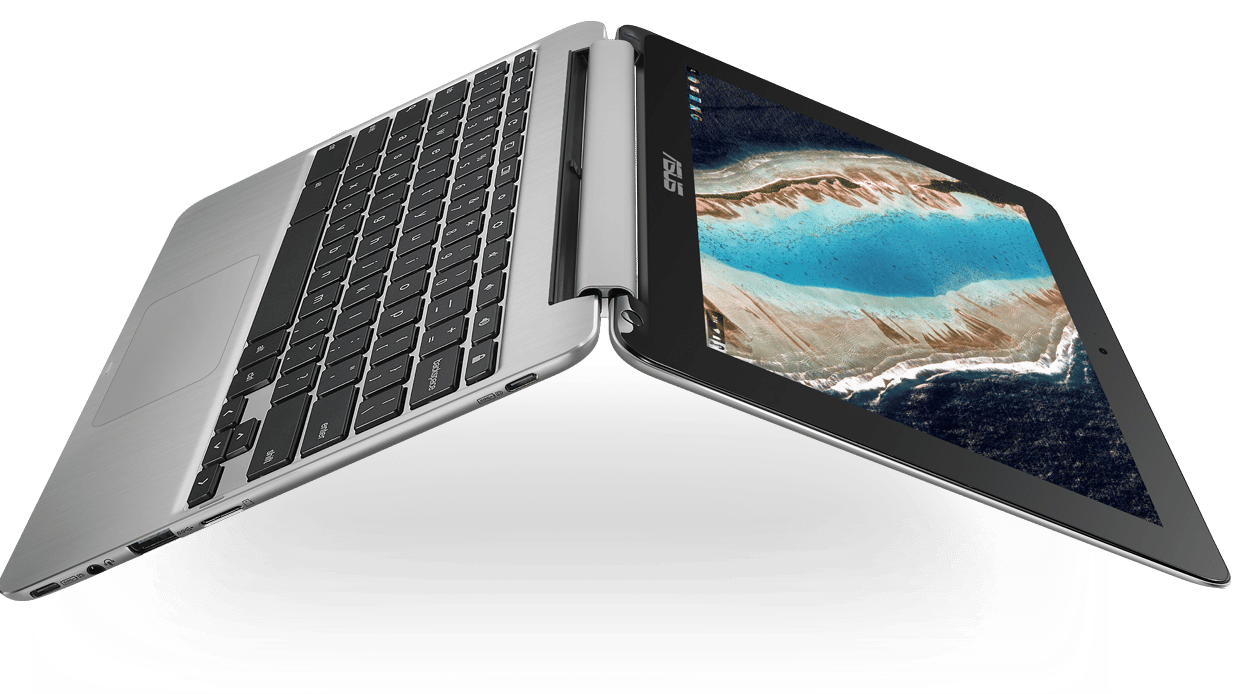There are many free file sharing sites on the internet and kudos to the cloud storage system, anyone can share files with anyone without fear of file-size limitations.
A recent Cloud Adoption & Risk Report found that an average employee uses three file-sharing apps at work.
Therefore, whether you want to share funny videos or an important document with your colleagues, or friends, these free file sharing sites give you access to share files with large sizes.
Read below for a list of handpicked free file sharing sites for download you can trust in 2023.
Table of contents
What are File Sharing Sites?
File sharing sites are platforms that provide services to save, share and store digital media like photos, videos, documents, etc., from anywhere to its users.
With these apps, you can transfer large files seamlessly. A number of these free file-sharing sites have additional features like password protection, link expiration, authorization to view, edit, download a file.
Interestingly, their desktop versions are always in sync with the mobile versions to the cloud in the background. You do not need to worry about synchronization issues as the apps have an auto-resume feature.
Similarly, some offer data encryption and security. There is also a version control feature that helps you recover the original file.
What is Cloud Storage?
Cloud Storage is a way of storing data online instead of on your local computer. It requires an internet connection in order to upload, modify, and share documents, and media.
When you use an online storage service provider, no data is stored on your computer’s hard disk. You can access these data from any device.
Read: 13 Free Cyber Security Training Online with Certificate 2023
10 Free file sharing sites for Download in 2023
These are the best free file sharing sites for downlaod in 2023.
#1 Google Drive
Google Drive is Google’s cloud storage where you can basically store anything, ranging from your documents, files, audio, videos, etc.
These files can be accessed from anywhere and any device as long as you login.
Google Drive offers free 15GB of cloud storage to store all your documents, spreadsheets, and media files and has an option where you can always upgrade in case you need more space.
Again, the interface is simple and user-friendly making it easy for the average user to come on board.
In a nutshell, here are the features of this free file sharing site:
- Seamless integration with cloud-native apps, Docs, Sheets, and Slides.
- Google Drive can collaborate with Microsoft Office files without converting the file format.
- It will let you edit and store almost 100 traditional file types like PDFs, CAD files, images.
- Because of Google’s AI and search technology, your team will be able to find files up to 50% faster.
Jumpshare is another free file sharing sites for download.
It combines the features of a file-sharing app with visuals like screenshots, video recording, GIF creation, and team collaboration in an easy-to-use platform.
You can visually organize all files into appropriate folders.
To transfer a file, you just simply drag files into the jumpshare tray icon and a shareable link will be created instantly. You can share this link with whomever you please.
Other features of this free file sharing sites for download are:
- Capturing and annotating screenshots
- Convert screen recording to GIFs or video
- Sharing of unlimited big sized files
- It helps you to capture and allows you to do secure file sharing
#3 WeTransfer
WeTransfer provides a site/platform for sending, sharing free files around the world. You can also resend and delete transfers.
One of the outstanding features of WeTransfer is its password-protected transfers. You can as well transfer files or folders with this platform without zipping them.
The prominent features of this free file sharing app for download are below;
- It allows you to decide the duration of transfers to be available online. It can be weeks, months, or forever.
- There is a Track downloads feature that allows you to see the number of times your transfers were downloaded
- Set password protection and expiration dates
- It provides features to manage transfers to resend, forward, or delete your transfers.
#4 Microsoft OneDrive
Microsoft’s alternative to GoogleDrive is OneDrive. It is a safe and secure cloud storage device. Users can save files and photos and access them from any device, share
OneDrive is included in Office 365 which enables you to co-author Office documents across the browser, mobile and desktop apps. In this free file sharing site, edits can be done offline and it is automatically affected.
This free file sharing sites for download has these features:
- 5GB of free storage
- You can access selected files offline
- Your files will be protected even if your devices get lost
- You will be able to share large files just by sending a link through email or text.
Read this: What Is OneNote Class Notebook
#5 Box
Box is another site for free file shares and download. Basically, it is a content management, workflow, and collaboration platform. The new features added are collections, annotations, zoom integration.
By collaboration, we mean that you can share files with anyone and on any device. The features are excellent for a team as well as for individuals.
The notable features include:
- It has advanced security control, threat detection, and complete information governance
- Can be used with more than 400 apps like Slack, Gsuite, etc
- It will protect your most sensitive data regardless of the industry
#6 Amazon Drive
In addition to the storage solution called AWS, there is cloud-based storage for customers and a file-sharing site called Amazon Drive.
With Amazon Drive, users can store all their multimedia and access it from anywhere at any time. There is an auto-save that backs up photos and videos for Android and iOS users.
For Amazon Prime members, Amazon Drive offers unlimited cloud photo storage and 5GB of video storage capacity.
This free file sharing sites for download has these features;
- Cloud storage and protection of user files
- Files can be accessed from any device
- There is an autosave back up for android and iOS users
#7 Dropbox
Dropbox is one of the standards in free file sharing and storage sites. It has a desktop version and even a mobile app to keep all your files in sync.
It has been a personal favourite because of its simple design and easy syn between desktop, cloud and mobile servers.
In addition, Dropbox can be used with over 100,000 third party apps.
Some os the features of Dropbox include:
- Dropbox will let you organize traditional files, cloud content, web shortcuts together.
- There is a suggestion for folder titles thereby reducing the time spent searching for files
- You can use this platform to coordinate with your team and push projects forward with the tools that you are using daily.
- The free version gives on 2GB of storage
#8 Bit.ai
Bit.ai has advanced the file storage and sharing sites because of the recent needs of individuals and businesses.
Here, the content library allows all file types including images, videos, weblinks, rich embed, cloud file, code snippet, PDF, audios, spreadsheets, social media tweets, or any digital asset. You can save and share them.
Actually, Bit is a new age cloud content management and collaboration tool that helps you manage all files in one location.
When there is a need to make changes to your files, Bit allows the addition of link previews, file attachments, cloud files, videos, and much more interactive content inside your documents.
This new age free file sharing downlaod site has these features:
- You can add different features to your files
- Offers unlimited cloud storage
- It saves many digital assets including spreadsheets, social media tweets, code snippet, PDFs audios, etc
#9 iCloud
iCloud allows for cloud storage and computing. Users can typically save documents, photos, and music. iOS users have a feature for automatic backup.
The only bottleneck is to this free file sharing site iCloud is it is for iOS and Mac devices.
Files in this cloud storage can only be shared through AirDrop wireless.
This free file sharing and download sit has these features:
- It will let you store contrasting music, applications, backups, bookmarks, notes, etc.
- You will access Apple’s email servers and calendars.
- It provides the feature of Find My Friends that will let the users share their current location with friends.
Read: 15 Best Mobile Apps for Mechanical Engineering Students
#10 pCloud
pCloud is a secure cloud storage system that you can use to store, share and work on files. It can be accessed from any device. Because of its encryption feature, your information and files are confidential.
Similarly, it also provides secure digital asset management software for your photos and files. Items you delete are moved to a Trash folder for a period of 15 days for a free plan and 30 days for a paid plan.
The essential features of this free file sharing site pCloud are;
- Files are shared with multiple options like Invite to Folder, Download & Upload Links, and Direct links.
- It has features for file management, sharing, security, file versioning, file backup, and digital asset management.
- There is a facility to search and filter files
- It provides TLS/SSL encryption while transferring files from your machine to the pCloud server.
- Additional security features like password protection and client-side encryption.
Additional free file sharing sites for download are;
- Imgur
- FileShare
- DropSend
- Hightail
- Zippyshare
- Mediafire
Conclusion
There are so many file-sharing sites for download. However, the issue has always been finding the free file sharing sites that offer good services like the paid accounts.
We have unraveled it by providing them to your doorstep.
They are secure to use. Regardless, always use free file sharing sites that have a security protection which can be in the form of a password or encryption.
References
Recomendation
- 20 Benefits Of Social Media For Students In 2023
- 10 Free Graphic Design Online Courses With Certificates
- 15 Budget Apps For College Students in 2023 | Best Reviews
- 15 Best Mobile Apps for Mechanical Engineering Students
- The 20 Best Apps for Your High Students in 2023 | Best Reviews
- 10 Homework Helper Apps For International Students
- 15 Best Note-Taking App for Students & Teachers in 2023
- 15 Best Dating Apps for College Students in 2023 | Paid