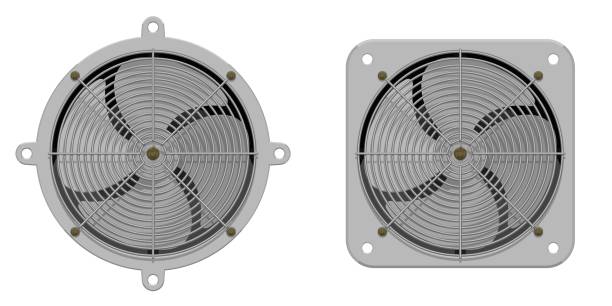Internet faxing, also known as e-fax or online fax, is a method of sending and receiving faxes using the internet instead of a traditional fax machine. This technology has become increasingly popular in recent years as it offers a number of advantages over traditional faxing, including Convenience, Cost-effectiveness,, and Environmentally friendly
Table of contents
- What Is Internet Faxing?
- How Internet Faxing Works
- Benefits of Internet Faxing
- Drawbacks of Internet Faxing
- How fax is sent and received online
- How Does Free Online Fax Work?
- How email to fax works
- How do traditional fax machines work?
- Internet Faxing vs Fax Machines
- How to Set Up an Internet Fax
- Conclusion
- FAQs
- References
- Recommendations
What Is Internet Faxing?
Internet faxing works by converting a fax document into an electronic format that can be transmitted over the Internet. The document is then sent to a fax server, which converts it back into a fax format and sends it to the recipient’s fax machine.
How Internet Faxing Works
The process of sending an internet fax typically involves the following steps:
Create the fax document: The fax document can be created using a word processor, spreadsheet, or other software.
Upload the fax document: The fax document is uploaded to an internet fax service provider’s website or mobile app.
Enter recipient information: The sender enters the recipient’s fax number and any other necessary information, such as a cover page message.
Send the fax: The internet fax service provider converts the fax document into an electronic format and sends it to the recipient’s fax machine.
Receiving an internet fax is typically even simpler. The recipient’s fax machine receives the fax and converts it into an electronic format that can be viewed on a computer or other device. The recipient may also receive an email notification that a fax has been received.
Related Post: Top 30 inspirational commercials that sold out their products
Benefits of Internet Faxing
Internet faxing offers a number of benefits over traditional faxing, including:
Convenience: Internet faxes can be sent and received from anywhere with an internet connection, including computers, smartphones, and tablets.
Cost-effectiveness: Internet faxing is typically more affordable than traditional faxing, as it eliminates the need for a fax machine, paper, and toner cartridges.
Environmentally friendly: Internet faxing helps to reduce paper waste and environmental impact.
Security: Internet faxing can be more secure than traditional faxing, as it can be encrypted to protect sensitive data.
Accessibility: Internet faxing can be more accessible to people with disabilities, as it can be used with assistive technology.
Drawbacks of Internet Faxing
Internet faxing also has a few drawbacks, including:
Reliance on the internet: Internet faxing requires a reliable internet connection.
Technical issues: There may be technical issues that prevent a fax from being sent or received, such as problems with the internet connection or the fax server.
Cost: Some internet faxing services may charge a fee for sending and receiving faxes.
Overall, internet faxing is a convenient and cost-effective alternative to traditional faxing. It is a good option for businesses and individuals who need to send and receive faxes on a regular basis.
How fax is sent and received online
Sending and receiving faxes online has become increasingly popular in recent years, as it offers a convenient and efficient way to communicate with others. Here’s a step-by-step guide on how to send and receive faxes online:
Sending a Fax Online
Choose an online fax service provider. There are many different online fax service providers available, so it’s important to compare features and pricing before choosing one. Some popular providers include eFax, HelloFax, and Fax.com.
Create an account with the online fax service provider. Once you’ve chosen a provider, you’ll need to create an account. This will typically involve providing your name, email address, and payment information.
Upload your fax document. You can upload a fax document from your computer, smartphone, or tablet. The document can be in a variety of formats, including PDF, DOC, and TIFF.
Enter the recipient’s fax number. Make sure to enter the correct fax number, including the country code.
Click “Send Fax.” Once you’ve entered all of the required information, click “Send Fax” to send the fax.
Receiving a Fax Online
Sign up for a virtual fax number. When you sign up for an online fax service, you will be given a virtual fax number. This is the number that people will use to send you faxes.
Check your email or online fax portal. When you receive a fax, it will be sent to your email inbox or online fax portal. You can then download the fax and view it on your computer or mobile device.
Related Post: How Sump Pumps Work | Full Guide and Details
How Does Free Online Fax Work?
Online faxing, also known as efaxing, is a convenient and cost-effective way to send and receive faxes using the internet. It eliminates the need for a traditional fax machine and allows you to send faxes from anywhere with an internet connection.
Sign up for an online fax service: There are many different online fax services available, so you can choose one that best suits your needs. Most services offer a free trial, so you can try it out before you commit.
Get a fax number: Once you have signed up for an online fax service, you will be assigned a fax number. This is the number that people will use to send faxes to you.
Send a fax: To send a fax, simply upload the document you want to fax to your online fax service. You can then enter the recipient’s fax number and click send. The document will be converted into a format that a fax machine can read and sent to the recipient.
Receive a fax: When you receive a fax, it will be sent to your online fax account. You can then download the fax as a PDF file.
How email to fax works
Some online fax services also allow you to send and receive faxes by email. To do this, you simply need to send an email to the recipient’s fax number. The fax service will then convert the email into a fax and send it to the recipient.
How do traditional fax machines work?
Traditional fax machines work by converting an electronic document into an analog signal that can be transmitted over a telephone line. The recipient’s fax machine then decodes this analog signal back into an electronic document.
Related Post: How to Get Rust Off Stainless Steel
Internet Faxing vs Fax Machines
Internet faxing and traditional fax machines are both methods for sending and receiving faxes. However, there are some key differences between the two.
Traditional Fax Machines
How it works: Traditional fax machines use phone lines to send and receive faxes. The fax machine converts the document to a digital signal and then sends it over the phone line to the recipient’s fax machine. The recipient’s fax machine then converts the digital signal back into a printed document.
Advantages: Traditional fax machines are simple to use and do not require an internet connection. They are also less expensive than online faxing services.
Disadvantages: Traditional fax machines can be slow, especially if you are sending or receiving a large number of faxes. They are also limited to sending faxes to other fax machines that are connected to a phone line.
Internet Faxing
How it works: Internet faxing uses the internet to send and receive faxes. The document is uploaded to an online fax service, which then converts it to a digital signal and sends it over the internet to the recipient. The recipient receives the fax as an email attachment.
Advantages: Internet faxing is much faster than traditional fax machines, especially if you are sending or receiving a large number of faxes. It is also more convenient, as you can fax from anywhere with an internet connection.
Additionally, internet faxing services often offer a wider range of features than traditional fax machines, such as the ability to schedule faxes, track faxes, and access faxes from multiple devices.
Disadvantages: Internet faxing services typically cost more than traditional fax machines. They also require an internet connection to work.
In general, internet faxing is a more efficient, convenient, and secure way to send and receive faxes than traditional fax machines. However, if you only need to send a few faxes occasionally, a traditional fax machine may be a more affordable option.
Related Post: Wake Robin: All You Need To Know About The Plants
How to Set Up an Internet Fax
Choose an internet fax service provider: Research and compare different providers to find one that offers the features, pricing, and support you need.
Create an account: Sign up for an account with your chosen provider and provide your contact information and billing details.
Set up your fax number: Select a new fax number or port your existing fax number to your online service.
Connect your device: Download and install the provider’s software or app on your computer, smartphone, or tablet.
Verify your account: Complete any verification process required by your provider to activate your account.
Start sending and receiving faxes: Upload documents or attach them from your email to send faxes. Received faxes will be converted into digital files and stored in your online account.
Related Post: Denim Insulation vs. Fiberglass Insulation | How Denim Insulation Works
Conclusion
Internet faxing has revolutionized the way businesses and individuals send and receive faxes. It offers a convenient, cost-effective, and environmentally friendly alternative to traditional faxing methods. With its ease of use and scalability, internet faxing is a suitable solution for businesses of all sizes.
FAQs
Consider factors such as pricing, features, customer support, and compatibility with your devices when selecting an Internet fax service provider.
Yes, many internet fax service providers allow you to port your existing fax number to your online service.
Internet faxing offers several benefits, including convenience, cost-effectiveness, environmental friendliness, improved efficiency, and scalability.
References
- home.howstuffworks.com/how-internet-faxing-works
- ifaxapp.com/how-does-internet-faxing-work/
- cloudworldwideservices.com/how-does-internet-faxing-work/
- nextiva.com/how-online-faxing-works