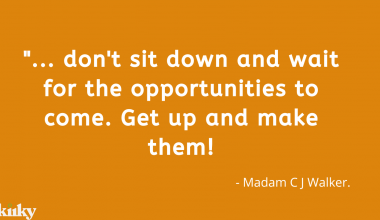Dust, fingerprints, and scratches can turn your movie night into a frustrating experience. Learning how to clean a DVD properly can extend its lifespan and keep your favorite films playing smoothly.
In this comprehensive guide, we’ll walk you through simple steps to ensure your DVDs stay in top-notch condition for countless movie marathons.
Let’s get right into it!
Table of contents
How to Clean a DVD?
Cleaning a DVD involves gentle and careful steps to remove dust, fingerprints, and other debris without causing damage. To clean a DVD, here is all you should know-
Materials Needed:
- Microfiber cloth or a soft, lint-free cloth
- Isopropyl alcohol or eyeglass cleaner (optional)
- Compressed air or a soft brush (for cleaning the DVD player)
Step 1: Gather Your Materials:
Ensure you have a clean, dry microfiber cloth or a soft, lint-free cloth. If dealing with stubborn fingerprints, you may also need isopropyl alcohol or eyeglass cleaner.
Step 2: Handle the DVD Carefully:
Hold the DVD by the edges, avoiding touching the shiny surface with your fingers. Fingerprints and smudges on the disc’s surface can affect playback.
Check out: How to Repair Small Appliances: Full Tips and Guidelines
Step 3: Remove Dust:
Gently blow off or use compressed air to remove any loose dust particles from the DVD’s surface. This prevents scratches during the cleaning process.
Step 4: Dampen the Cloth (Optional):
If dealing with fingerprints or stubborn stains, dampen the corner of the microfiber cloth with a small amount of isopropyl alcohol or eyeglass cleaner. Ensure the cloth is not wet but only slightly damp.
Step 5: Wipe the DVD Surface:
Starting from the center of the DVD, gently wipe towards the outer edge in straight lines. Avoid circular motions, as they may cause scratches. If using a damp cloth, follow with a dry part of the cloth to ensure the disc is completely dry.
Read also: Painter’s Tape vs. Masking Tape: What’s the Difference?
Step 6: Inspect for Scratches:
Inspect the DVD for scratches. Minor scratches may be treated with a small amount of toothpaste or a commercial DVD scratch repair kit. Apply the treatment to the scratched area and gently rub in straight lines. Always test on a small area first.
Step 7: Clean the DVD Player (Optional):
To maintain optimal DVD player performance, clean the player’s tray and laser lens. Use a soft brush or compressed air to remove dust. Consider using a lens cleaning disc to ensure the player operates smoothly.
Step 8: Store Properly:
Store your cleaned DVD in its case when not in use. Keep the case in a cool, dry place to prevent dust and scratches.
Check out: Ultimate Guide to Low-flow Toilets
What should I do if my DVD has fingerprints after cleaning?
If your DVD still has fingerprints after cleaning, you may need to take additional steps to ensure a thorough cleaning. Here’s what you can do:
#1. Use Isopropyl Alcohol or Eyeglass Cleaner:
Dampen a corner of your microfiber cloth with a small amount of isopropyl alcohol or eyeglass cleaner. Ensure the cloth is only slightly damp, not wet.
#2. Gently Wipe the Fingerprints:
Gently wipe the DVD’s surface with the dampened part of the cloth, focusing on the areas with fingerprints. Use straight lines from the center to the outer edge to avoid causing scratches.
#3. Dry the DVD Thoroughly:
After wiping with the damp cloth, use a dry part of the microfiber cloth to ensure the DVD is completely dry. This step is crucial to prevent moisture-related issues and maintain optimal playback quality.
See also: Top 24 inspirational sports movies of all Time
#4. Check for Residual Fingerprints:
Inspect the DVD to see if any residual fingerprints remain. If so, repeat the process until the fingerprints are entirely removed.
#5. Consider Commercial Cleaning Solutions:
If isopropyl alcohol or eyeglass cleaner doesn’t fully remove the fingerprints, you can consider using a commercial DVD cleaning solution. Follow the manufacturer’s instructions for application and drying.
Important Tips:
- Always handle the DVD by the edges to avoid transferring oils from your fingers to the disc’s surface.
- Avoid using excessive moisture during the cleaning process, as it can lead to other issues such as water damage.
Remember to be gentle while cleaning, and if you’re unsure about using any cleaning solution, especially on valuable or sensitive DVDs, it’s advisable to test a small, inconspicuous area first. Thoroughly cleaning the disc should help eliminate fingerprints and maintain optimal playback quality.
See also: How Selling a House Works | What to Know Before Selling
How can I fix scratches on my DVD?
Fixing scratches on a DVD involves some gentle methods to minimize the impact of the scratches on the disc’s surface. Here’s a step-by-step guide on how to attempt to fix scratches on your DVD:
Materials Needed:
- Toothpaste (non-gel)
- Soft, lint-free cloth
- Water
- Commercial DVD scratch repair kit (optional)
#1. Assess the Severity of the Scratch:
Examine the DVD to determine the depth and severity of the scratch. Light surface scratches are more likely to be successfully treated.
#2. Clean the DVD:
Clean the DVD using a gentle method, such as wiping it with a soft, lint-free cloth. Ensure the disc is free of dust and debris before attempting to fix the scratches.
#3. Apply a Small Amount of Toothpaste:
Dab a small amount of non-gel toothpaste onto the scratched area. Use a paste that does not contain abrasive particles, as these can cause further damage.
#4. Gently Rub with Cloth:
Using a soft, lint-free cloth, gently rub the toothpaste onto the scratched area. Use straight lines from the center to the outer edge of the DVD. Be gentle to avoid causing additional scratches.
#5. Rinse and Dry:
Rinse the DVD under lukewarm running water to remove the toothpaste residue. Dry the disc thoroughly with a soft, lint-free cloth.
#6. Check for Improvement:
Assess the scratch to see if there is any improvement. If the scratch is still visible, you may need to repeat the process. Keep in mind that this method is more effective for minor surface scratches.
Important Tips:
- Always test any scratch repair method on a small, inconspicuous area first to ensure it doesn’t cause further damage.
- Deep scratches may be difficult to repair, and some scratches may be irreparable.
Check out: How Smart Windows Work in Homes
Can you wash a DVD with Soap and Water?
Washing a DVD with soap and water is generally not recommended, as it can lead to more issues than it solves. DVDs have a delicate surface, and using water and soap may cause damage or create new problems.
DVDs are not designed to come into contact with water. Water can seep into the tiny openings around the edges of the disc and potentially damage the data layer or cause warping. Soap leaves a residue that may be difficult to completely rinse off. This residue can interfere with the laser reading the data on the DVD, leading to playback issues.
If you need to clean a DVD, it’s recommended to follow these safer methods:
Use a soft, lint-free cloth to gently wipe away dust and fingerprints. Wipe from the center of the disc to the outer edge in straight lines. If the DVD has stubborn stains or fingerprints, you can dampen a corner of the cloth with a small amount of isopropyl alcohol or eyeglass cleaner. Ensure the cloth is only slightly damp, not wet.
Remember to handle the DVD by the edges, avoid circular motions during cleaning, and always test any cleaning method on a small, inconspicuous area first to ensure it doesn’t cause damage. If the DVD is valuable or the scratches are affecting playback, professional disc repair services may be a safer option.
Check out: How to Repair Small Appliances: Full Tips and Guidelines
Conclusion
A well-maintained DVD collection ensures uninterrupted entertainment. By following the steps in this guide, you can keep your DVDs free from dust, fingerprints, and scratches, ensuring that movie nights are always a cinematic delight. With a little care, your DVDs will continue to bring joy for years to come.
Frequently Asked Questions
Gently wipe the surface of your DVD with a microfiber cloth or a soft, lint-free cloth. Make sure to wipe from the center to the outer edge in straight lines, avoiding circular motions that may cause scratches.
Yes, you can use a small amount of water on a microfiber cloth to clean your DVD. Ensure the cloth is damp, not wet, and wipe the disc gently. Dry the DVD thoroughly before inserting it into any player.
Dab a small amount of isopropyl alcohol or eyeglass cleaner onto a microfiber cloth. Gently wipe the DVD’s surface, focusing on the areas with fingerprints. Ensure the disc is completely dry before use.
While some minor scratches can be fixed with a small amount of toothpaste or a commercial DVD scratch repair kit, deep scratches may be irreparable.
Yes, cleaning your DVD player is important for optimal performance. Use a soft brush or compressed air to remove dust from the player’s tray and laser lens.
References
- libanswers.abqlibrary.org– how to clean a DVD
- wikihow.com– how to clean a DVD
- winxdvd.com– how to clean DVD disc